智慧型手机市场可说是越来越竞争,除了规格相对封闭的APPLE或是Windows Phone外,在原本规格就比较有多元化的Android可说是有越来越多的厂商推出不同来竞逐智慧型手机的市场,也因为规格多元搭载Android作业系统的智慧型手机已成为市占率最高的作业系统,不过也是因为规格并无一定的规范,所以使用体验或是使用的流畅度,整体来说就无法跟前面两种作业系统相比拟,当然您如果是挑选规格较高档的产品其实这个问题就不会存在,只是预算要拉一点就是,也因为智慧型手机大行其道,原本的手机市场品牌市占率也已经大洗牌,原本的王者已然退位,短时间内要东山再起的机会并不高,相对来说对新的竞争者就是件好消息,因为新的机会已经来临,ASUS之前也是推出许多款智慧型手机,虽然各款都有其特色,不过无法取得市场的信心,所以有蛮长一段时间并未推出手机的新产品,不过自从变型平板推出之后,在市场上获得相当多的好评,在市占率也取得不错的成绩,在全体平板电脑市场为市占率第5名的佳绩,所以ASUS想当然尔会再接再厉,推出他的下一代产品,甚至推出今天要介绍的智慧型手机产品 Padfone,以下就先来了解ASUS Padfone的基本规格吧!!
先看看官方规格
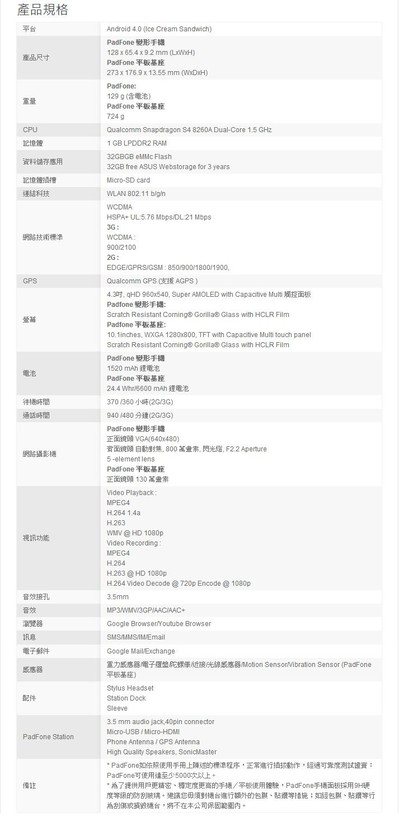
全配套件
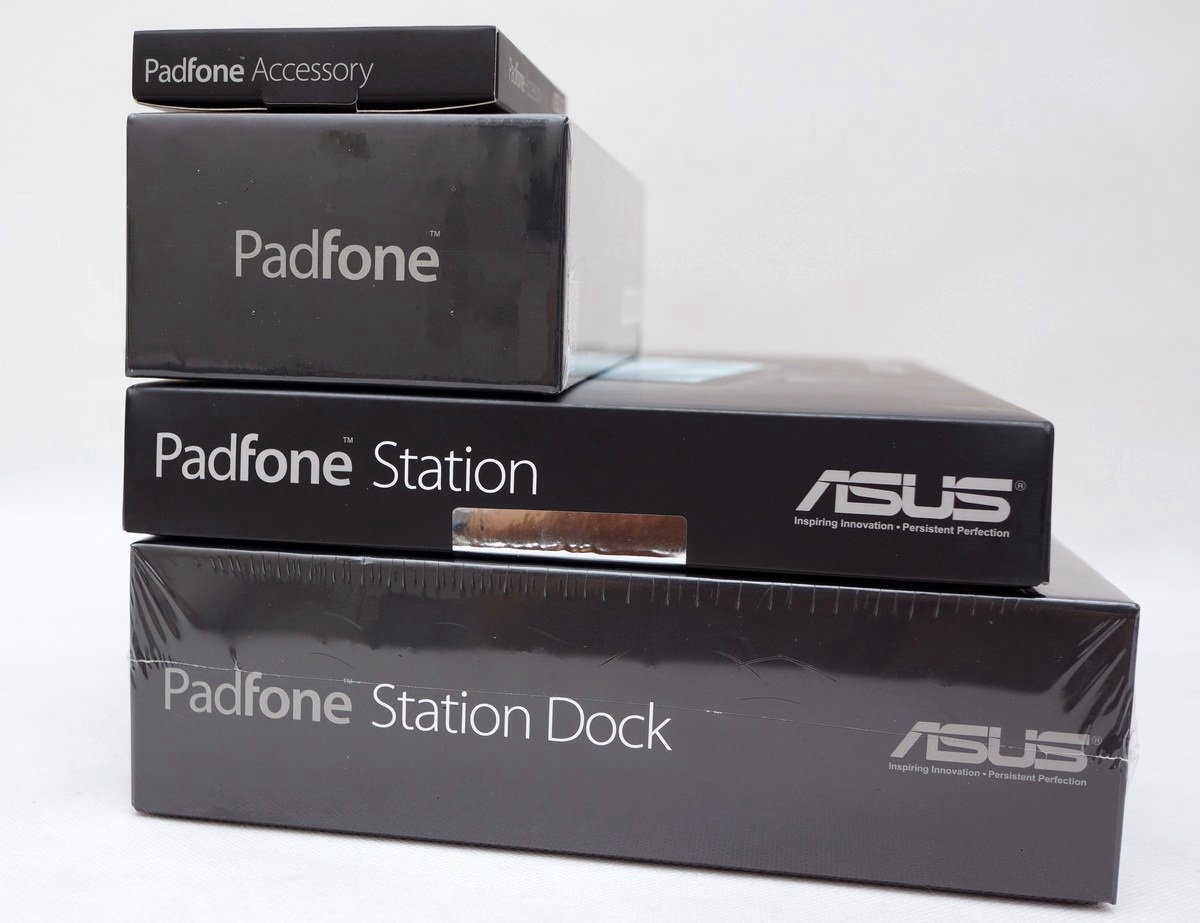

包含手机、平板基座、基盘机座及电池。相信许多使用者也会是这样的搭配组合。
手机外盒
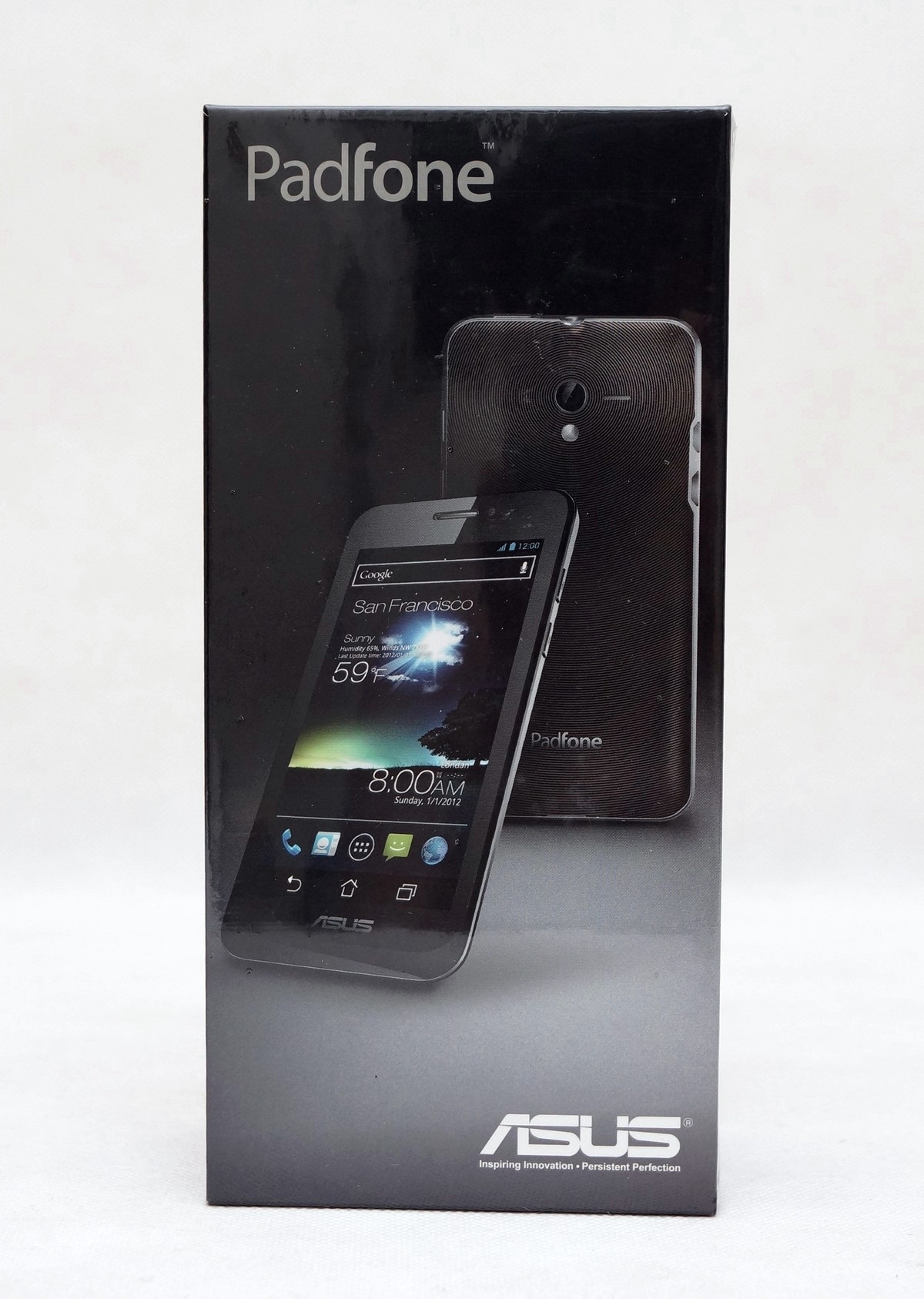
质感还不错,有衬托出手机的精品质感。
PadFone 变形手机


这次借测到的手机是未拆封的新品喔!!
外盒正面
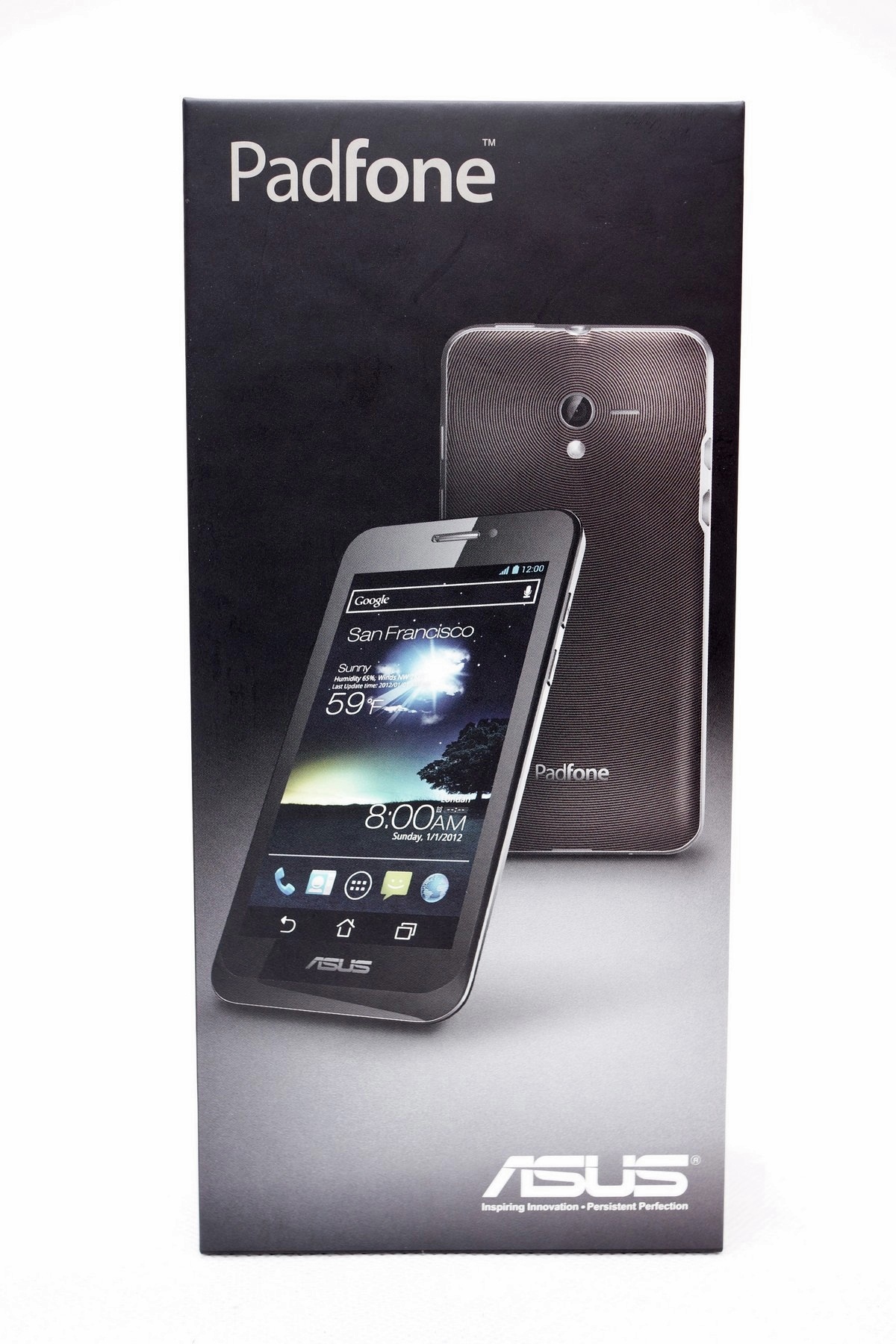
可以看到主角PadFone 变形手机美型的外观。
外盒背面

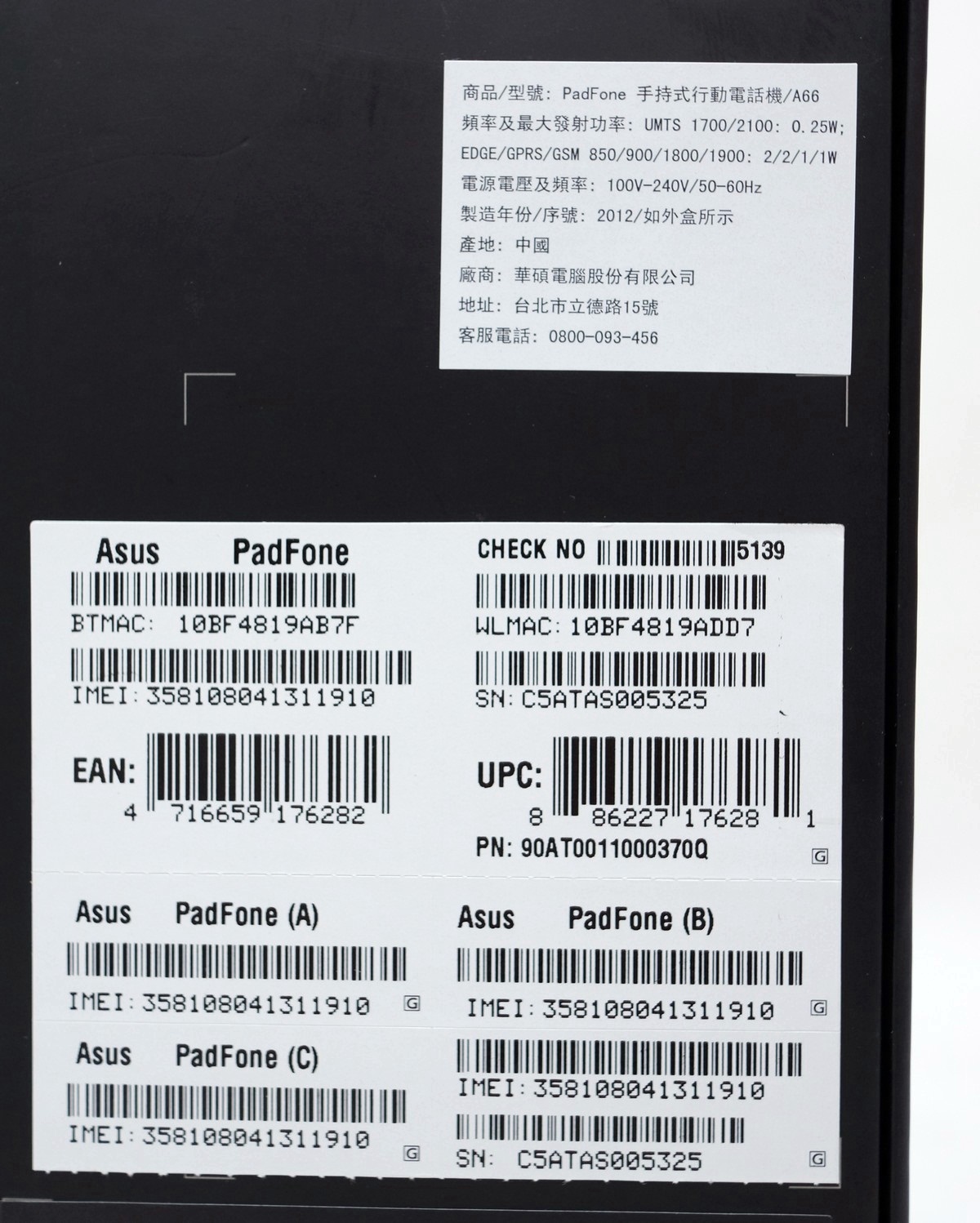

包含产地(世界工厂)、手机相关规格的标示,重点就是用上了Qualcomm Snapdragon S4 8260A 双核 1.5 GHz的CPU。
系统为Android 4.0 (Ice Cream Sandwich),相机为800万 AF 闪光灯, 及F2.2的大光圈,
4.3吋的SUPER AMOLED qHD 960x540的面板,电池可以拆卸跟记忆卡另外安装。
外盒侧面

有产品的相关认证及QR CODE连接资讯。
外盒另一侧

1:1图示手机的纤薄程度,可以让使用者了解手机的美形设计。
手机内包装

保护蛮确实的,外盒上方内侧有泡棉保护,避免产品受到损伤。
手机及配件分层放置

质感相当不错,有精品的味道。
下层收纳

耳机、电池、Micro USB传输线、说明书及变压器等。
配件一览

耳机、电池、Micro USB传输线、说明书及变压器等。
变压器



采用共用设计,透过更换插头基座来因应全球市场不同的需求。
变压器规格

广域电压输入,输出则为15V 1.2A或是5V 2A。
Micro USB传输线

ASUS专属设计的传输线,质感相当不错。
耳机

手机

保护模尚未拆掉
手机正面

4.3吋的SUPER AMOLED qHD 960x540的面板,上方有正面镜头 130 万画素可供视讯功能,另外下方除了ASUS LOGO外并无实体按键。
手机正面上方

中间是喇叭,上方有正面镜头 130 万画素可供视讯功能,旁边有光线感应器。
手机背面


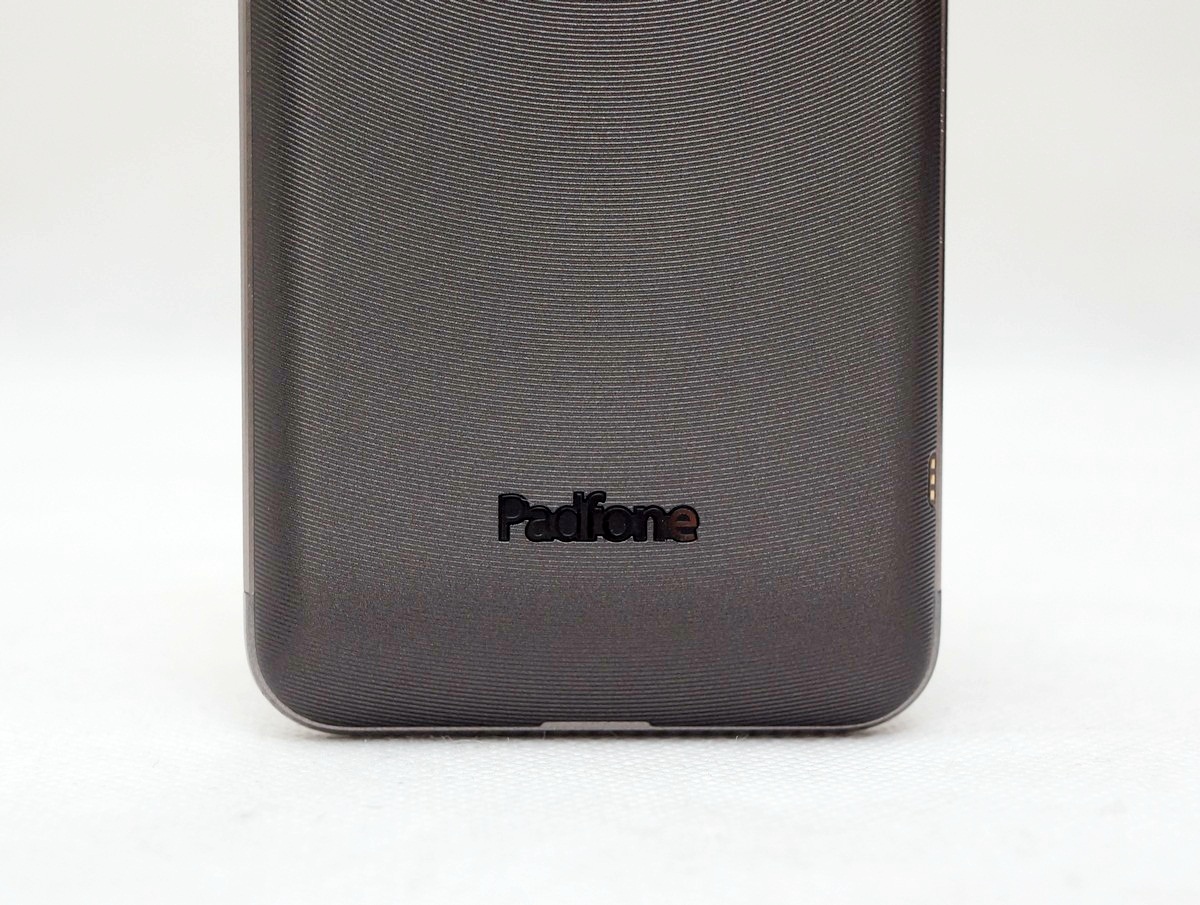
上方为相机,相机下方为LED补光灯。背面纹路参考自家的ZEN ULTRABOOK,采用同心圆设计,整体质感相当不错。
手机侧

有Micro USB及Micro HDMI
金属接点

连接平板基座使用
手机另一侧

有音量调节钮。
手机上方

有萤幕的实体开关及3.5mm的耳机孔。
质感及手感相当不错的PadFone

采用4.3吋的设计,整体手感蛮不错的,加上背面的同心圆花纹设计,不容易因为手机太滑而脱手而出。
移除背盖

分别可以看到SIM卡槽、Micro SD及电池。
SIM卡槽、Micro SD并不会互相冲突。

Micro SD记忆卡可以直接取出,并不用关机。
电池外包装
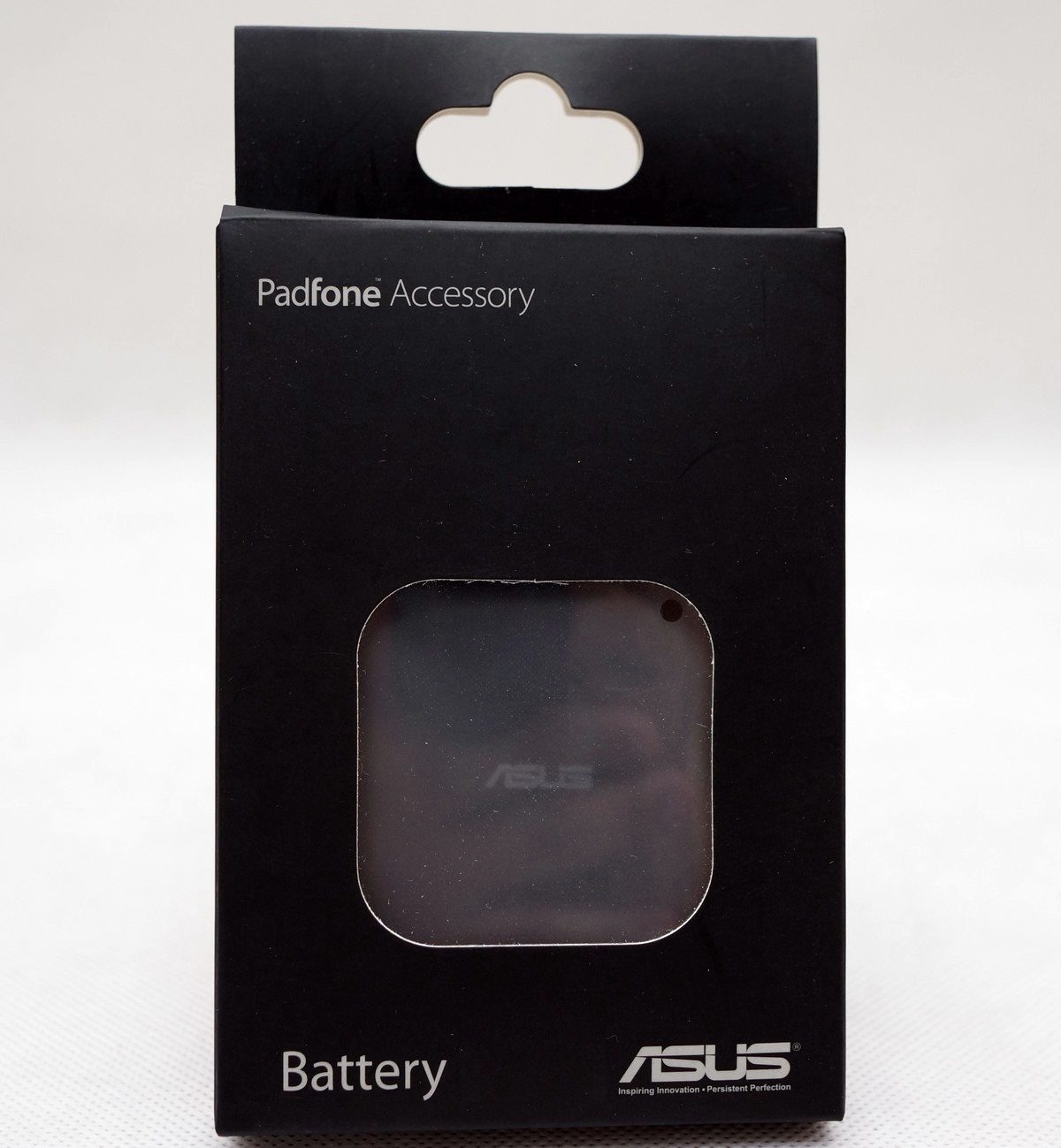
因为采用可以更换电池的设计,所以原厂也推出了电池配件供使用者选购。
电池外包装背面规格

包含产地(世界工厂),电容量为1520 mAh 锂电池。
内包装

包装还算OK。
电池正面
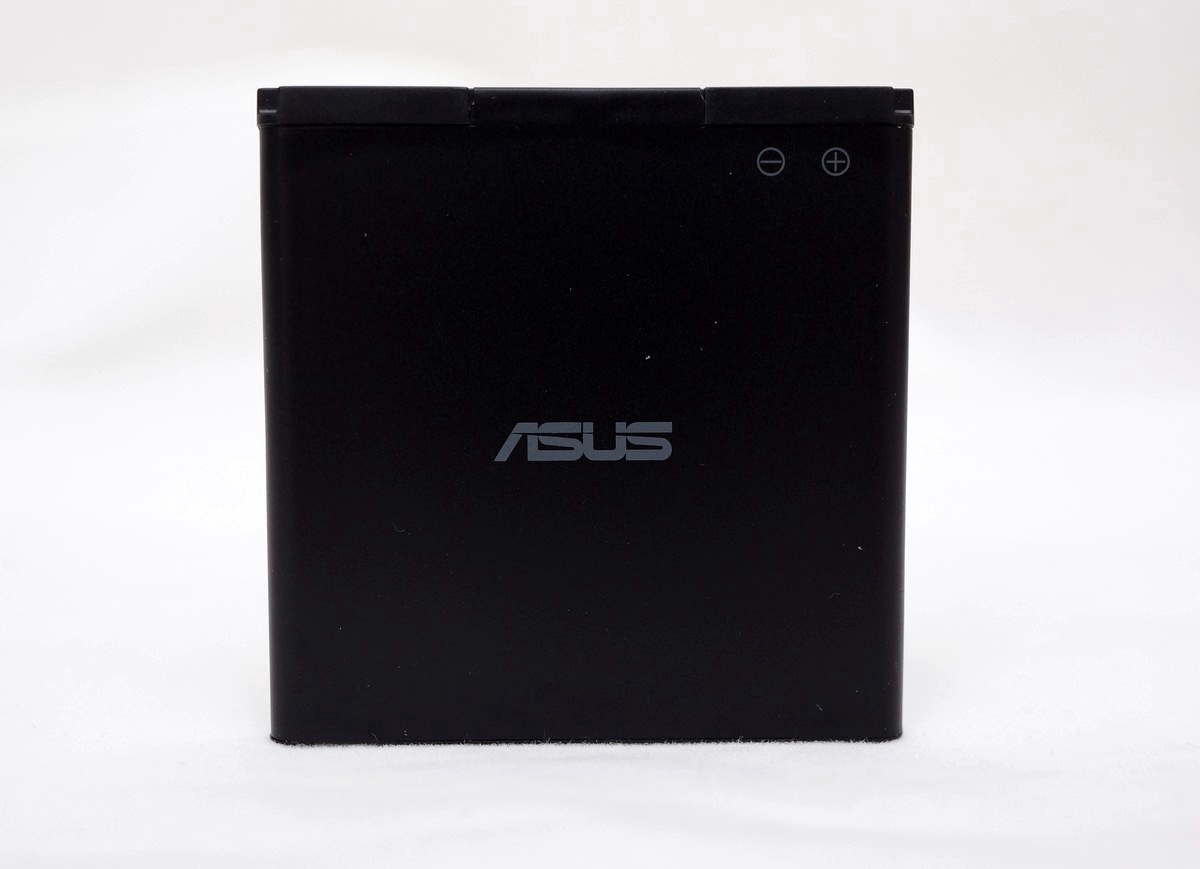
标有ASUS LOGO及正负极。
电池背面

世界工厂所生产,电容量为1520 mAh 锂电池。当然以目前智慧型手机来说1520 mAh电容量是有点少,
不过这点透过平板基座6600 mAh 锂电池或是键盘机座的6600 mAh 锂电池扩充下去,实际上的电量是相当够用的!!
平板基座
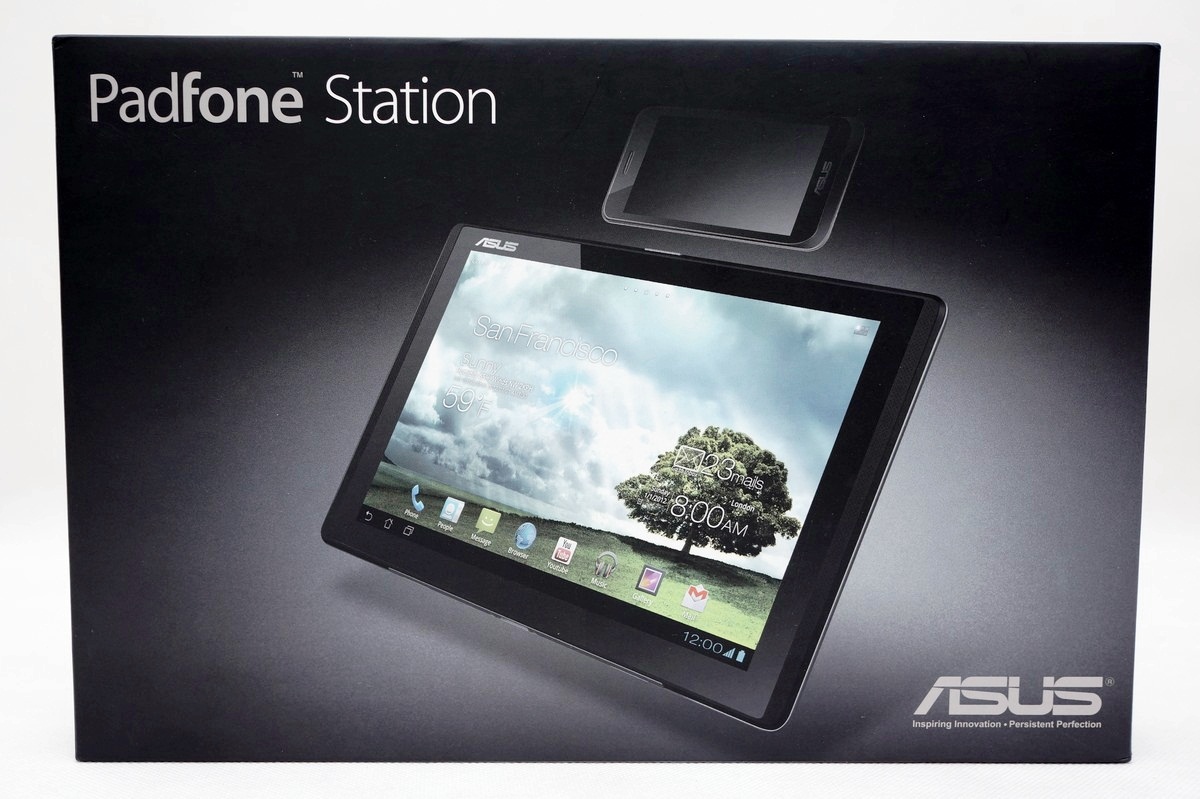
让PadFone变身成为平板的重要关键。
平板基座
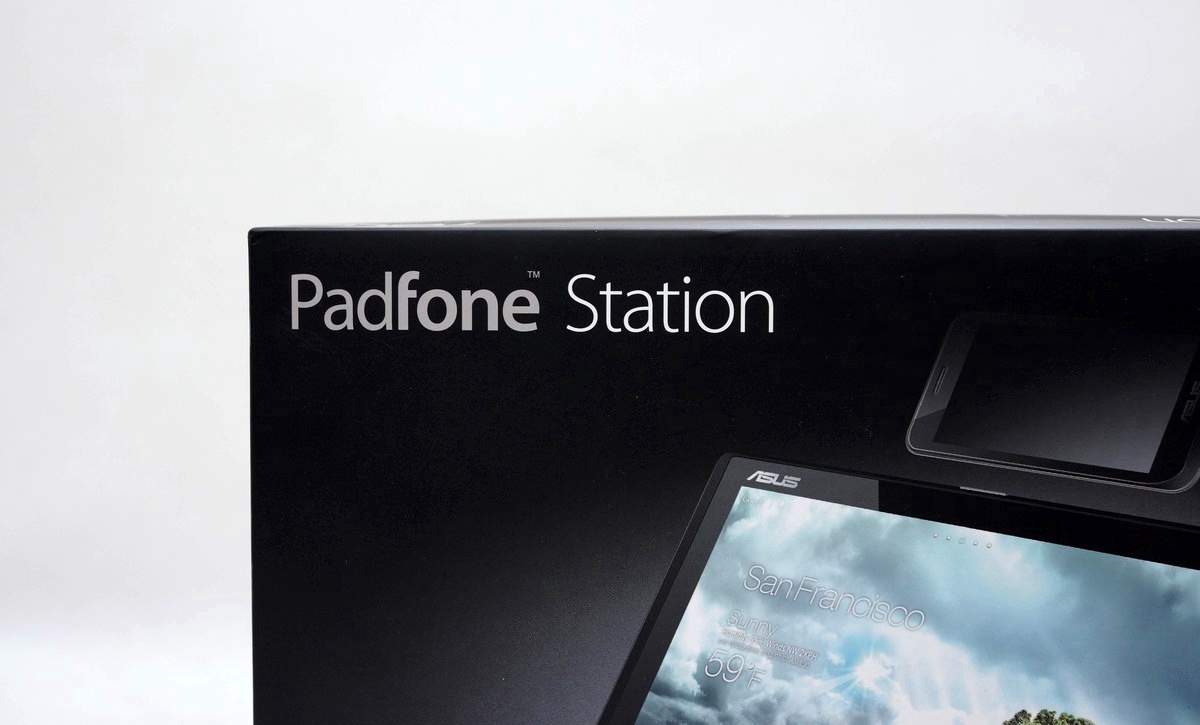
PadFone Station就是PadFone专用的套件。
PadFone Station
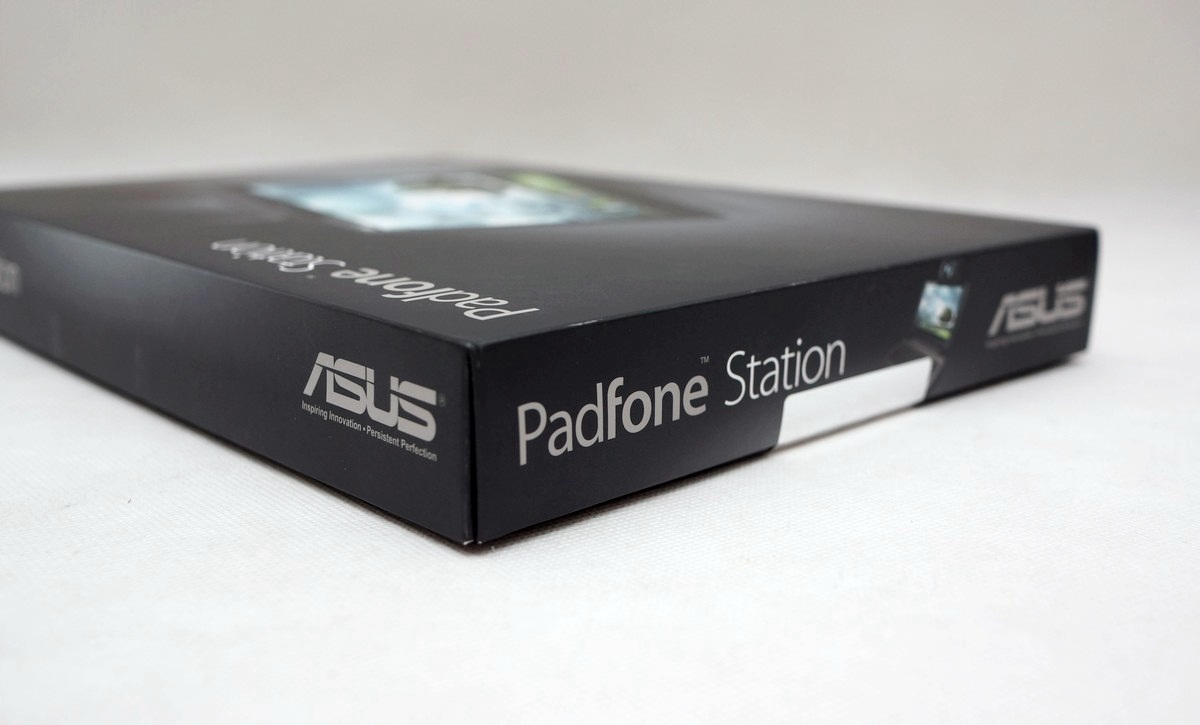
一样是未拆封的新品,质感跟变形平板部分相当类似。
外盒背面

标示产品的产地及相关规格。
图示PadFone跟PadFone Station结合的方式

产品规格
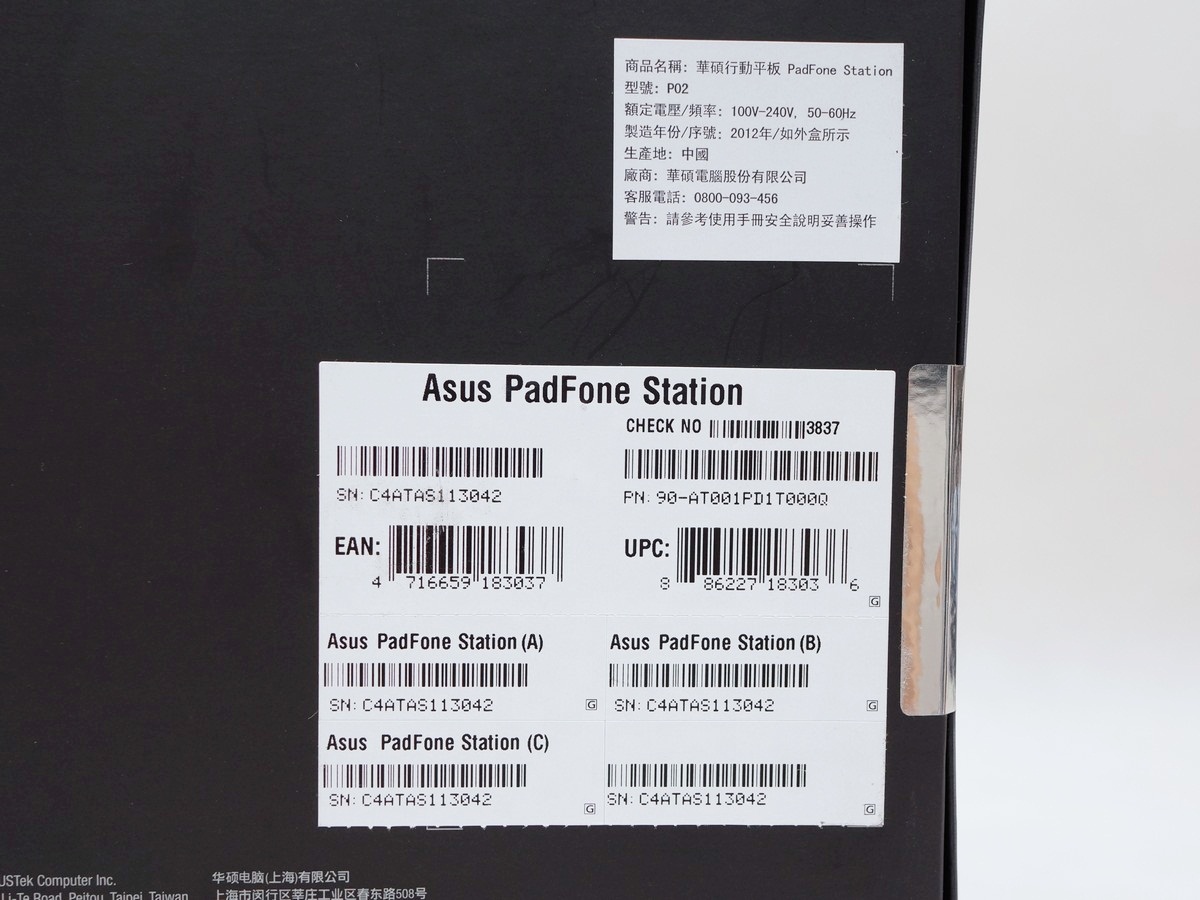
一样有QR CODE的网页连结
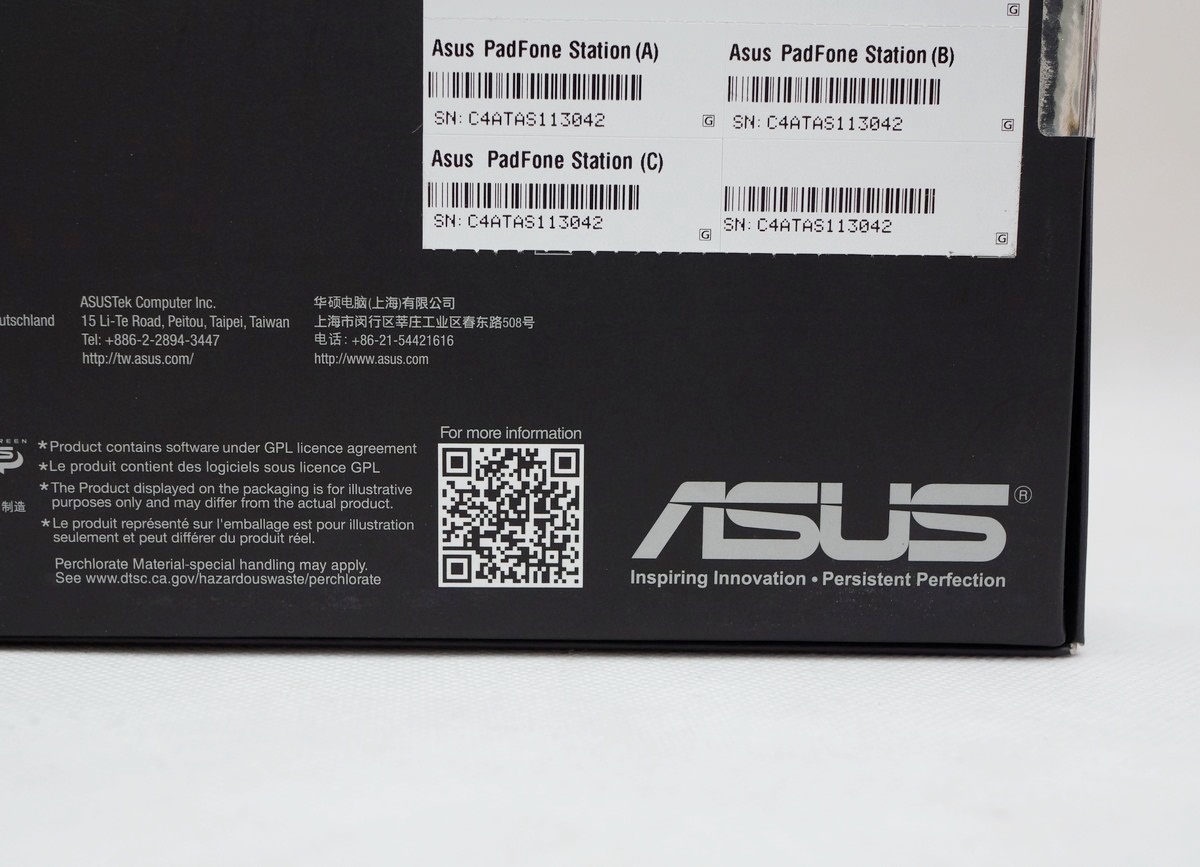
拆了它
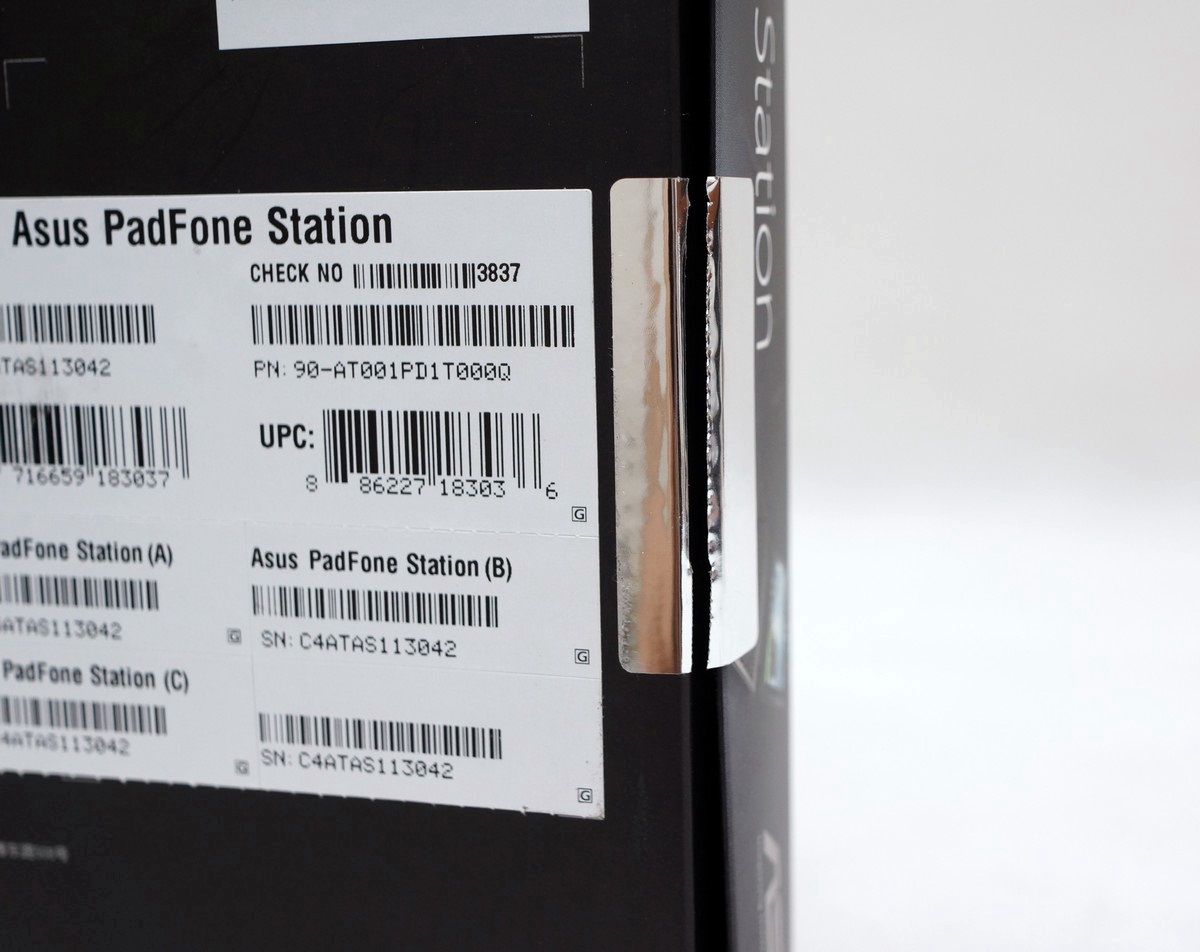
内包装

保护蛮确实的,外盒上方内侧有泡棉保护平板基座,避免产品受到损伤。
基座下方其他配件

也是收纳的相当确实。
平板基座相关套件
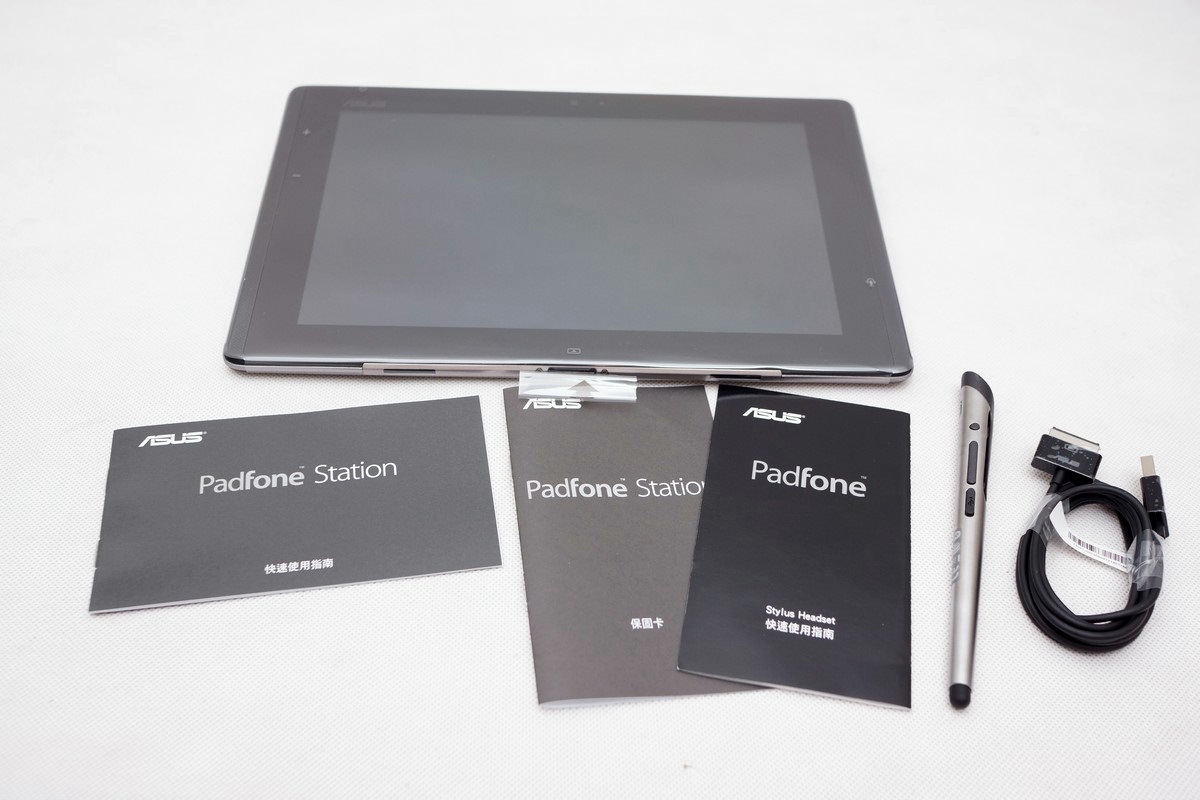
有平板基座、蓝芽电话笔、专属充电线(与手机的Micro USB连接孔不同,不过变压器都是共用的,传输线连接孔与变形平板用的是一样!)、说明书等。
蓝芽电话触控笔



PadFone专属配件,在平板模式下可透过蓝芽电话触控笔进行通话,也配有音量调节钮,内建锂电池,充电孔采用Micro USB规格,另外也可以利用笔来进行触控。
专属传输充电线

基本上跟之前变形平板是一样的,变压器则是跟手机共用同1组。
平板基座

ASUS制品,变形平板的名号也渐渐响亮起来!!
连接键盘基座连接埠及固定卡榫

除了连接键盘基座外,也可透过它来充电跟传输资料。
平板基座侧边

可以发现基座并不是平躺的。
平板基座上方

图中开关就是打开PadFone专属的结合位置。
这个开关就是萤幕的电源开关

旁边为LED灯号,充电时亮橘灯,充饱电会亮绿灯。
平板基座另一侧

为音量调节钮与3.5mm耳机连接孔。
平板基座底部

中间偏上去区块就是PadFone专属的结合位置,采用与PadFone外观相同的同心圆设计,留有的两个孔位是给手机上的相机及LED补光灯使用。
PadFone Station

同心圆质感相当不错。
预留孔

留有的两个孔位是给手机上的相机及LED补光灯使用,旁边为喇叭。
PadFone专属的结合位置

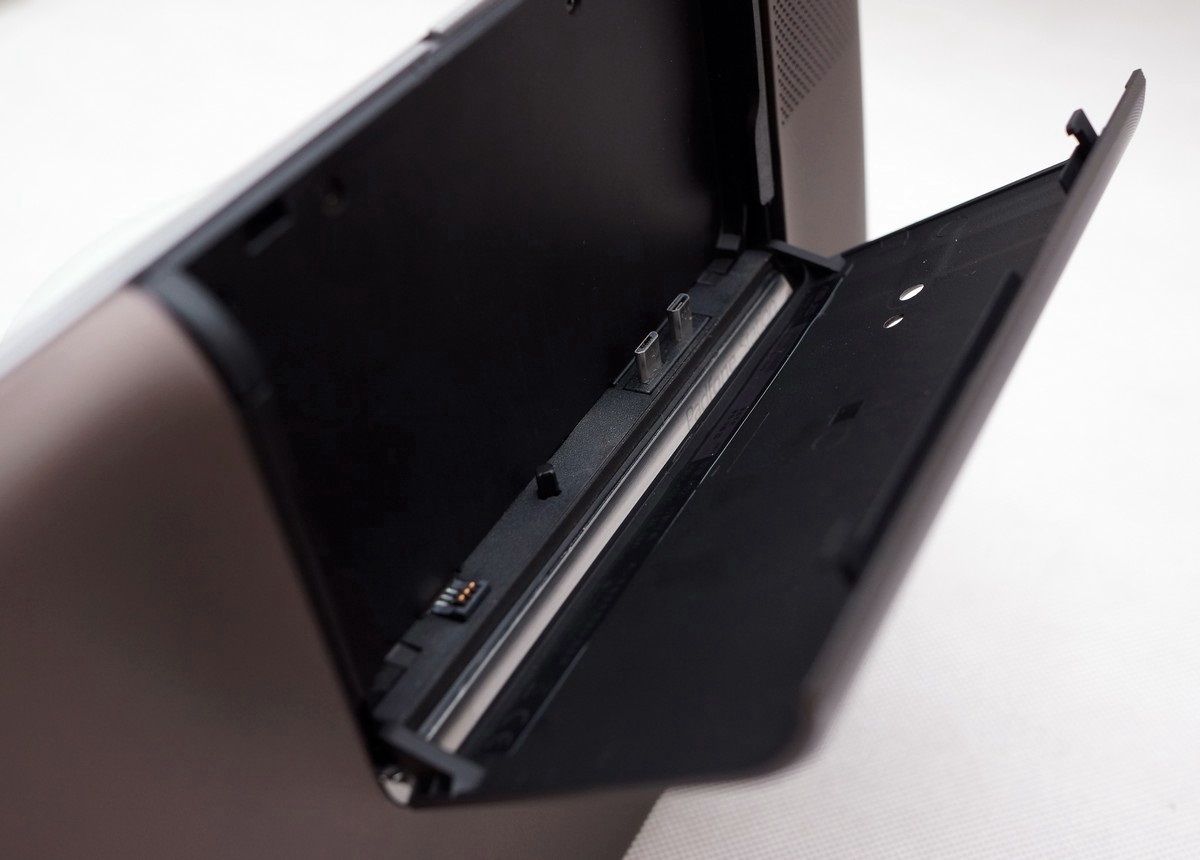
可以发现手机的结合区域,内部有平板基座与手机的讯号连接装置。安装的方式其实相当简便,就是将手机的外露的连接埠的方向对准基座将手机放入盖上保护盖即可。
键盘基座
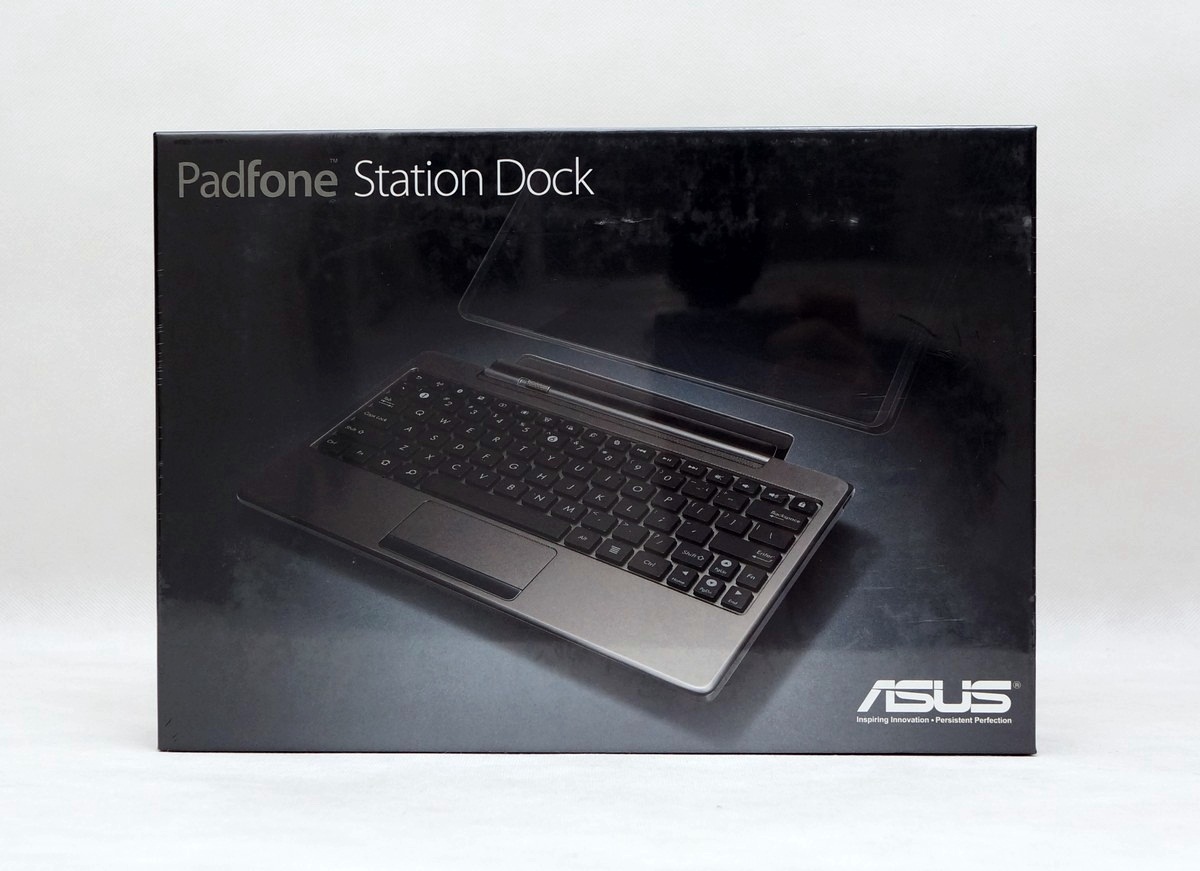
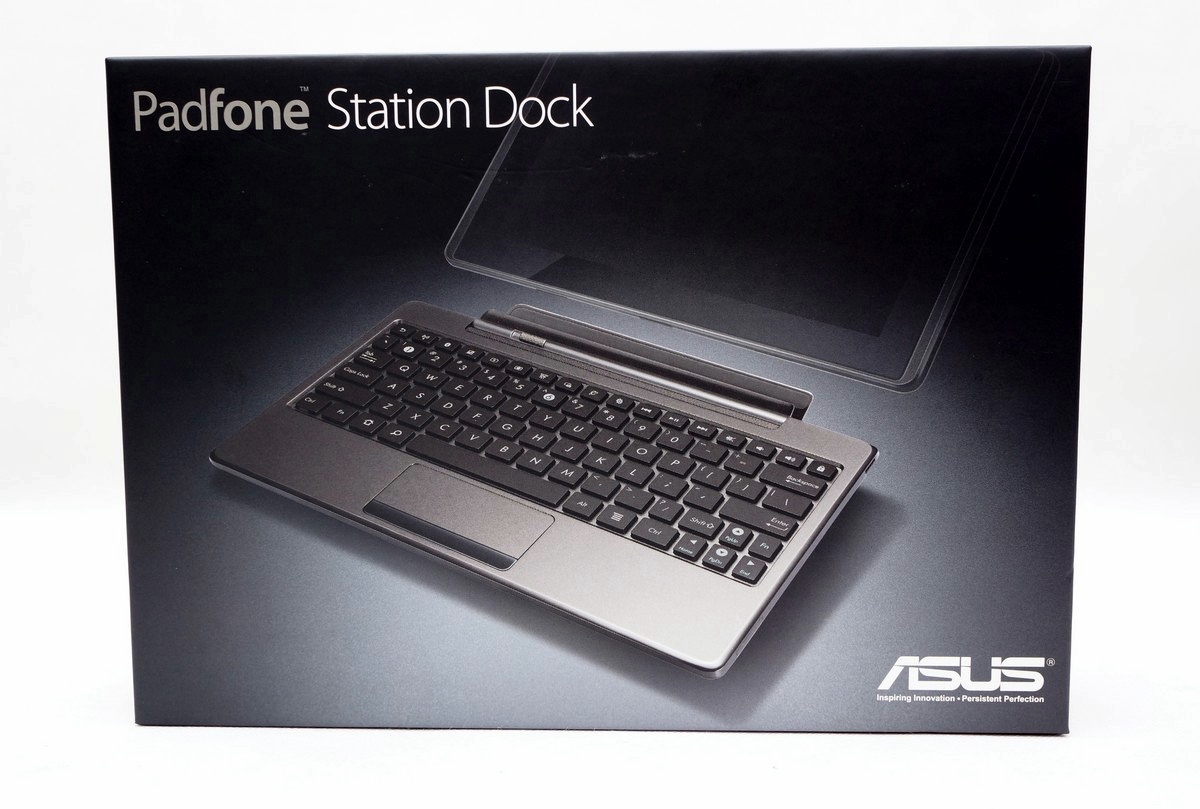
一样是新品,质感跟变形平板的相当类似。
PadFone Station Dock
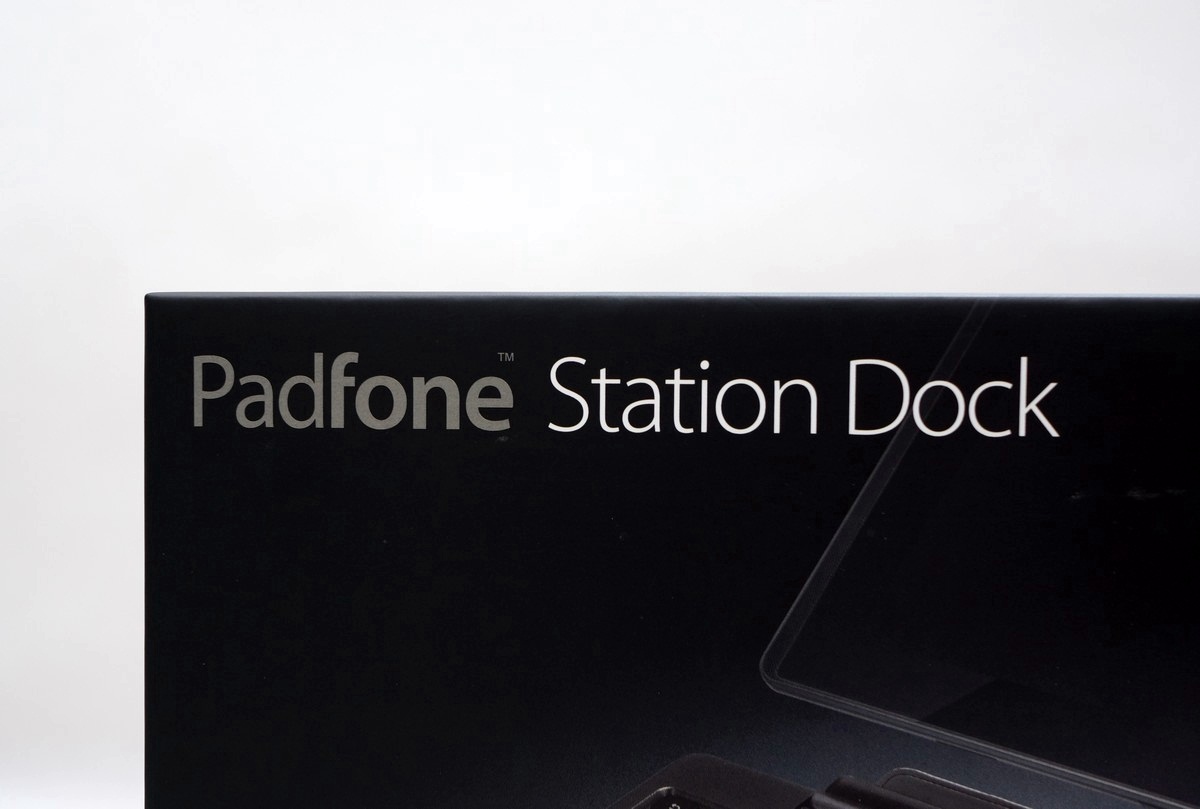
外盒
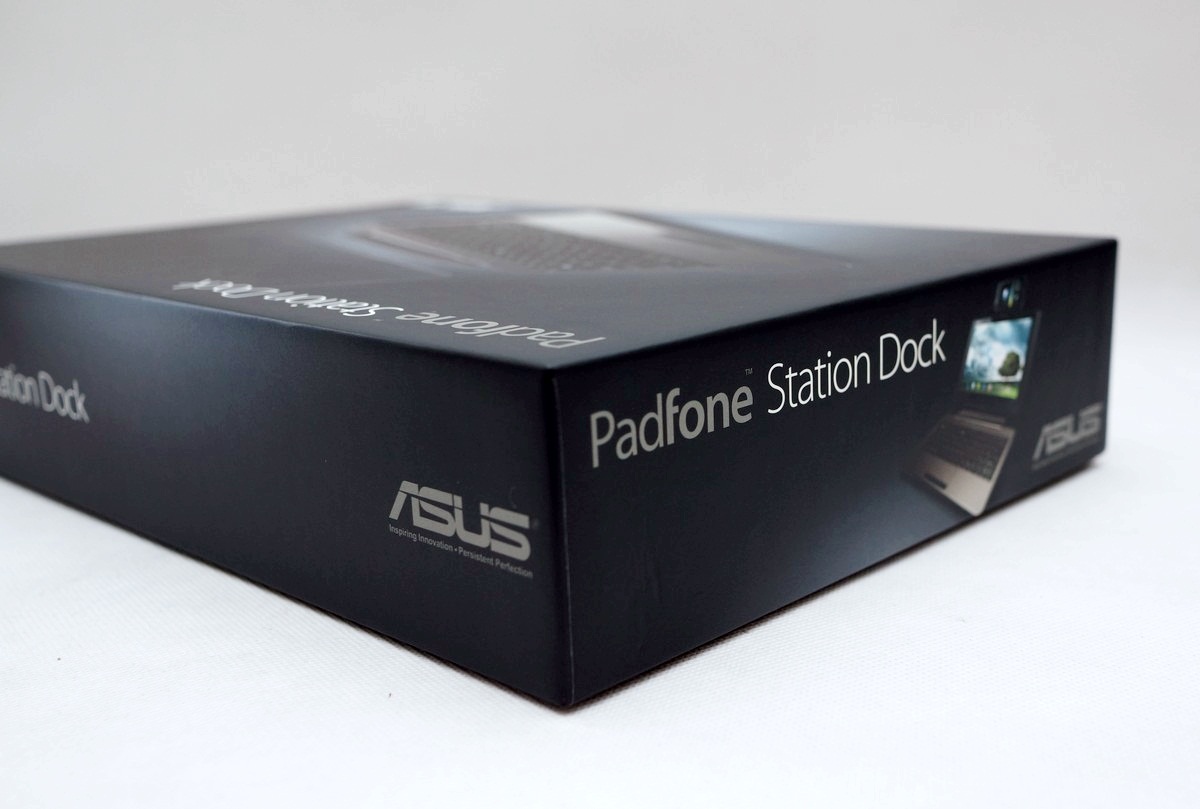
与平板基座的外观相当融合,键盘基座外盒也是最大的!!
外盒背面

标示产品的产地及相关规格。
一样有QR CODE的网页连结

透过网页介绍,让使用者更了解手机的使用方式。
内包装

保护蛮确实的,外盒上方内侧有泡棉保护键盘基座,避免产品受到损伤。
键盘基座及配件
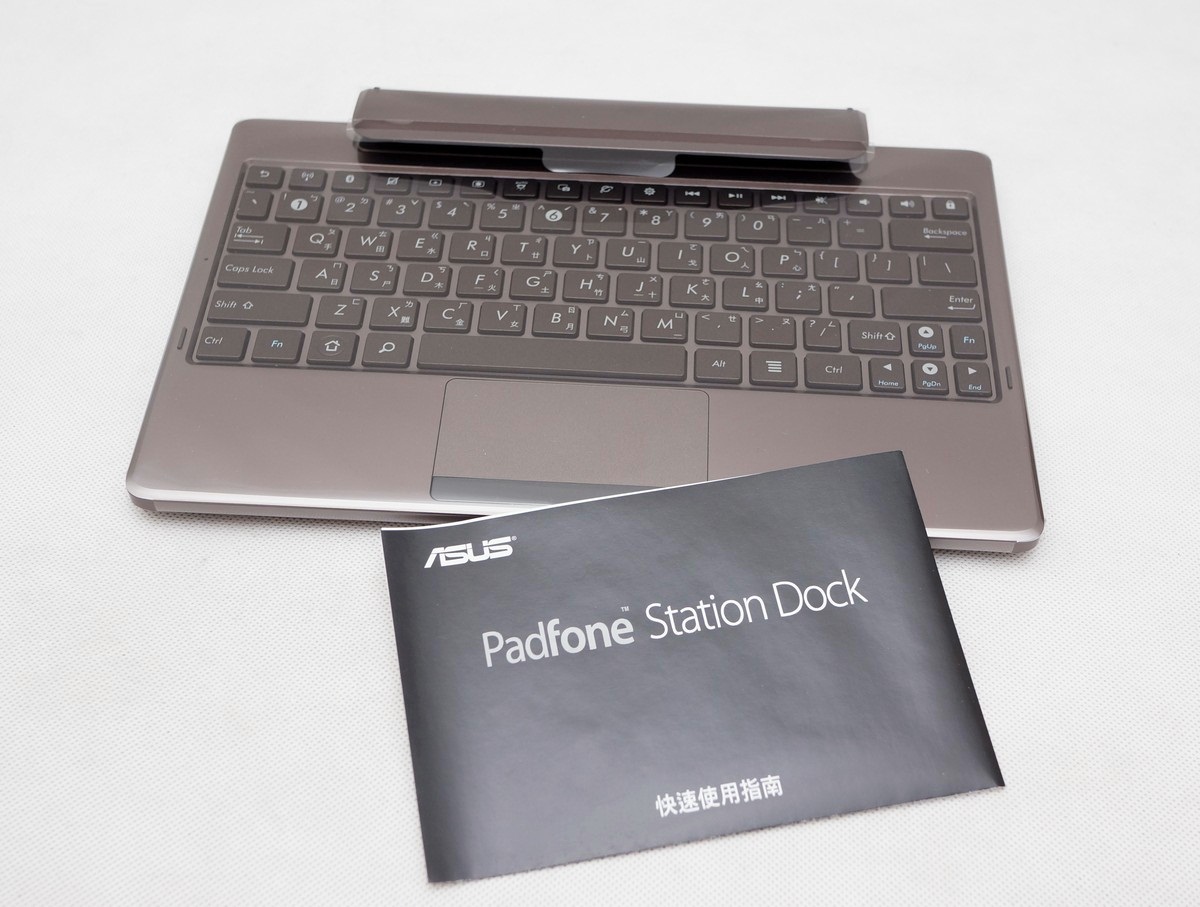
键盘基座本体及说明书,基本上键盘基座的充电传输线是跟平板基座是共用的。
键盘基座

特色之一,让变形手机PadFone透过转接变身成为小笔电。
键盘基座前方
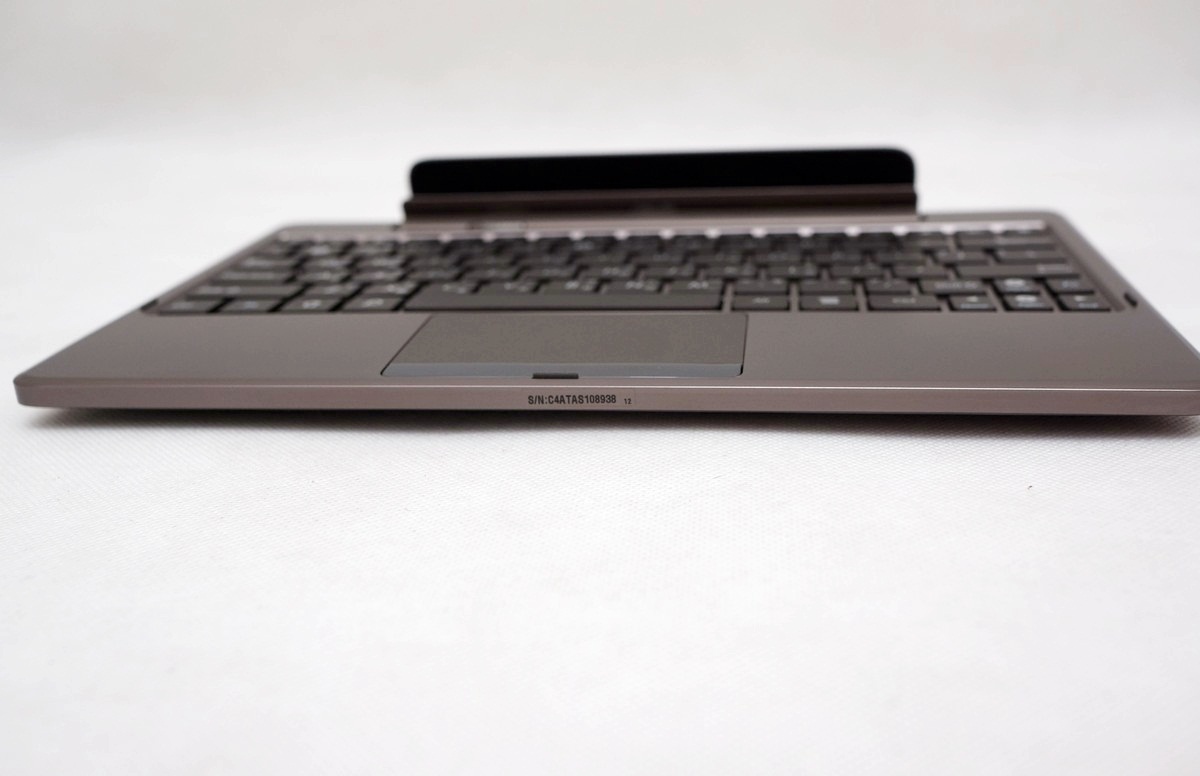
没有扩充孔位。
键盘基座侧边

有读卡机及USB埠。
USB埠

充电传输孔

旁边也有一颗LED灯号指示电量。
USB埠

与平板基座连接处
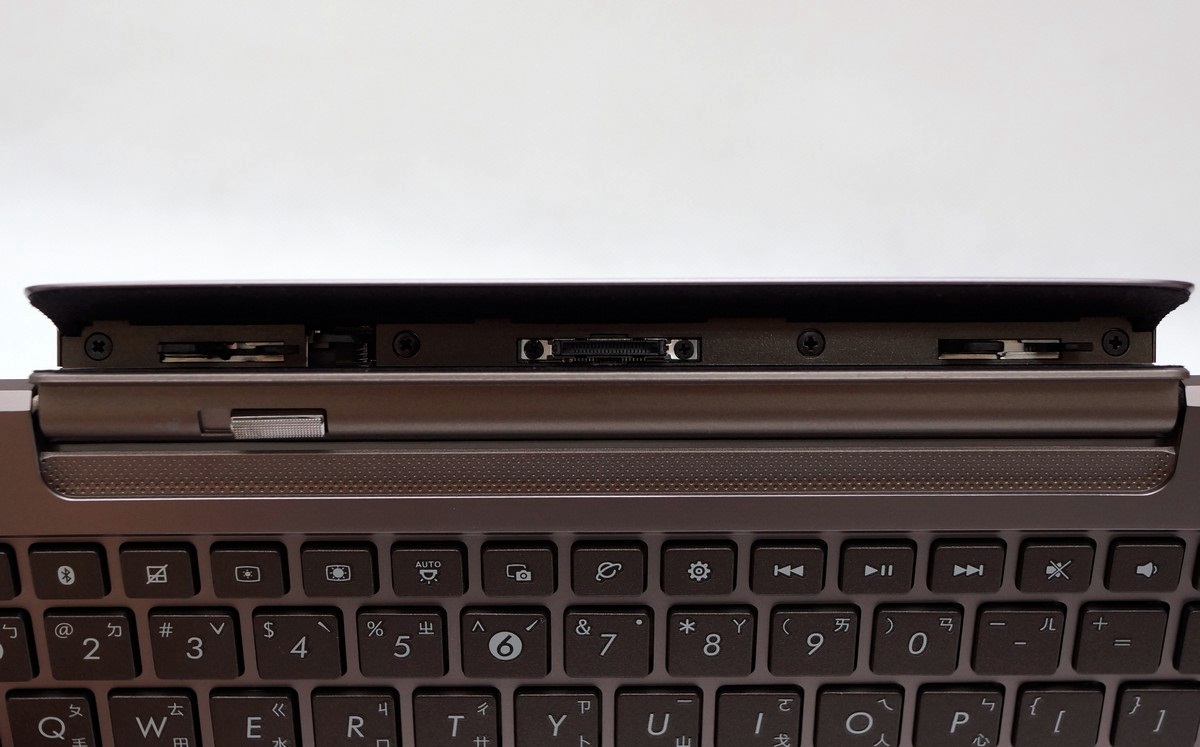
中间为连接埠,2侧为卡榫。
键盘基座底部

有4个防滑橡胶。
与平板基座连接

外观跟小笔电或是变形平板相当类似。
侧视图

可以发现平板基座上方就是放置手机的位置,会稍微厚一些。
合起来

还蛮像一本记事本(不过重量就重上许多)
阖上侧视图
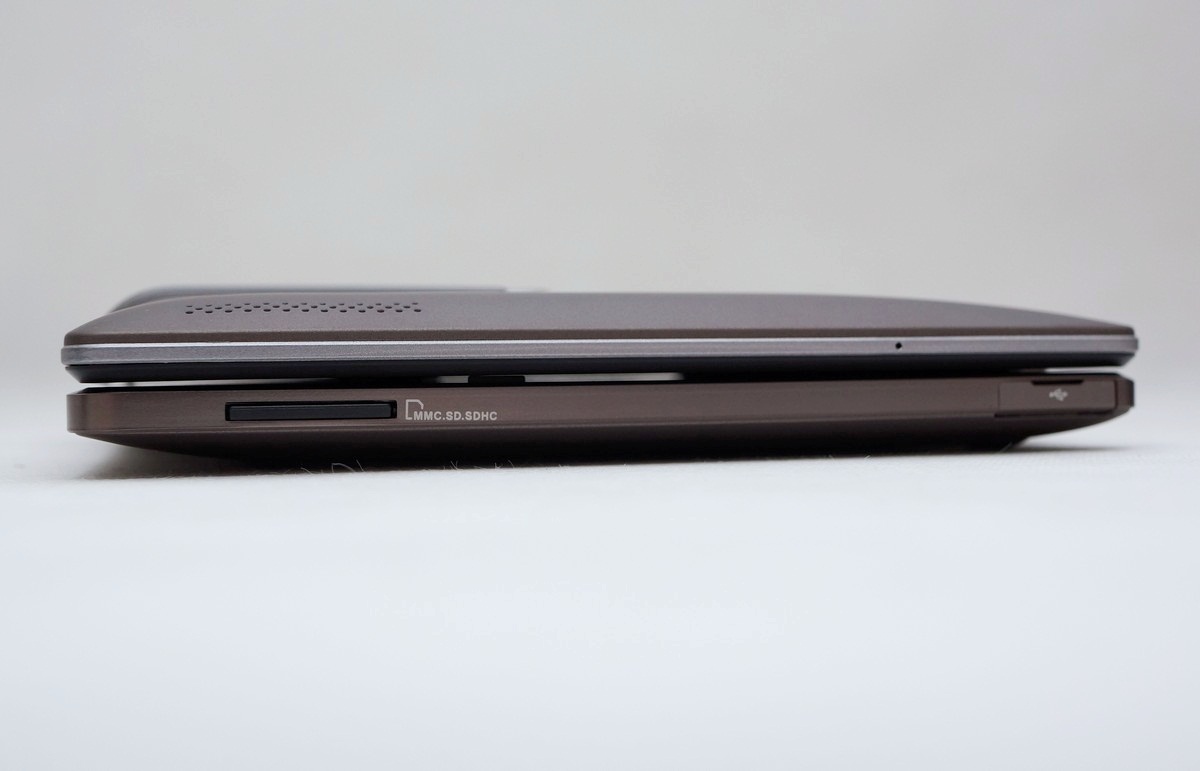
就没有变形平板那样的对称美感了!!
实际试用及软体截图
开机当然要先设定一下手机

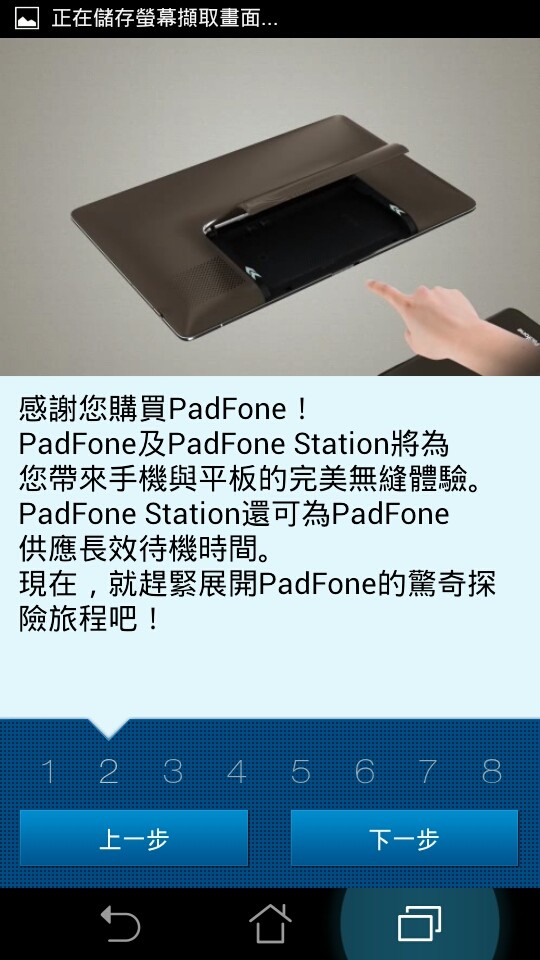
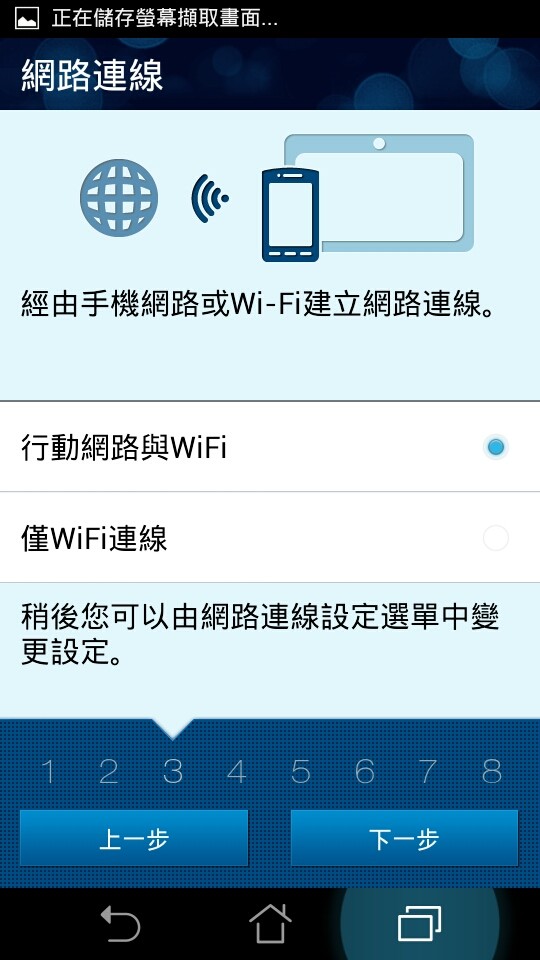
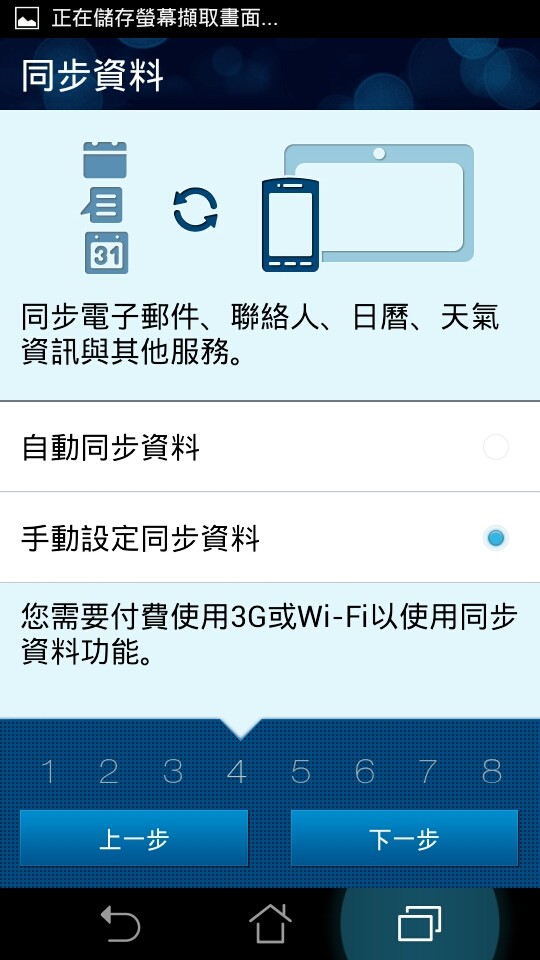

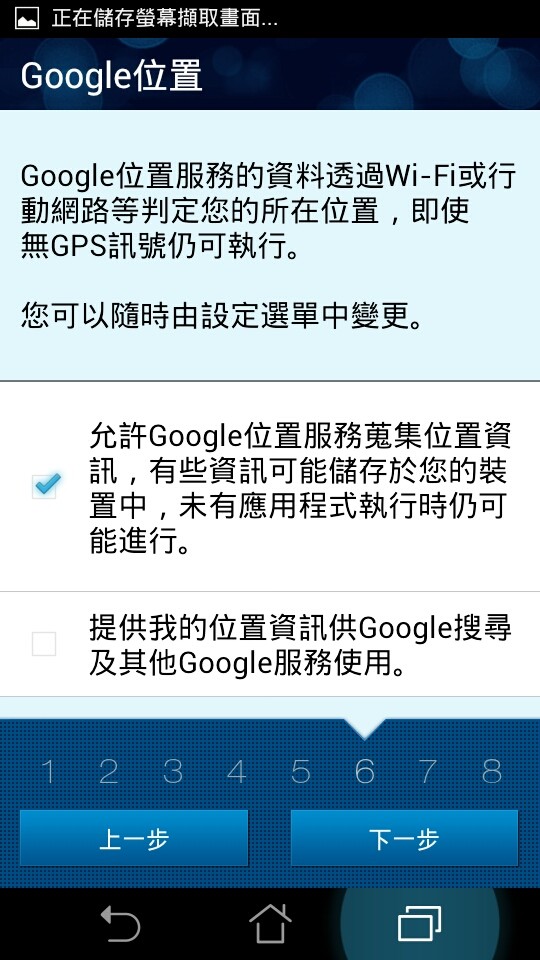
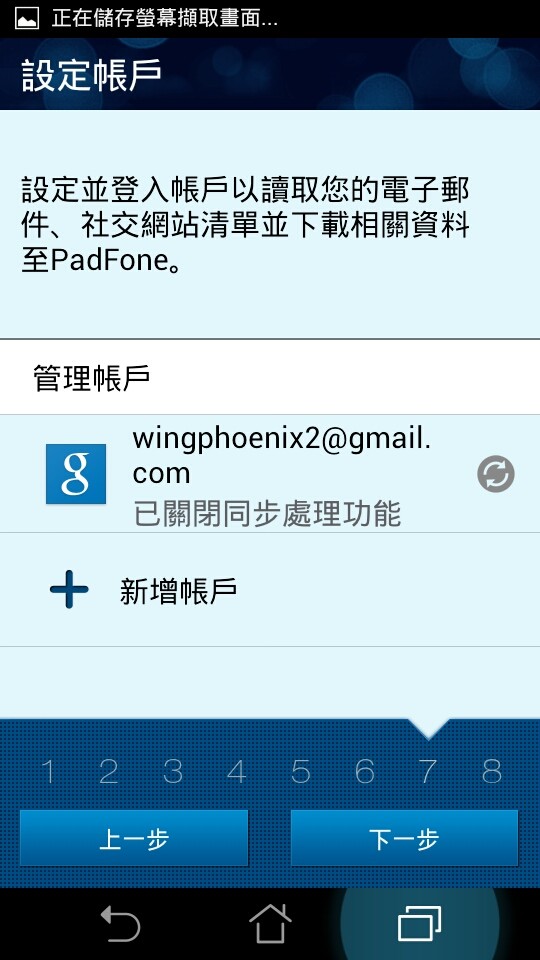
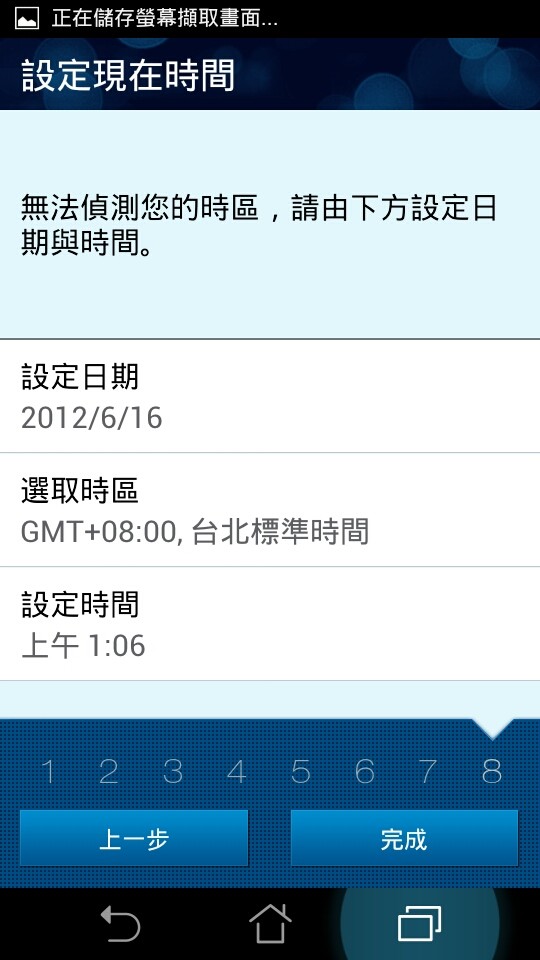
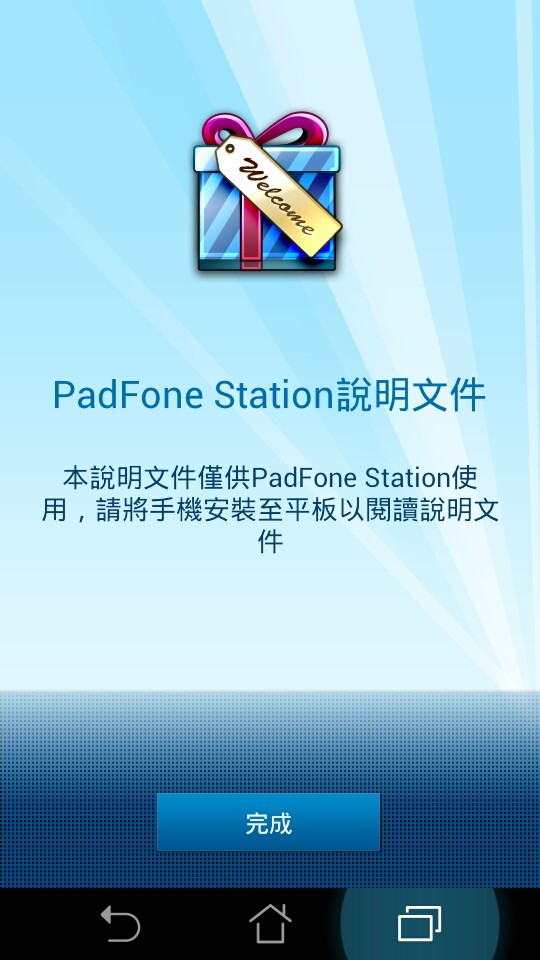
照着手机的提示一一完成即可完成手机设定工作。
手机作业系统环境

基本上跟原生的ICS 4.0风格相当接近。
拨号介面
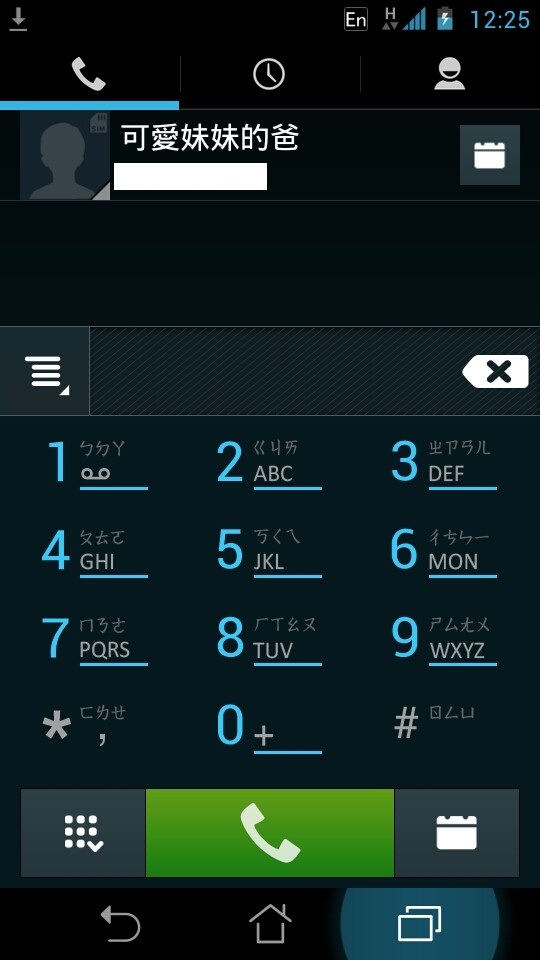
联络人介面
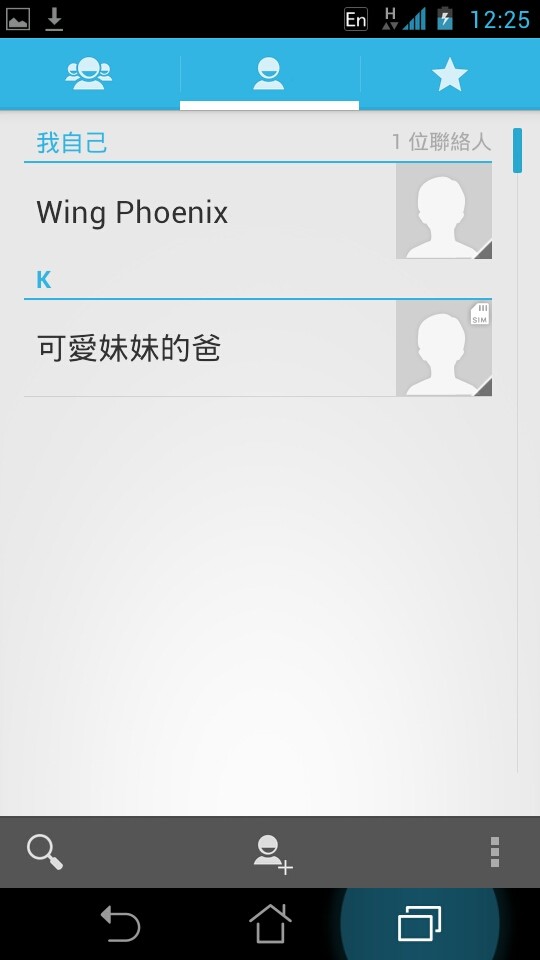
应用程式
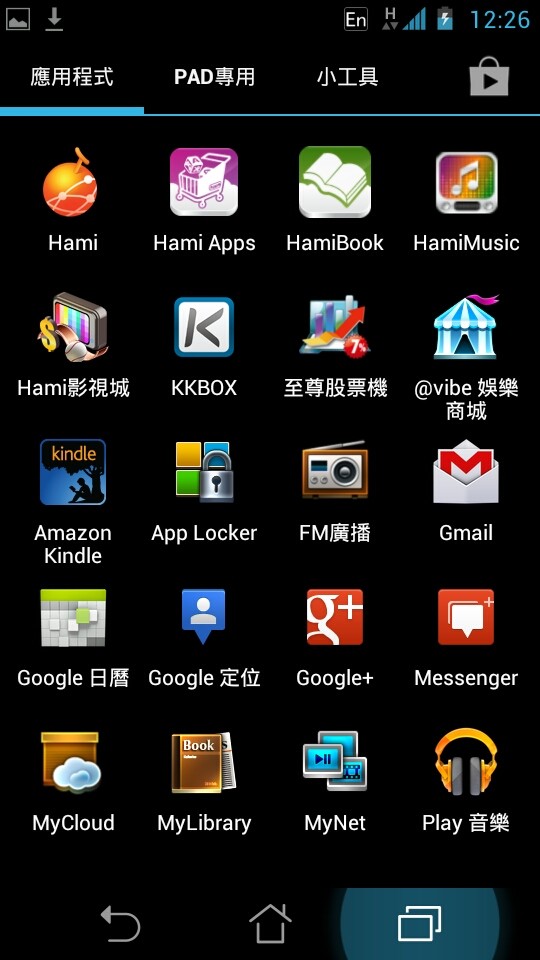


除了原生的应用程式外,ASUS也内见了自家好用的APP及中华电信Hami商城。
另外也有Pad模式下专用的APP页面
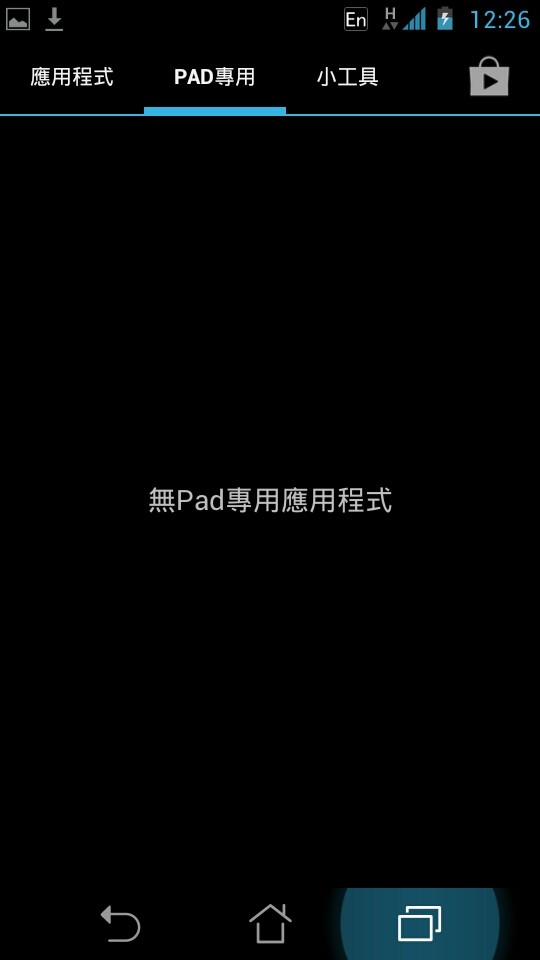
因为在手机模式截图,加上也还未自行安装APP试用,所以这个页面是空的。
储存空间
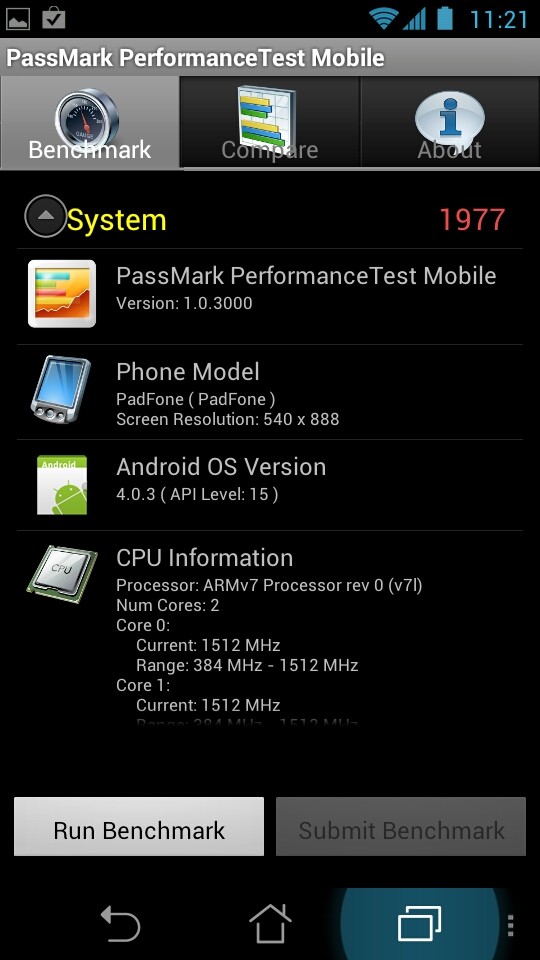
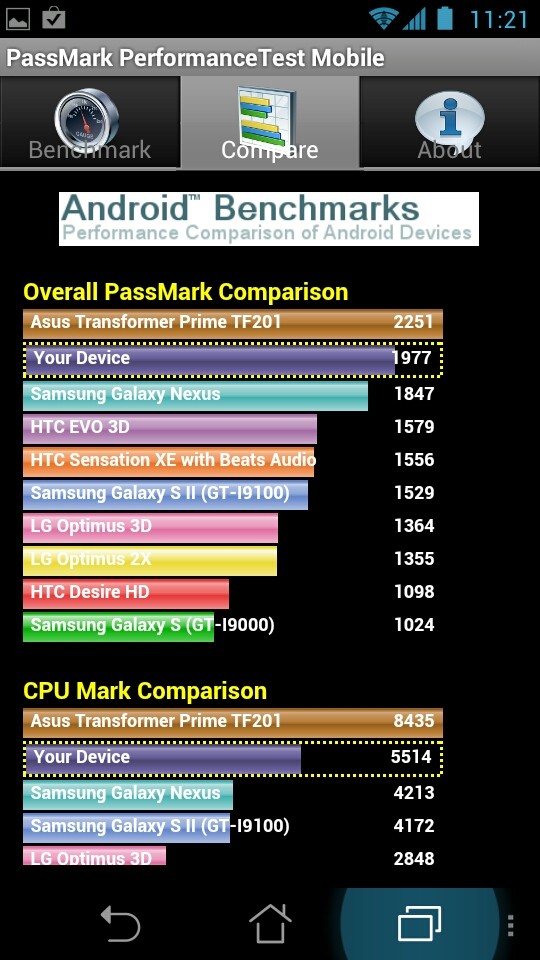
除了系统档及安装GARMIN导航服务软体及图资所需的必要空间外,ASUS将内建的eMMC容量全部开放,让使用者可尽情的安装APP使用。
小工具

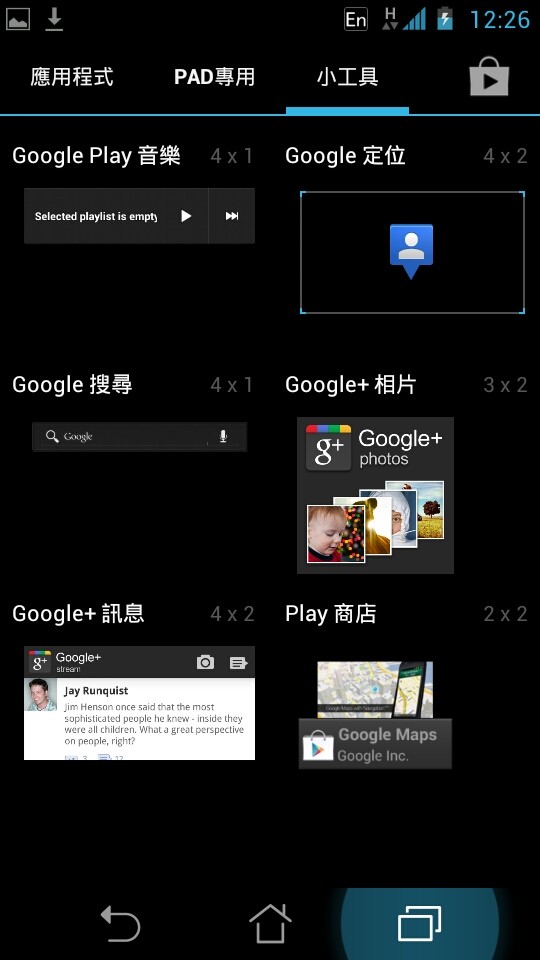



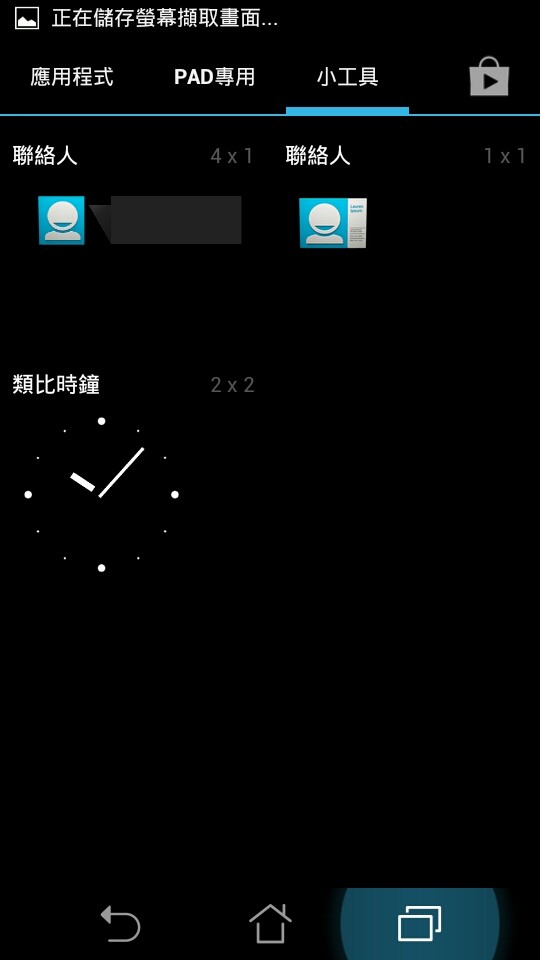
提供了ASUS精心设计的小工具,例如电量监控、天气、系统监控、网路硬碟、路况等。
Google Play


简讯
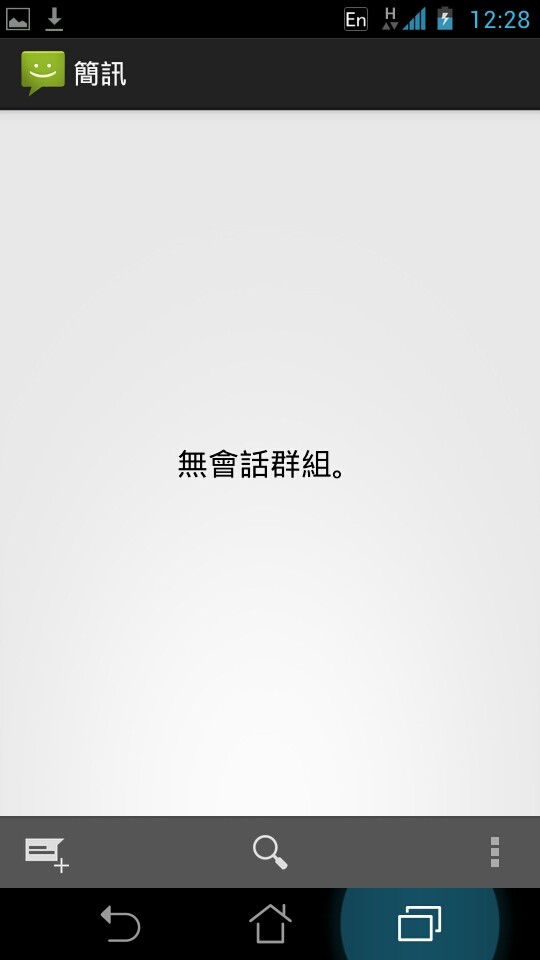
预设网路连接ASUS首页
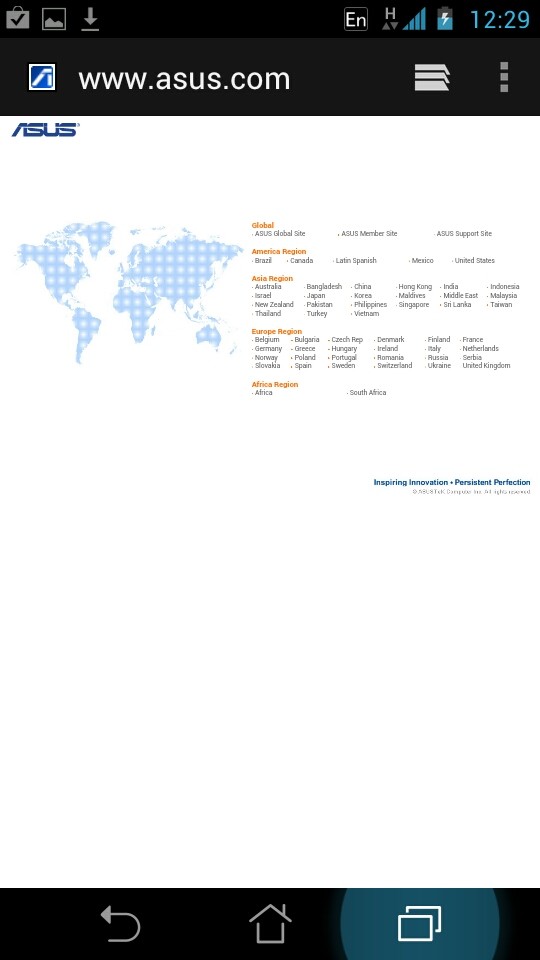
讯息提醒

上方隐藏选单下拉之后,发现有新的韧体可以更新。记得手机如果是最近入手的朋友记得进行更新喔,这样能让手机使用起来更为顺手。
韧体下载通知说明
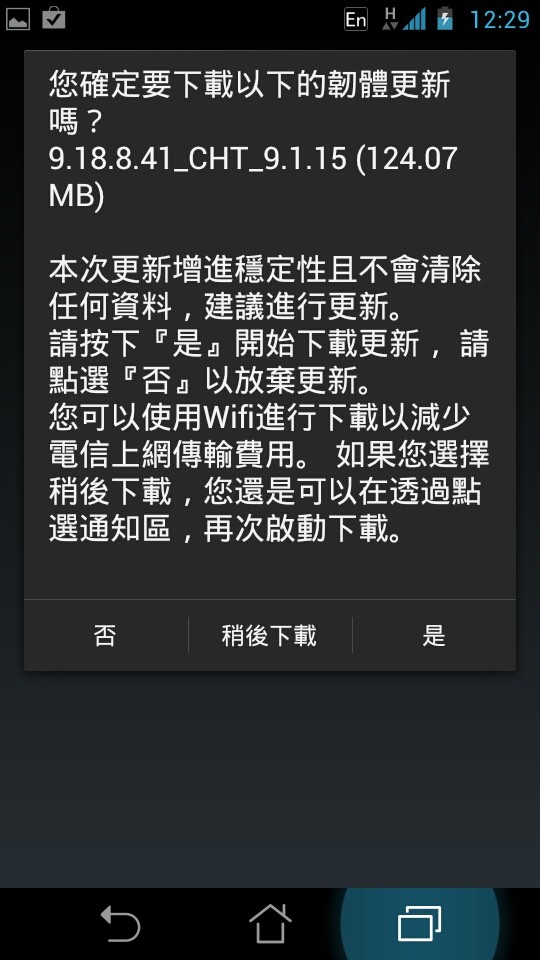
下载韧体中
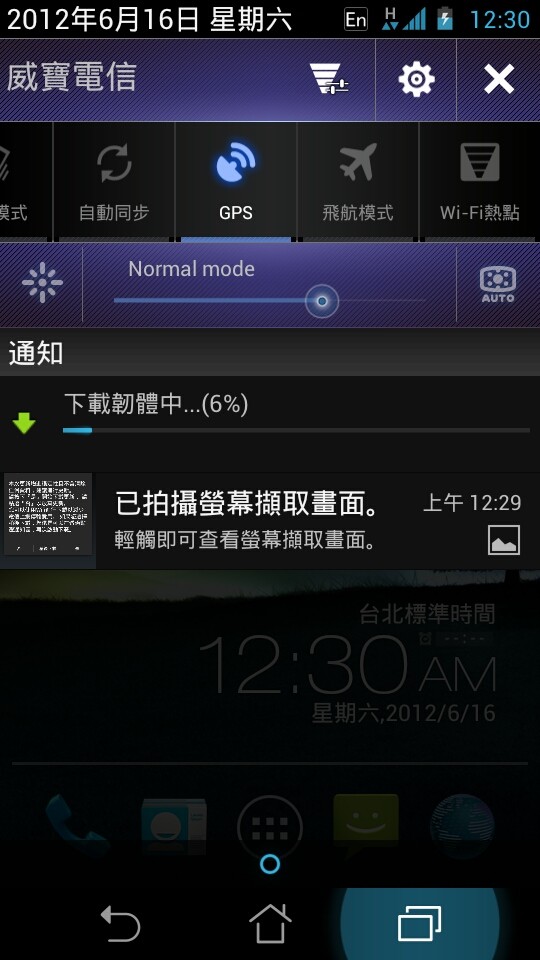
设定页面

韧体下载完成
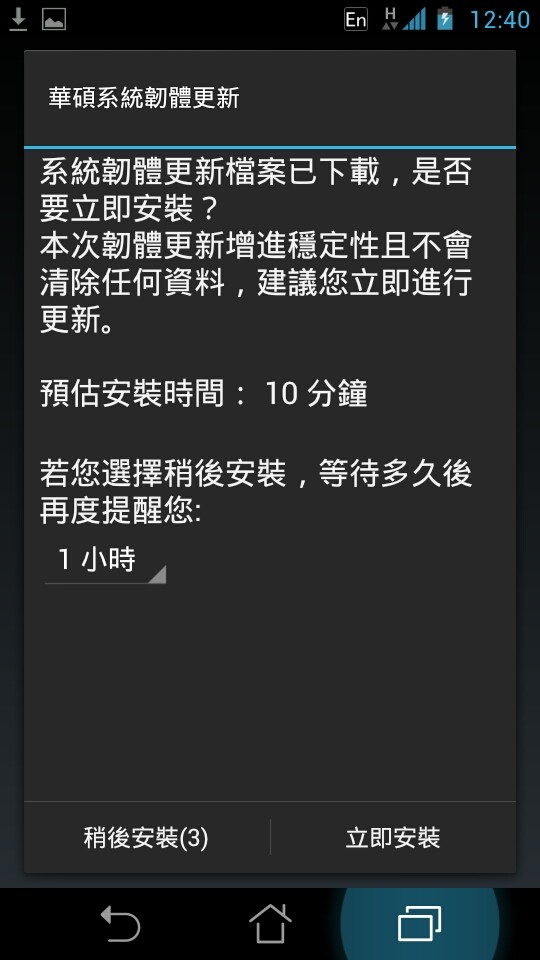
会询问您是否要立即更新或稍后,也通知您更新时间大约10分钟。
开始更新韧体
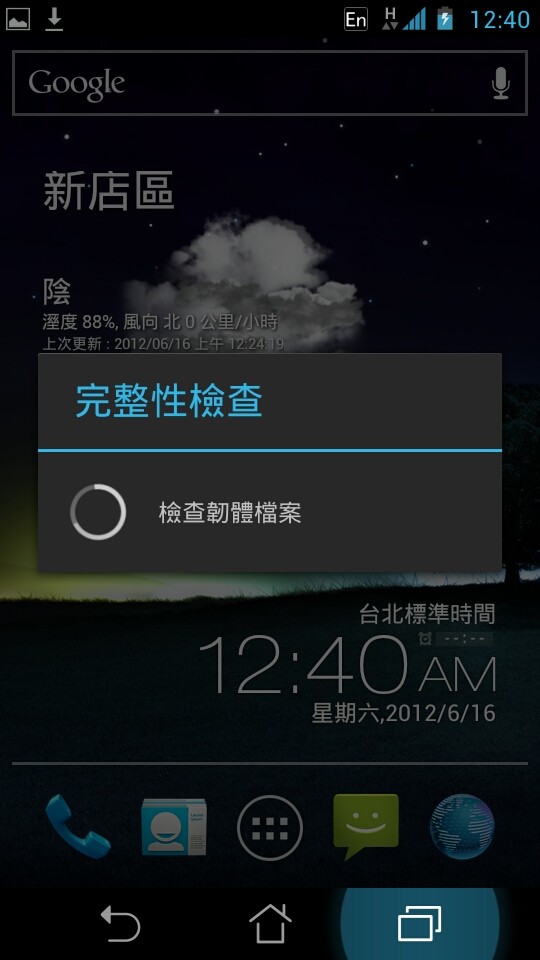
会先检查韧体是否正确无误。
韧体更新中
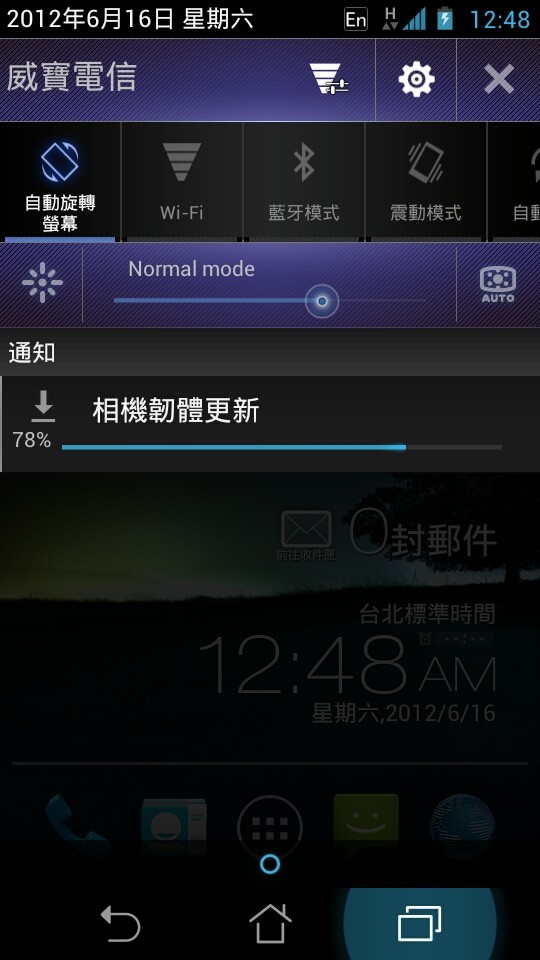
这次也会一并更新相机的韧体。
MyCloud
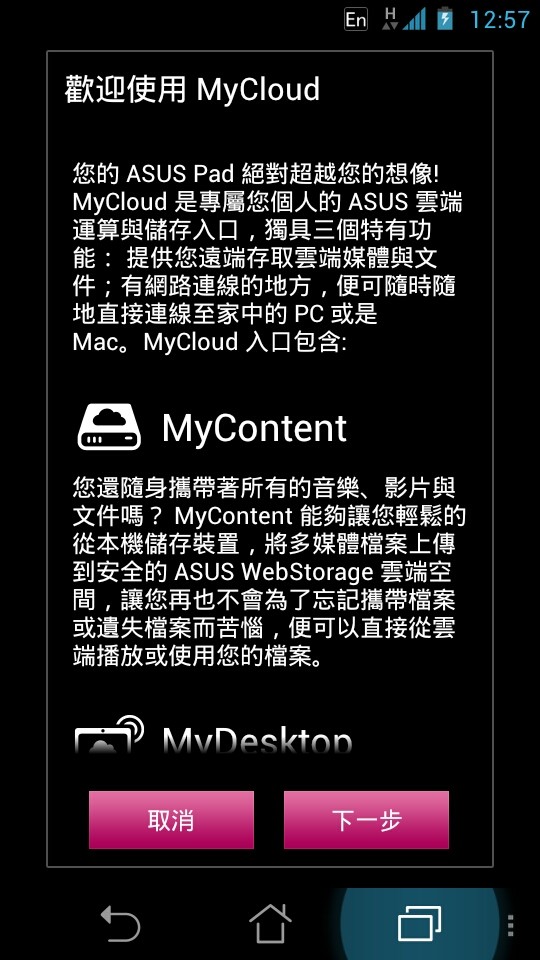
MyContent


ASUS送您32G的网路硬碟。
MyDesktop
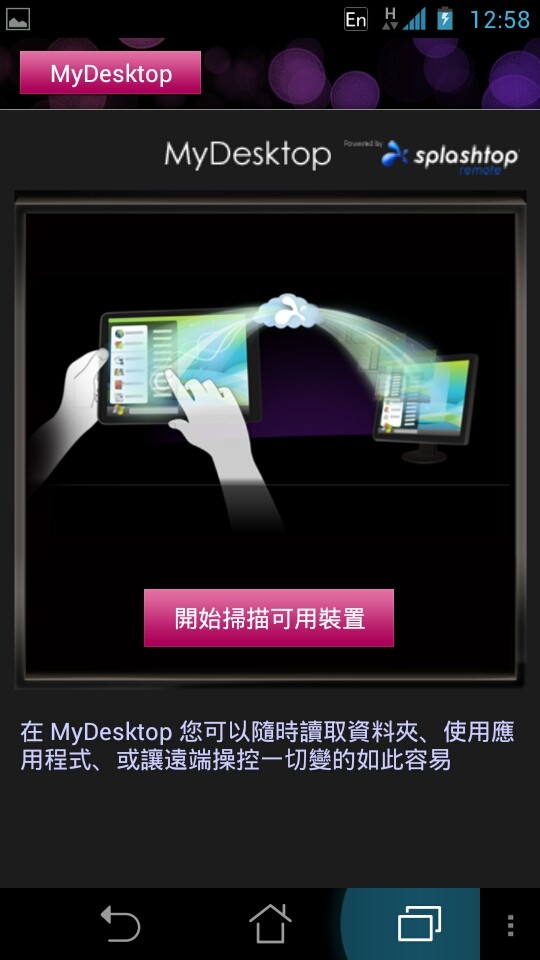
让远端操控更为简易。
@Vibe

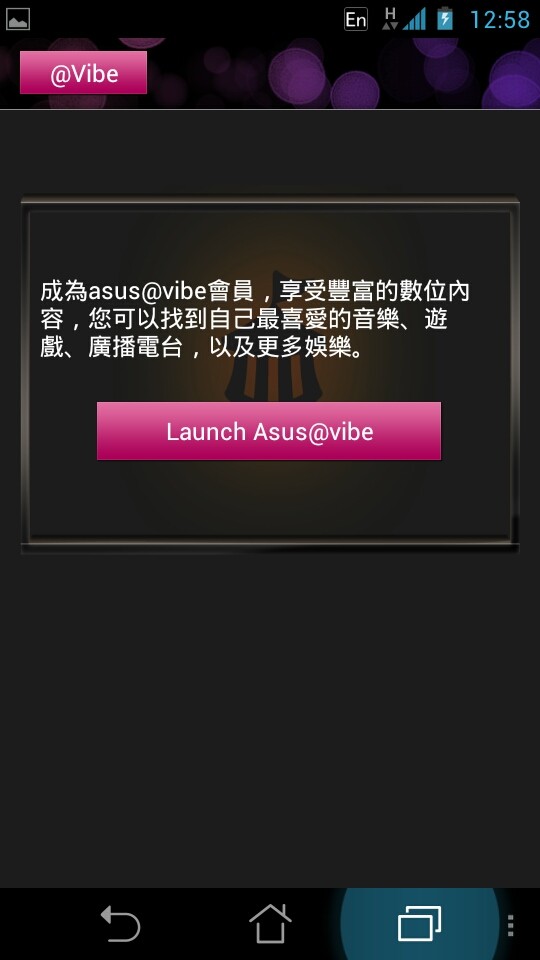
享受ASUS提供给注册使用者的影音飨宴。
电子书
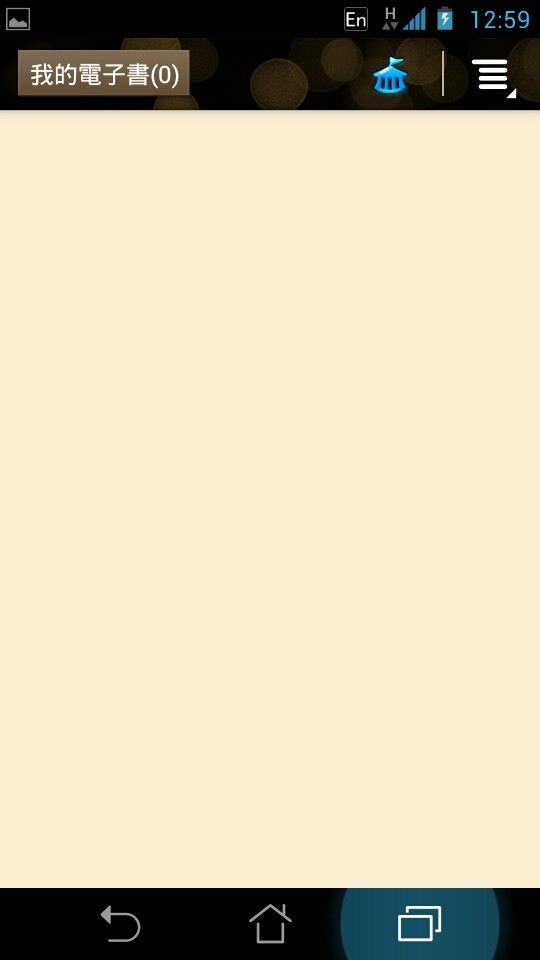
内建的电子书
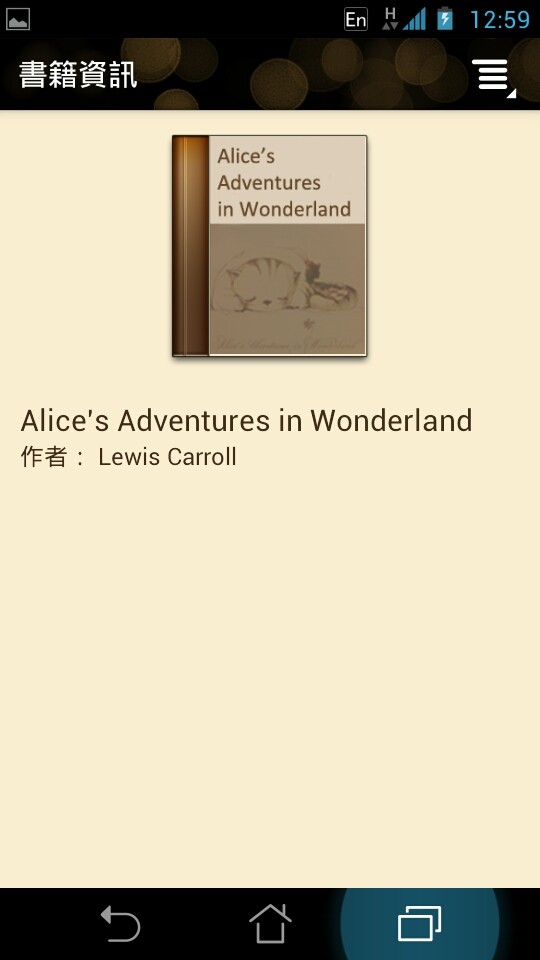
DLNA

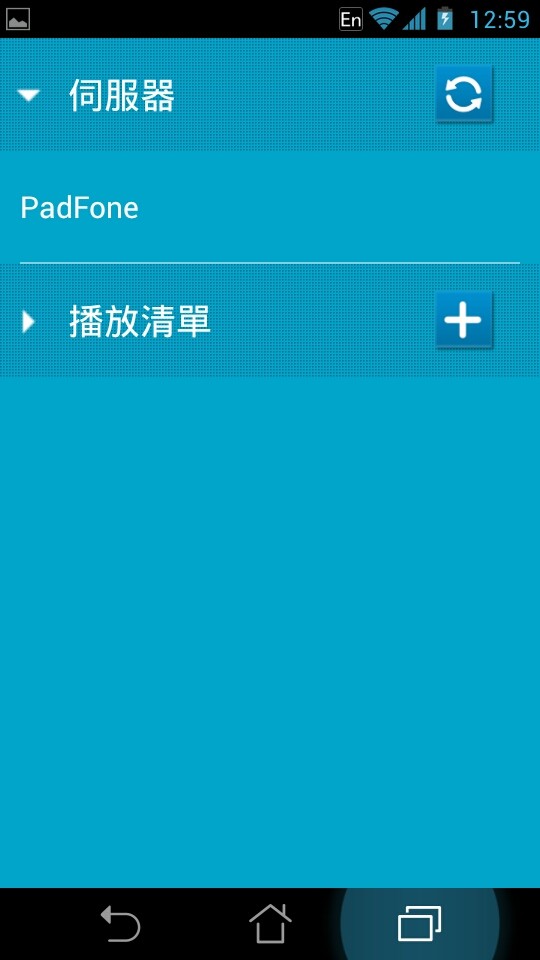



可以让手机播放网路的影音档案。
世界各国报纸线上阅读
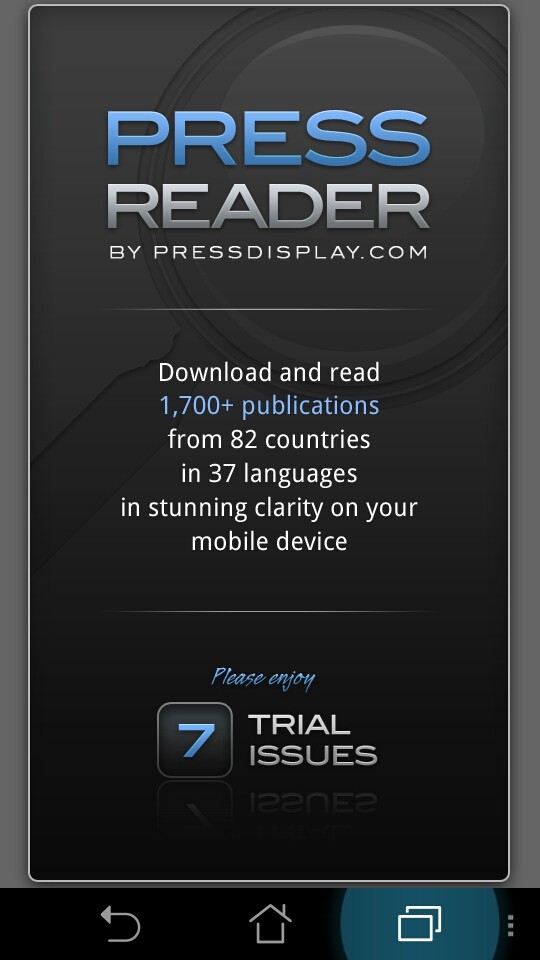
提供多达82个国家37种语言的报纸刊物供试阅读。
报纸种类
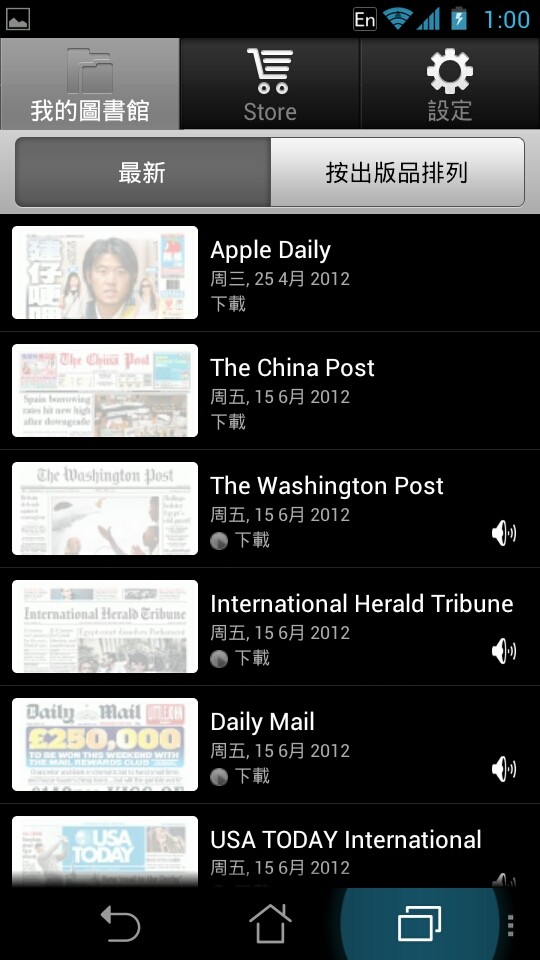
语言种类

台湾部分提供苹果日报及The China Post
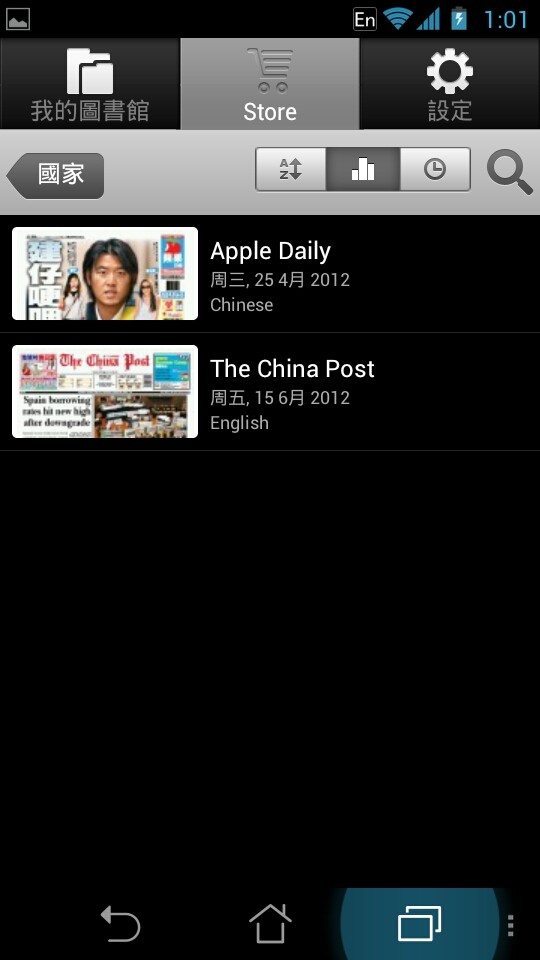
也可以阅读之前的报纸

GARMIN

一大亮点的APP服务,业界相当知名的导航软体。
地区选择
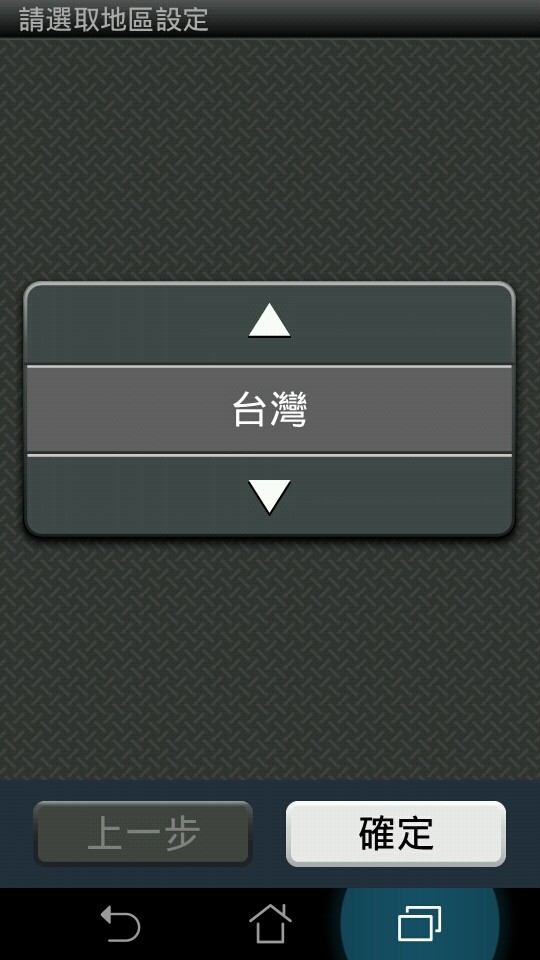
预设就是台湾
授权合约
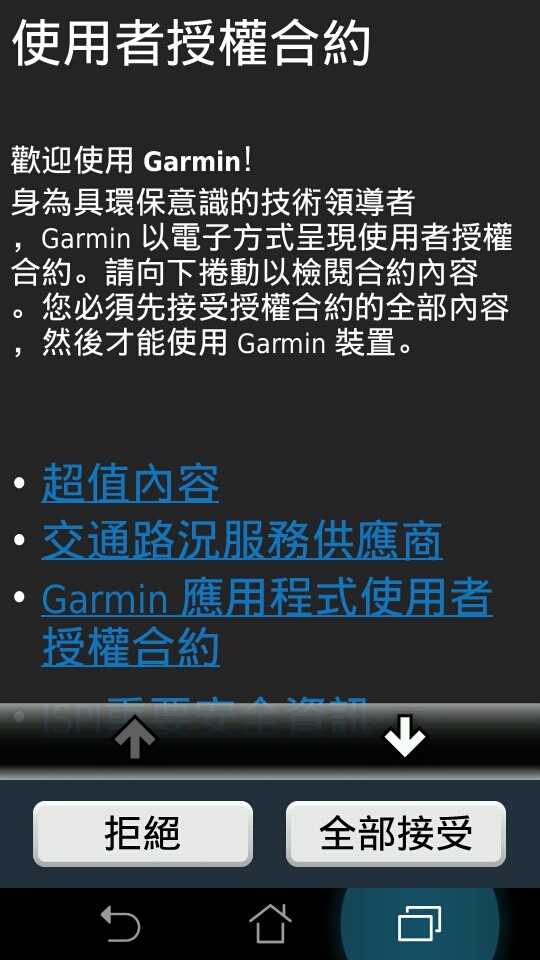
导航页面
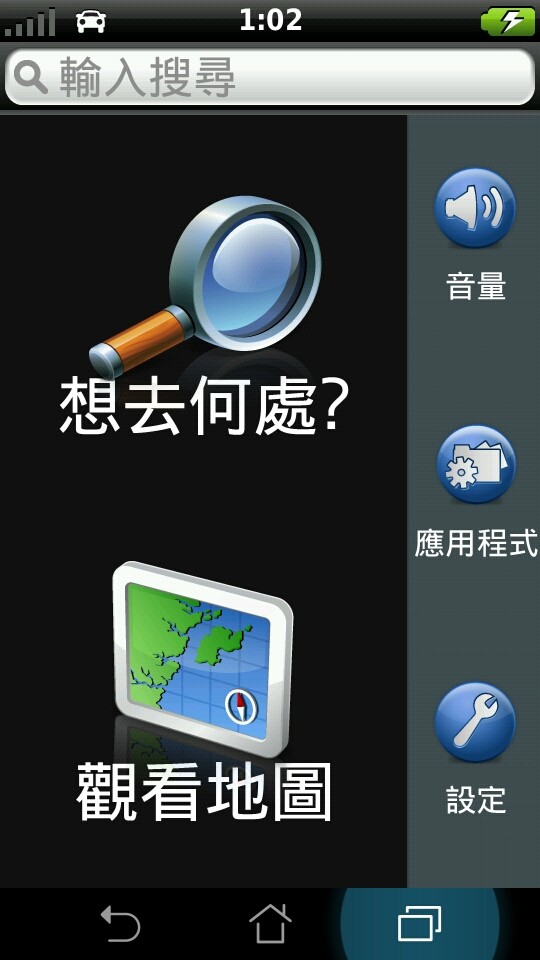
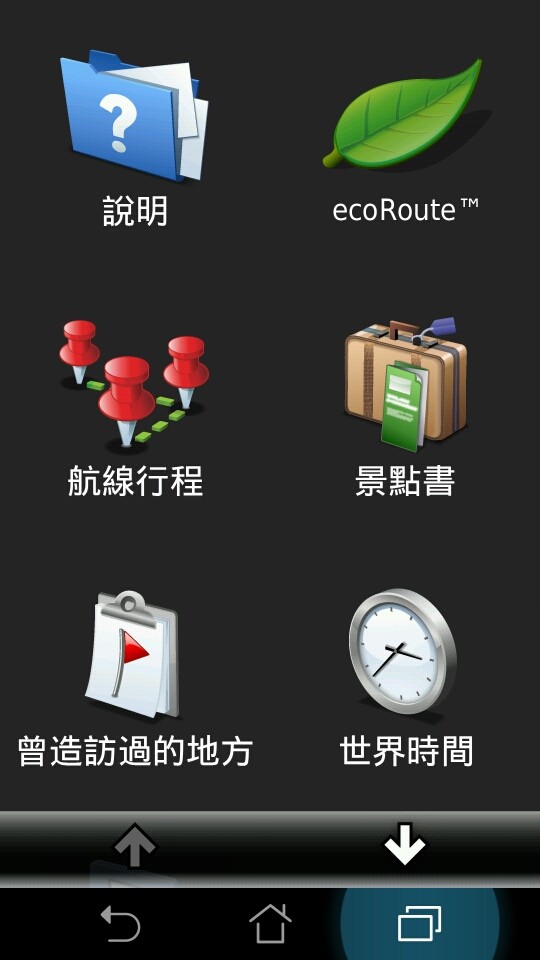
内建的使用说明教学
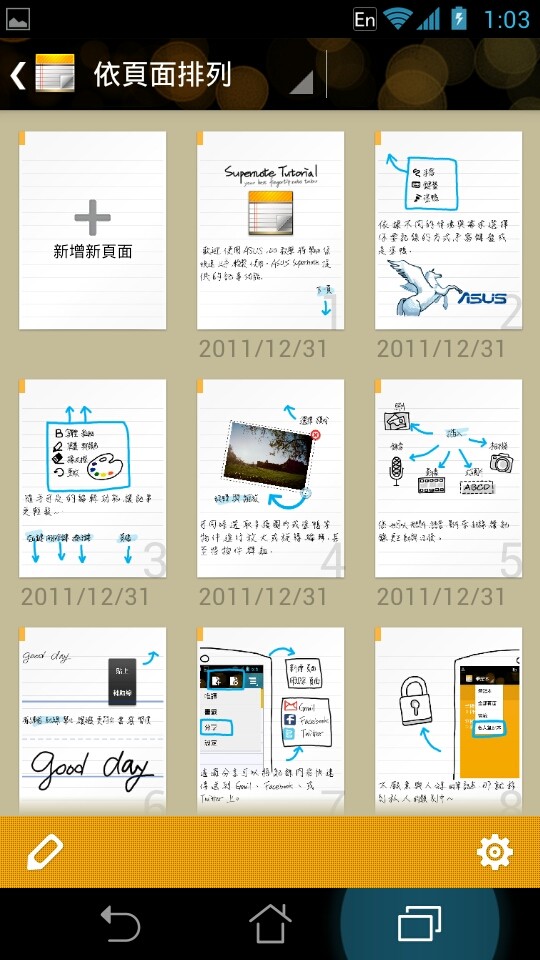
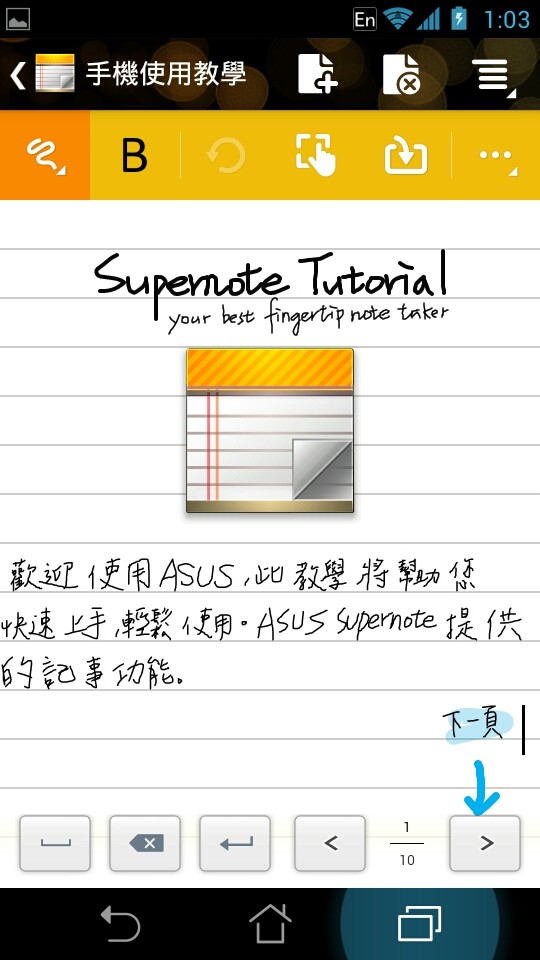
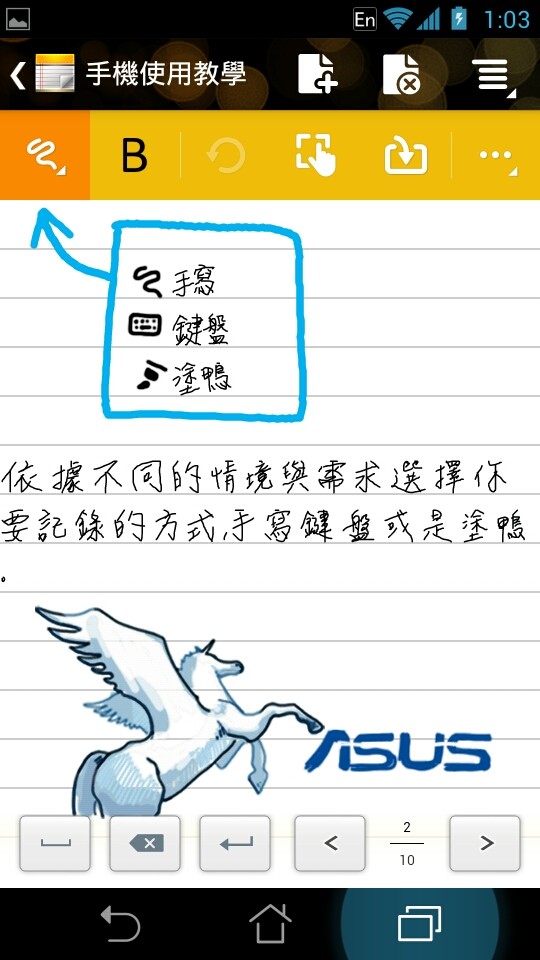
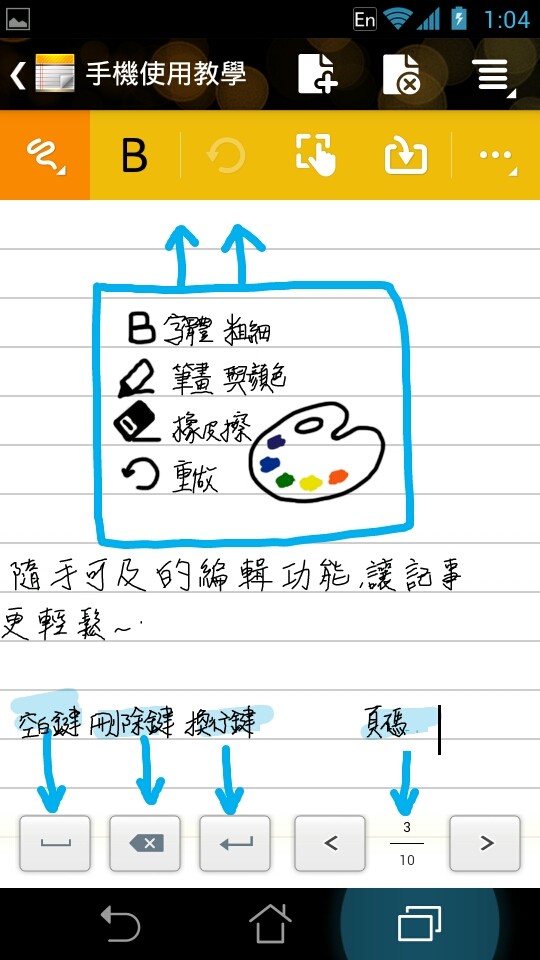
采用手写及涂鸦的方式,引领使用者入门,相当生动有趣。
另外也针对平板部分也有使用说明,待会转成平板模式时再另外作介绍。
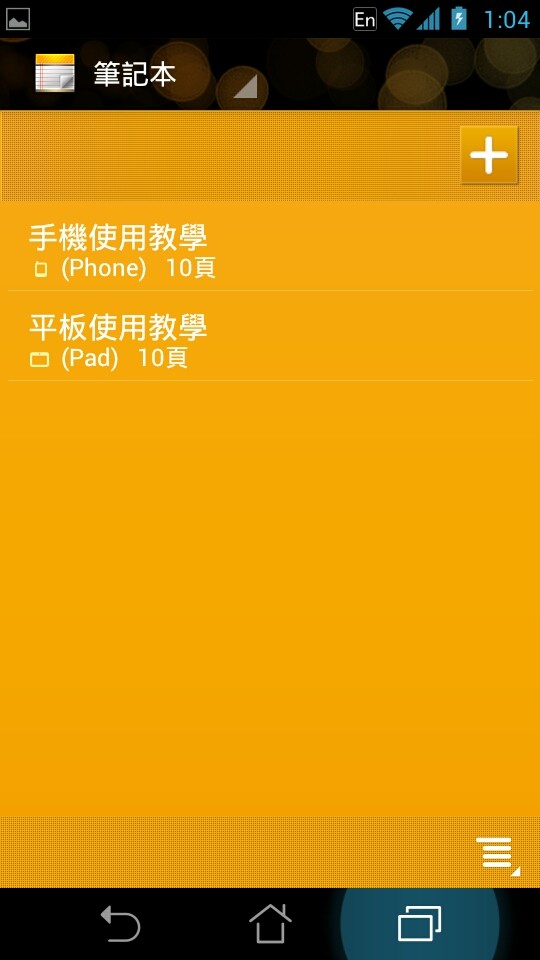
ASUS独家的网路硬碟服务

商城
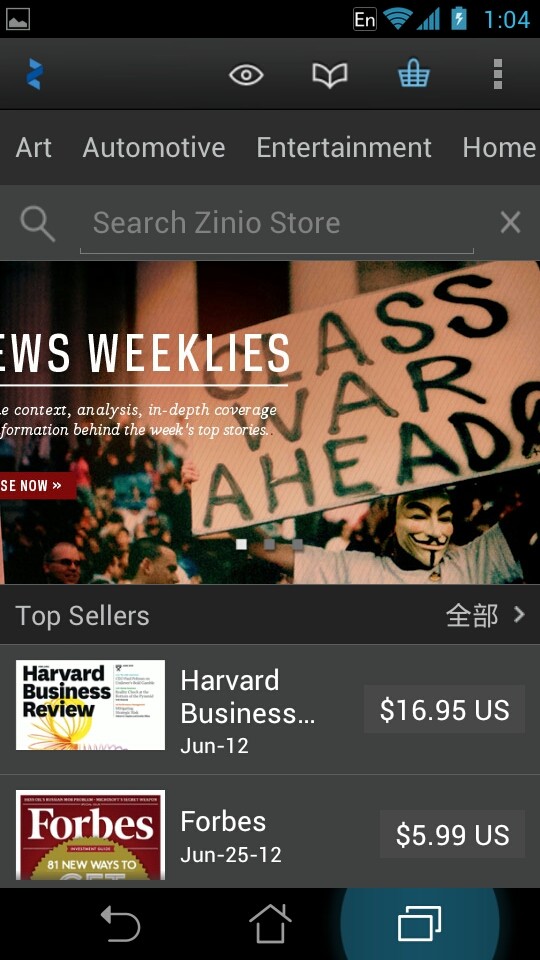
内部储存空间


多达24G的使用空间,容量相当大。
页面切换

平板模式


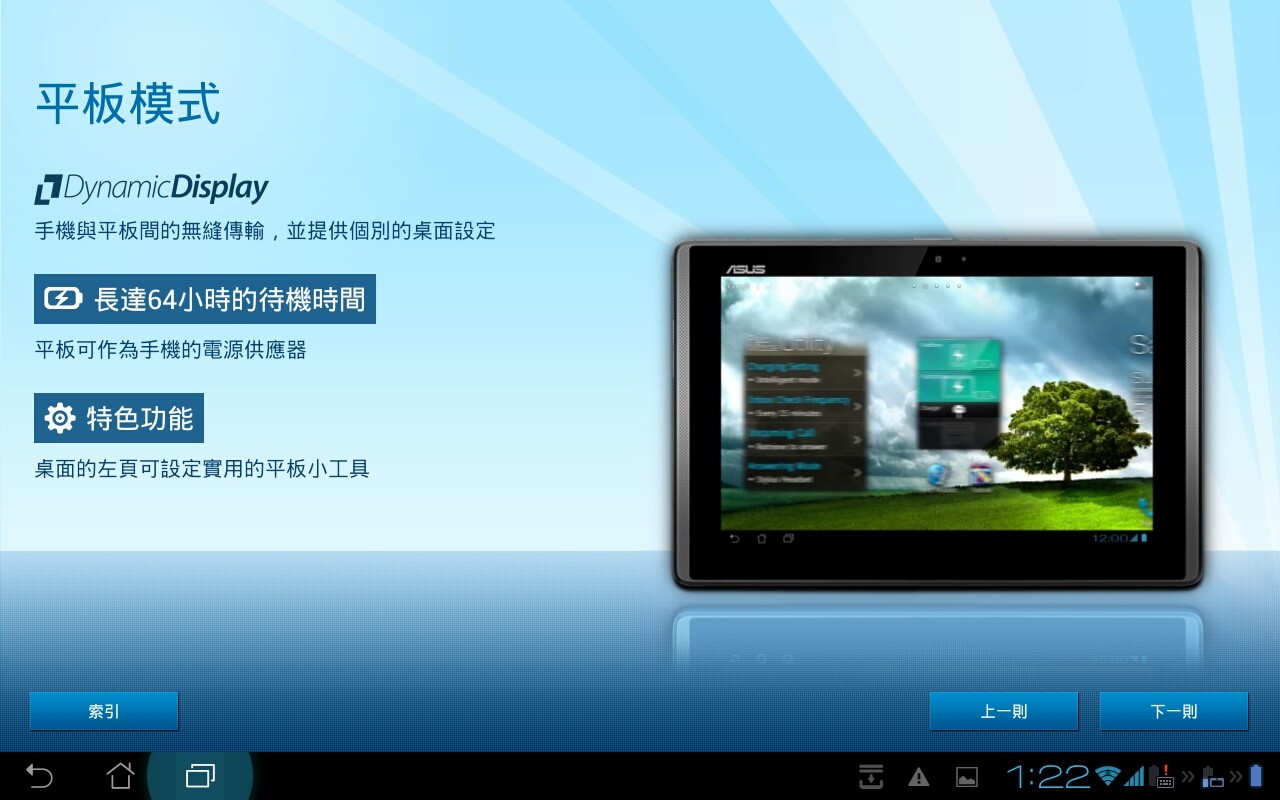





手机转成平般模式之后会先秀一段平版的使用介绍,操作模式,特色介绍,也告诉使用者平板基座与手机的结合方式。
使用介面

跟变形平板相当类似的介面,个人猜想对使用过ASUS 变形平板的使用者应该不会陌生。
预设共有五个页面

电池状态监控

插上充电器

会立即显示充电符号。
平板模式的使用说明
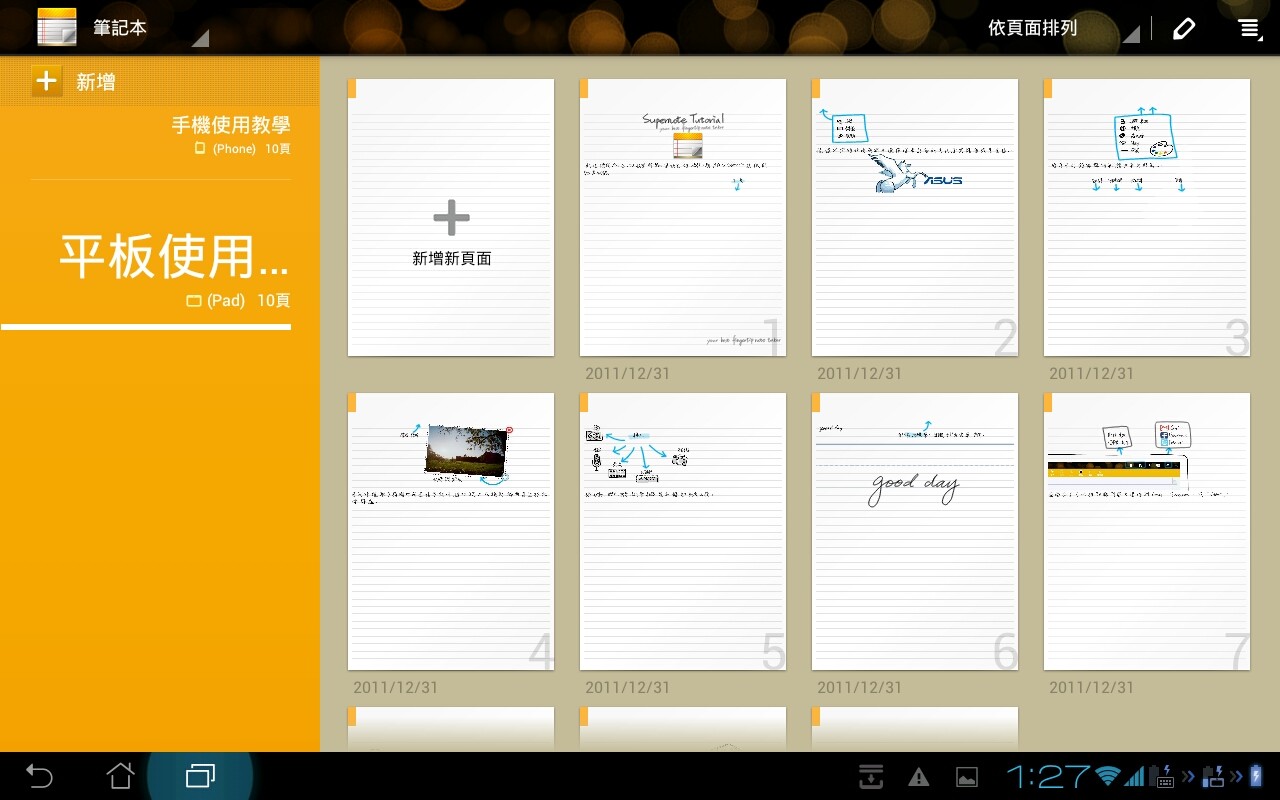
一样有相当生动活泼的笔记方式呈现。
Google Play
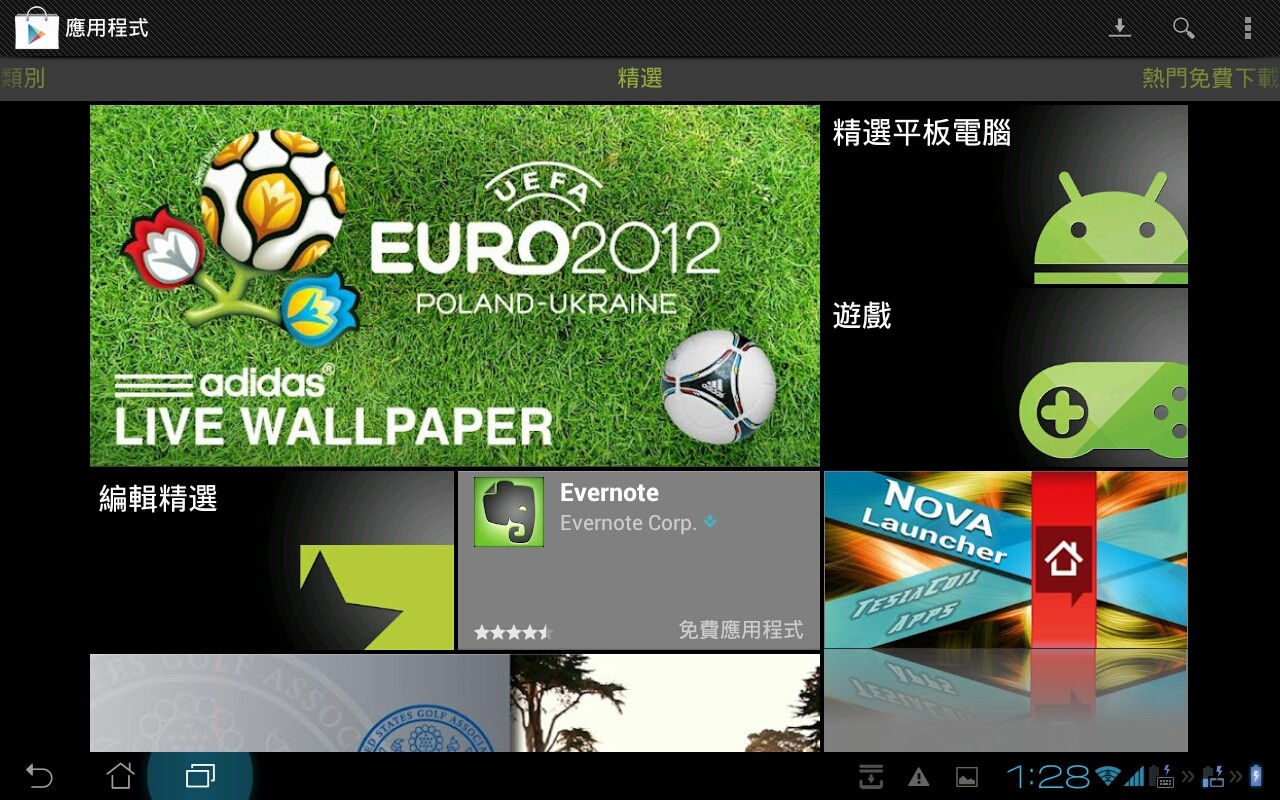
系统资讯

GARMIN导航











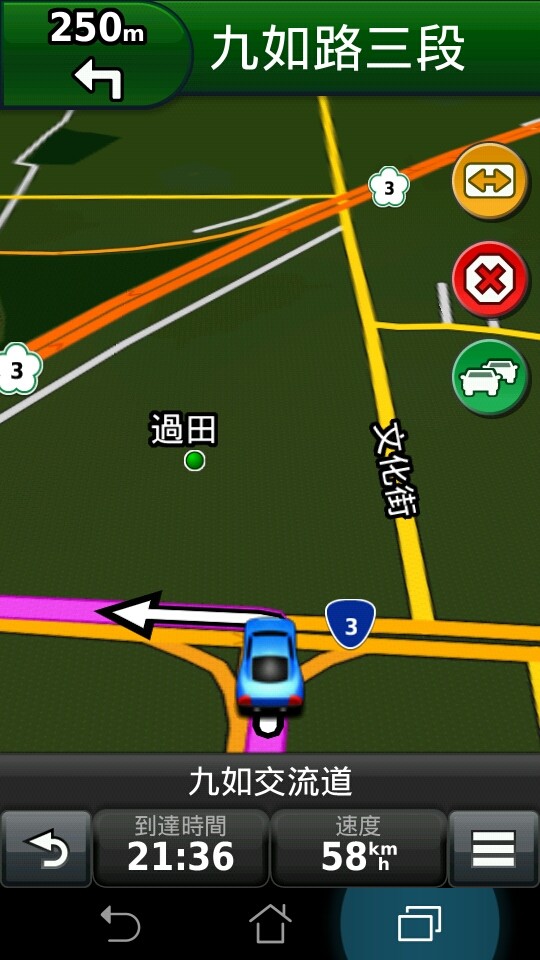




刚好有空要回南部老家一趟就从左营高铁站到家附近,试用一下导航功能!!试用的过程相当顺利,定位相当快,
仅在高铁左营站立体停车场内,因为还未出站无法搜寻到卫星,出站之后就相当正常,路标及语音提示也相当明确。
效能测试(以预设的平衡模式进行效能测试)
安兔兔

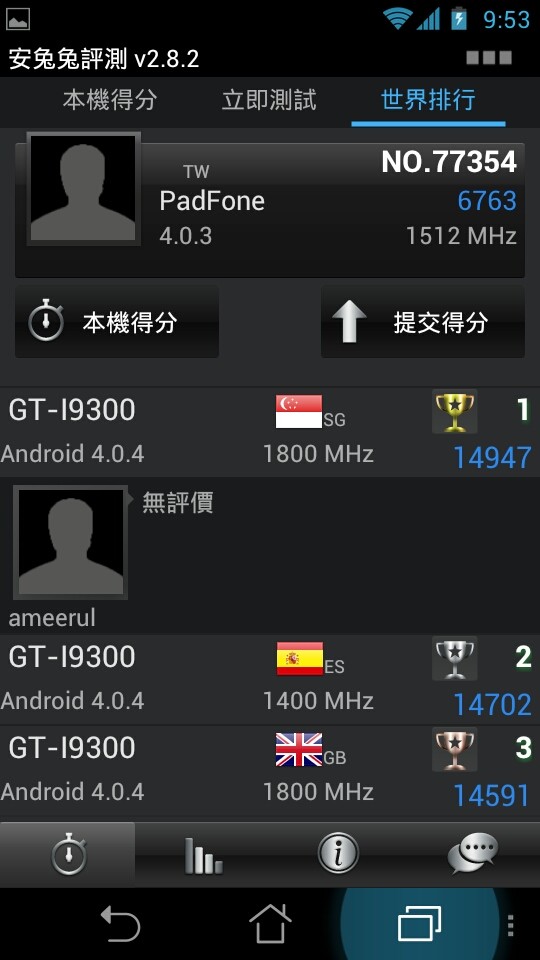

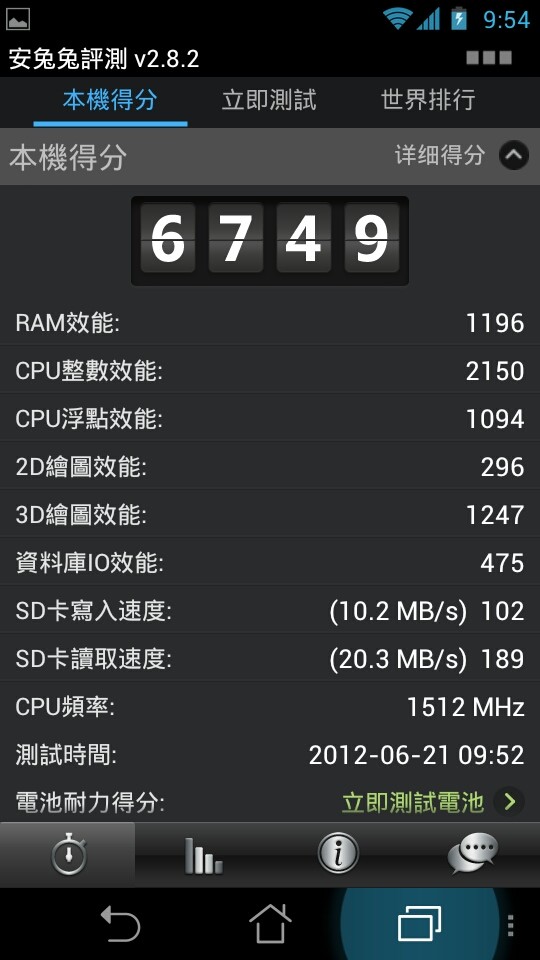
Quadrant Standard
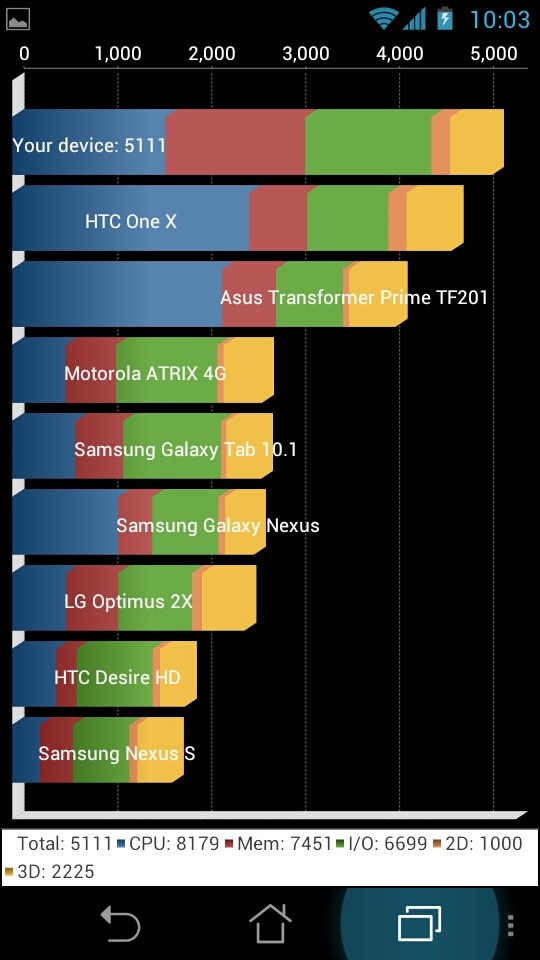
表现相当不错,干掉HTC One X。
Vellamo Score
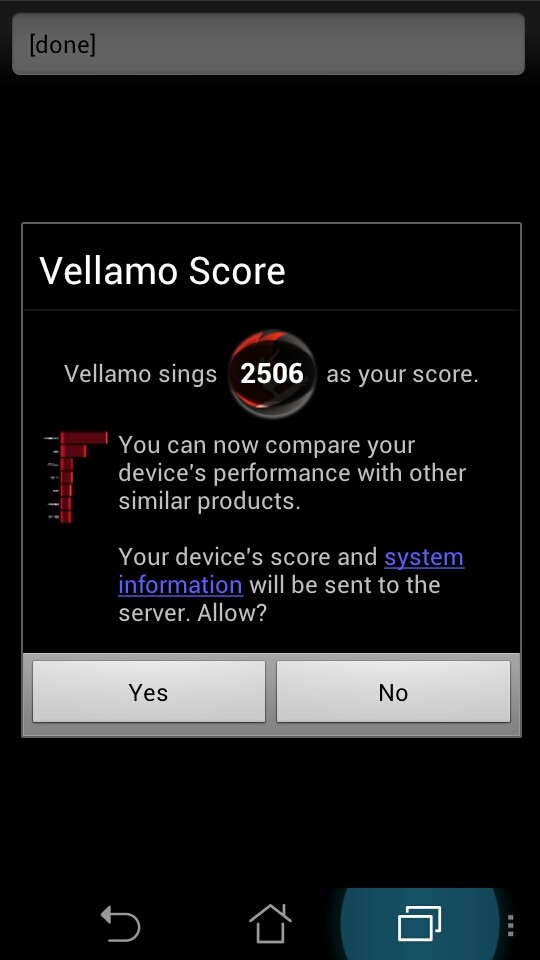
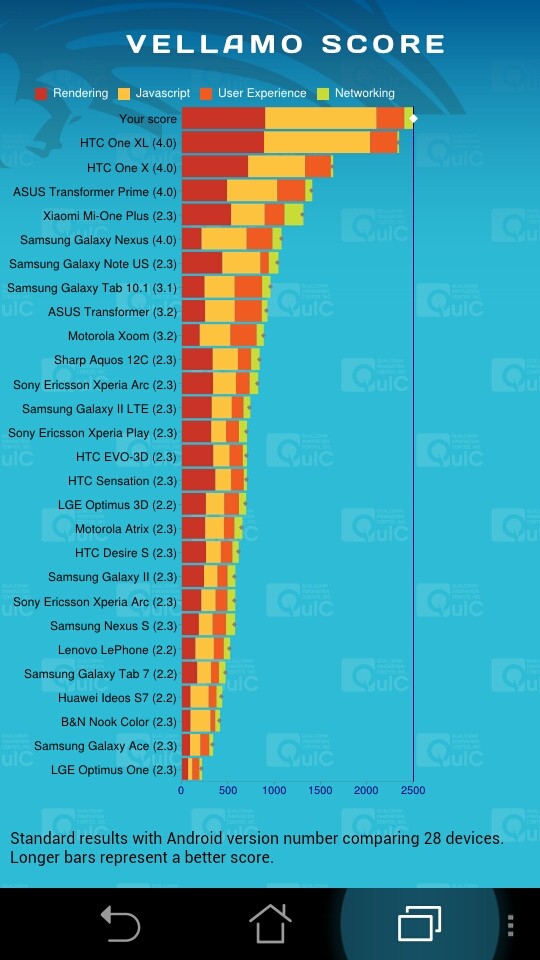
表现也是相当不错,干掉同为采用Qualcomm Snapdragon S4 的HTC One XL及HTC One XL。
NenaMark1
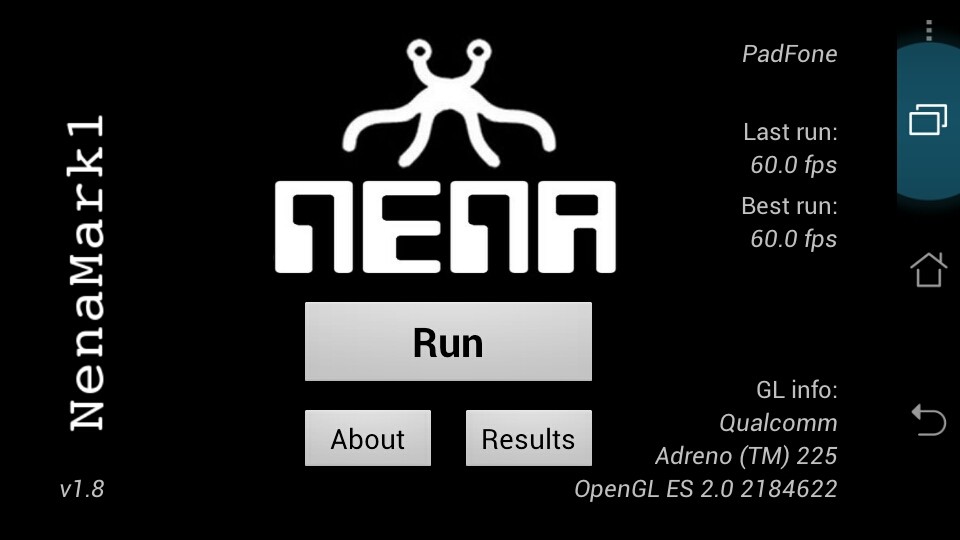
NenaMark2
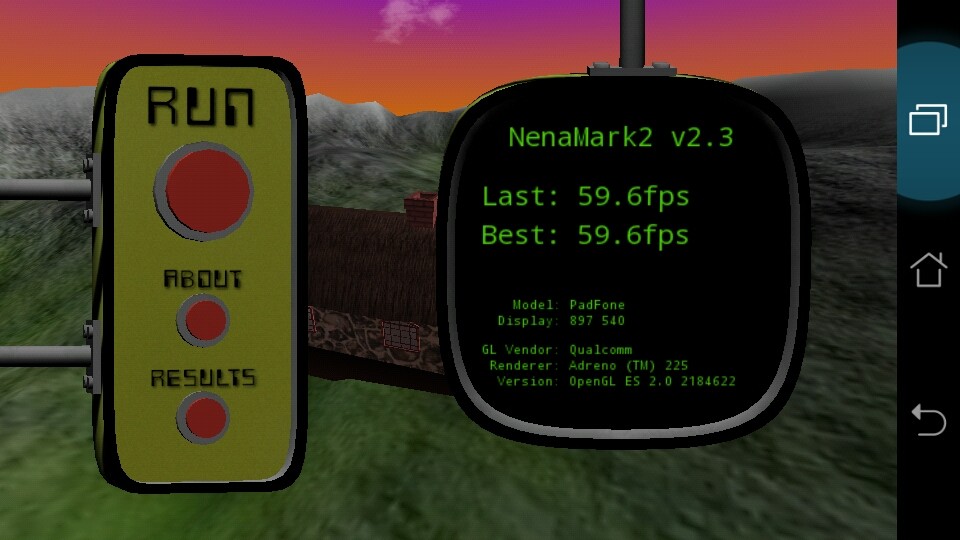

2次测试大约在60fps左右,表现相当不错。
PassMark
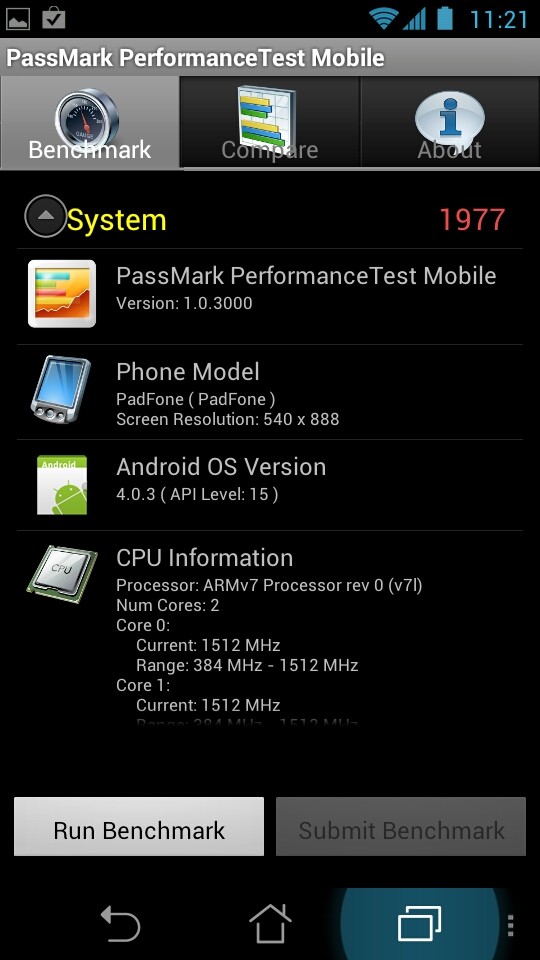
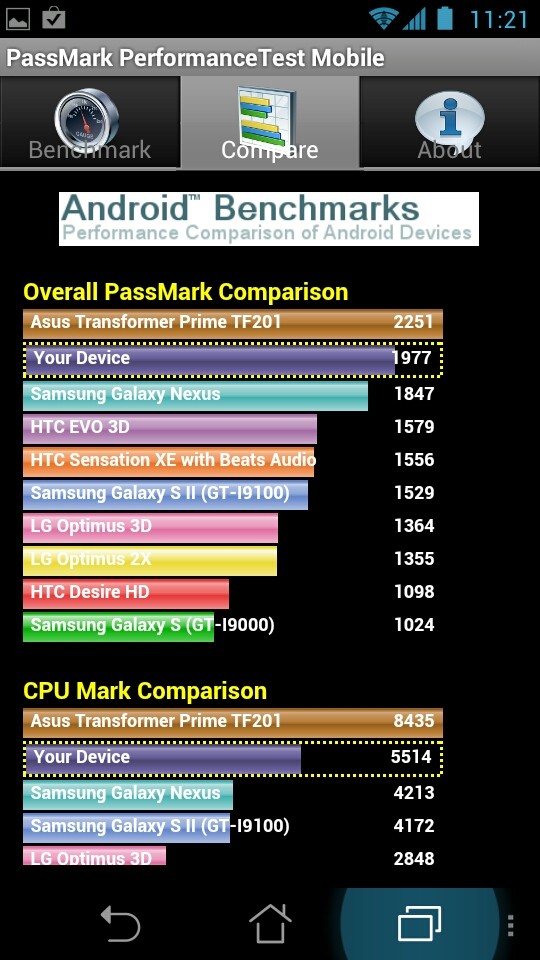
整体表现略低于TF201(变形平板2代),效能也是相当不错。
效能模式
安兔兔


相机
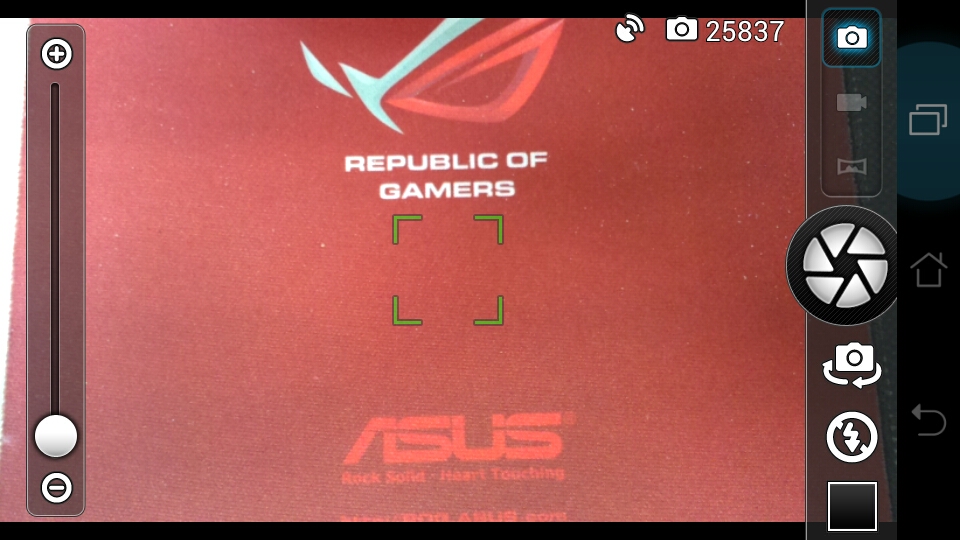
拍摄介面
选单
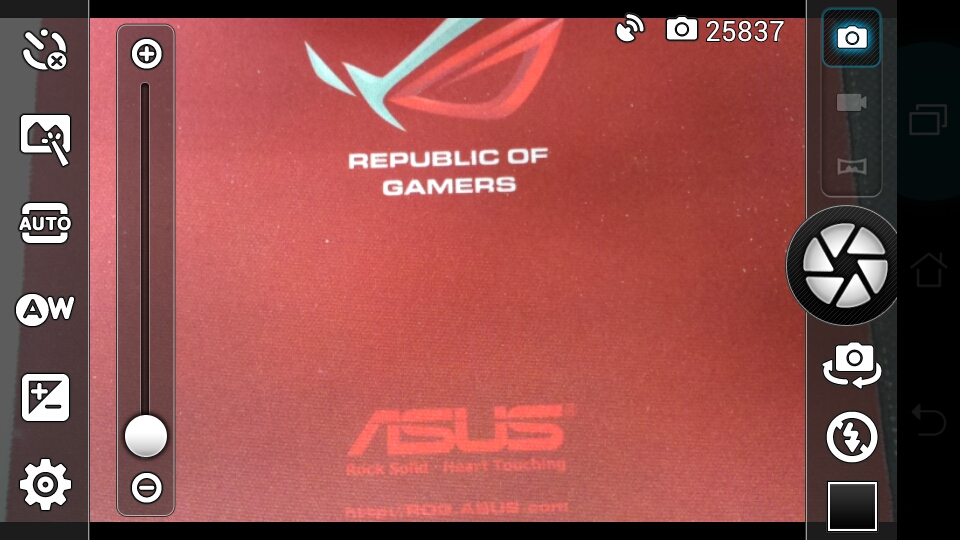
平常会隐藏在左方,碰触一下左方就会跳出,方便使用者作调整。
延时间隔
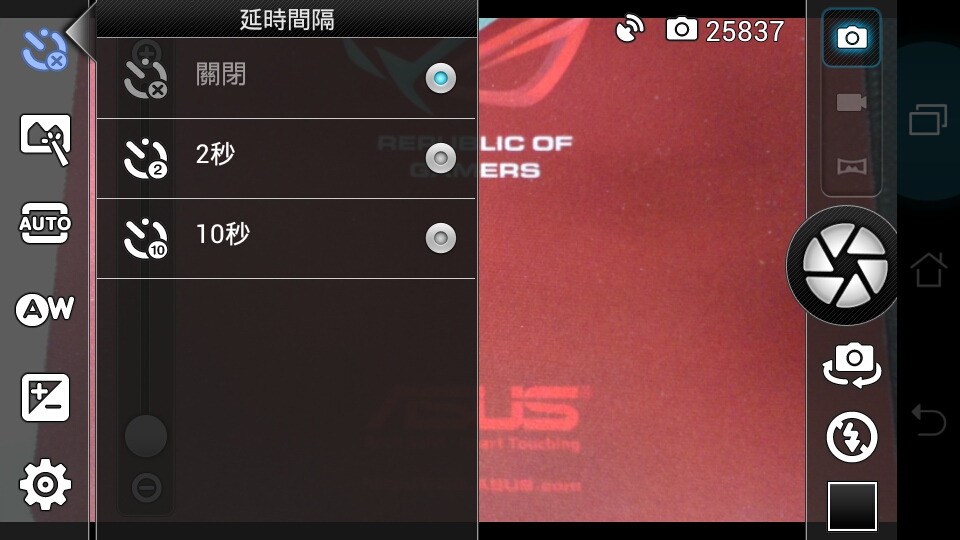
有关闭(预设值)、2秒及10秒。
特效

有无、灰阶、负片及复古褐色。
模式
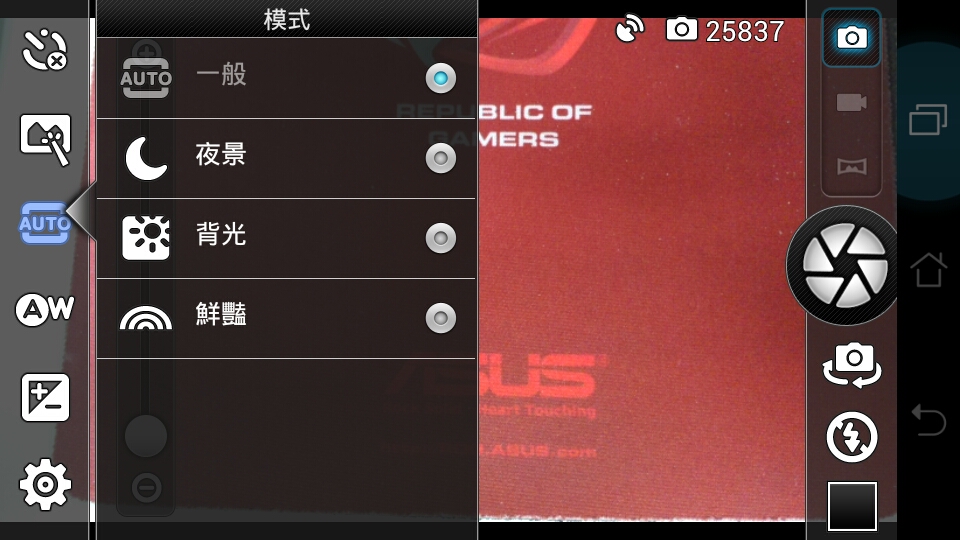
一般、夜景、背光及鲜艳。
白平衡
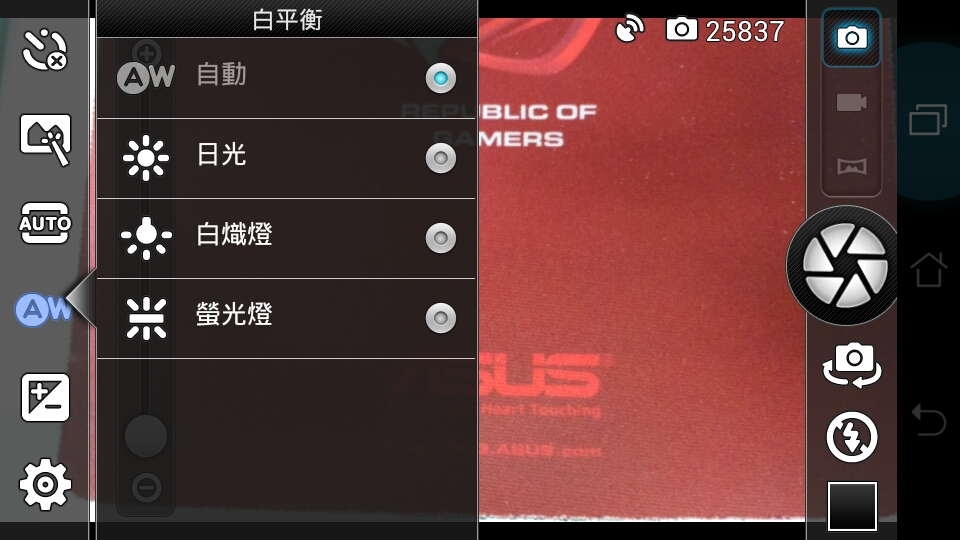
自动、日光、白炽灯及萤光灯。
曝光值
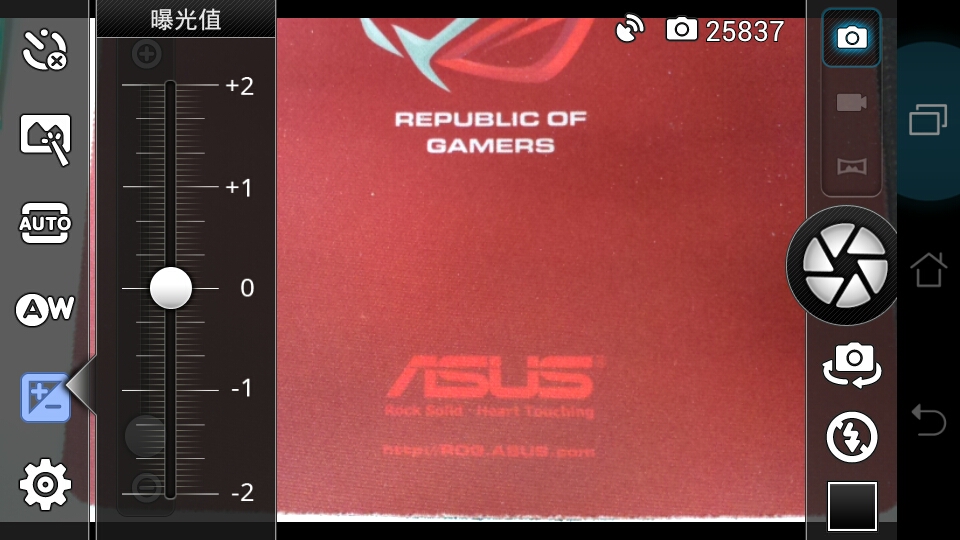
+-2的调整范围。
设定
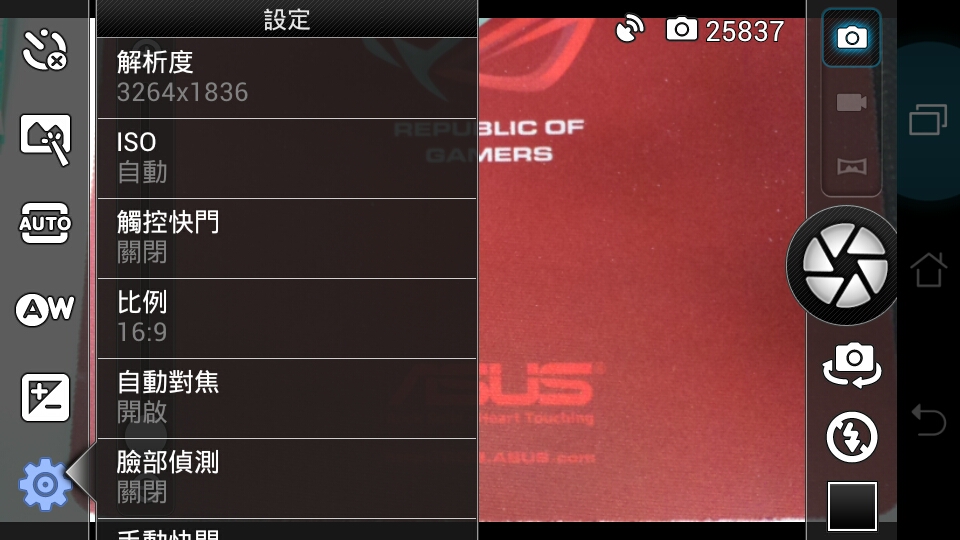
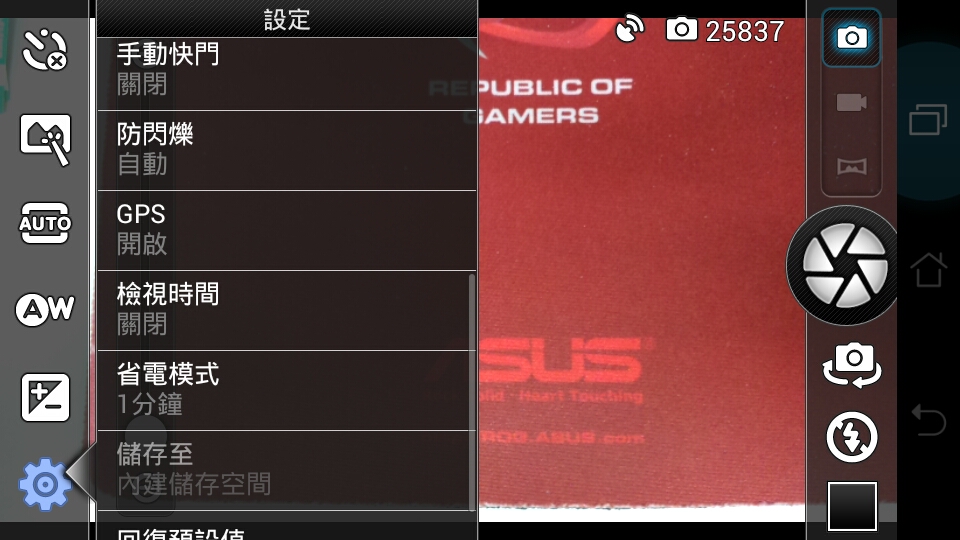
可调整解析度、ISO值、快门设定、比例、对焦模式、脸部侦测、手动快门、防闪烁、GPS及省电模式等。
录影
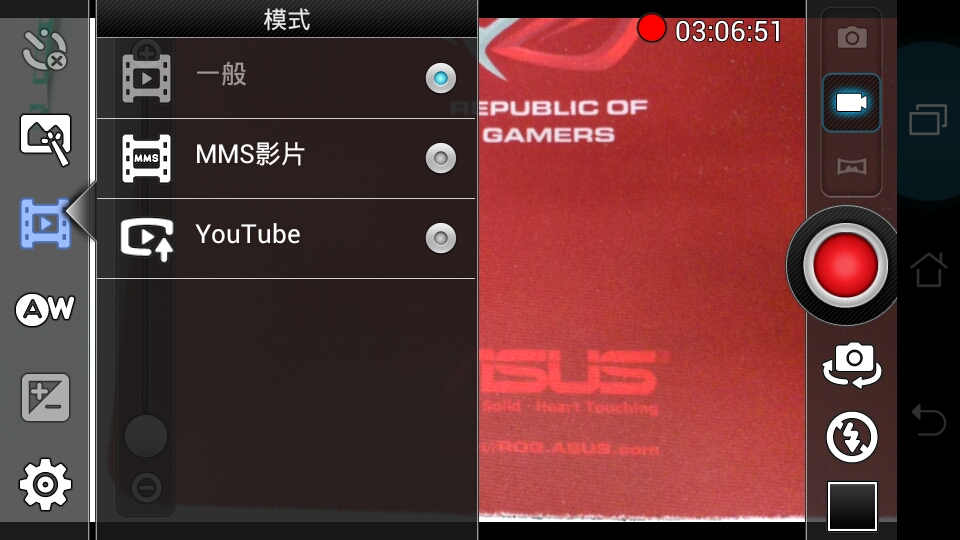
模式设定,可设定为一般、MMS及YouTube格式。
设定
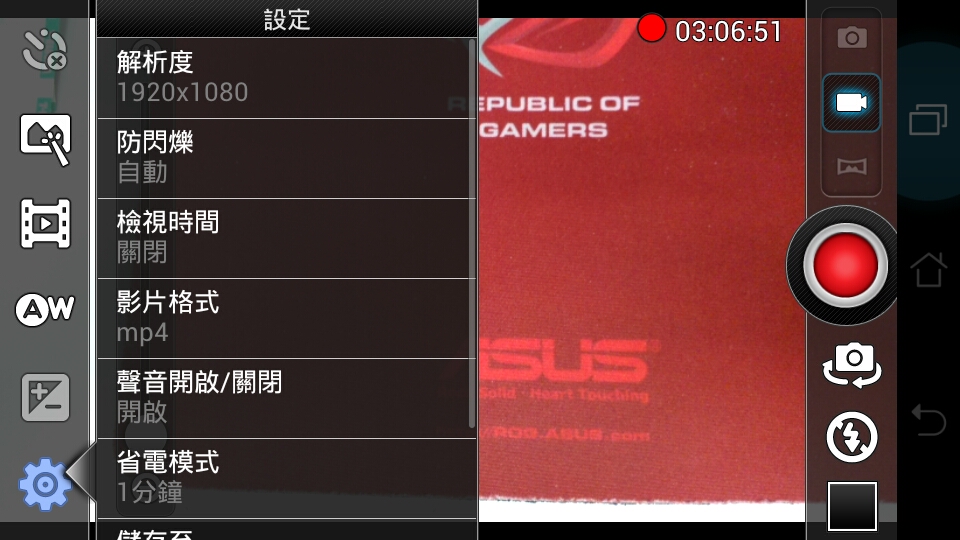
可调整解析度、影片格式等。
全景模式
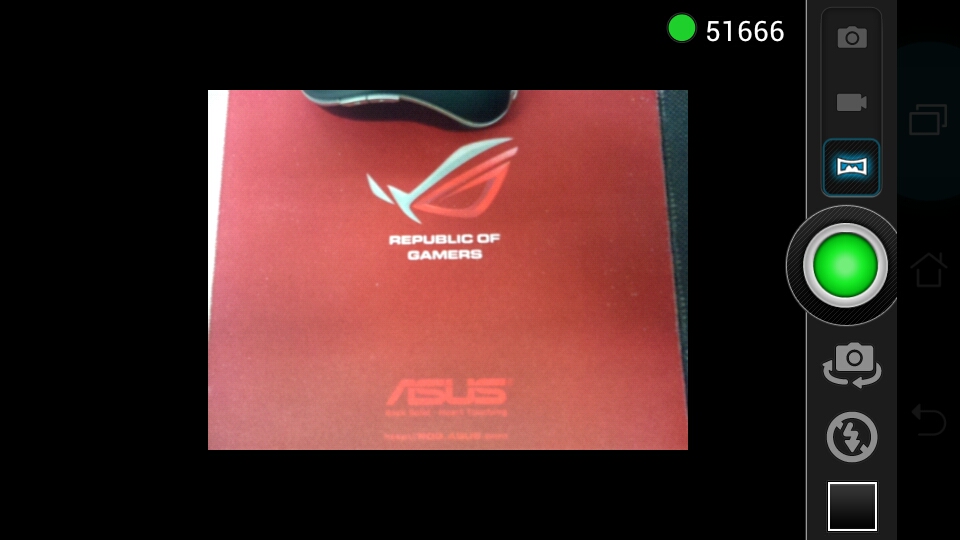
相机实拍(预设模式拍摄)


室外

室内





全景模式试拍

相机的表现还算不错,日常生活纪录应该够用。
小结:
其实这款手机概念产品在去年2011 Computex就有展出,当时也吸引蛮多的注目目光,只是相信对有兴趣的使用者而言或是对个人而言,时程有稍微慢一些,毕竟在接近一年的时间里,个人已经添购新的智慧型手机(SKY A820L)及The New iPad,其实就市场面而言,个人是需要智慧型手机跟平板电脑这样的产品,ASUS Padfone刚好可以一次满足个人的使用需求,这样的产品相信对类似这样需求的使用者还是有相当的吸引力,透过手机跟平板模组的结合就能将智慧型手机变身成为平板电脑,加上键盘模组,又能提供跟变形平板的诉求一样,接近一般使用者对小笔电的使用体验,更遑论说这次ASUS Padfone所搭载的处理器Qualcomm Snapdragon S4 8260A,相信许多人都了解S4的效能,这次ASUS也用上了它,整体的使用体验比起现在这款智慧型手机真的流畅不少(手上的A820L处理器为8660属于上一代 S3 45nm的制品),新一代的产品果然有进步,ASUS Padfone就这次的使用体验来说,相当适合给需要手机、手机跟平板的使用者选购,键盘基座部分个人就仅建议真的需要小笔电功能的使用者可以选购,只是这样的整体重量增加不少(全配约1.5Kg),已经比目前的13.3吋 UltraBook相同或略重。Padfone采用可更换电池即可扩充记忆卡之设计,相当实用,除了大全配的优势在于可以将电池使用时间增加到9倍之久,完整一天的工作或是出差在外,将Padfone这样带出门确实也不太需要考虑充电的问题,就算没地方充电也可及时更换备用电池补上运作动能,另外内建多达32G的容量(实际可以使用的容量约24G)+32G的云端硬碟,应该可满足消费者在储存容量上的需求,如果真的不够用也可以再购买Micro SDHC记忆卡来扩充,相信对大部分使用者才是实用设计,Padfone的推出显示出ASUS对智慧型产品的企图心,透过独家的加值软体及配置合理的硬体,使用体验确实相当不错,使用的手感也确实符合手机的定位,有一小建议,Note的大卖,显示使用者对大萤幕产品接受度也是相当高的,希望未来有机会能推出大萤幕的智慧型手机产品,以上提供给各位参考。












