
 美洲狮COUGAR 450M电竞光学滑鼠
美洲狮COUGAR 450M电竞光学滑鼠美洲狮COUGAR在电竞周边这块领域算相当知名,包含了电竞键盘、电竞滑鼠与电竞滑鼠垫,产品线相当齐全,周边类的产品该有的都有,除了电竞周边外,还有电源供应器、机壳与散热周边,产品线真的相当丰富;这次要介绍由美洲狮COUGAR所推出的一款光学滑鼠,型号为『450M』光学滑鼠,450M采用32位元ARM处理器,512KB内建记忆体,并搭配原相科技PMW3310DH 光学电竞感应器,提供三段可调整DPI设计,灵敏度高达5000 DPI,回报率提供高速1000Hz,微动开关使用电竞专用按键可提供最低500万次以上点击寿命,可透过软体设定八个按键自定义功能,编辑或即时录制巨集..等功能都相当容易,线材部分采用耐用耐磨编织线,可提高产品寿命与耐用度,外型部分采用左右手通用设计,适合各种电竞玩家使用,背光部分为两区1680万色可调整设计,增添不少视觉效果,现在来看看这款规格还不错的美洲狮COUGAR 450M电竞光学滑鼠。
 美洲狮COUGAR 450M电竞光学滑鼠外观与配件
美洲狮COUGAR 450M电竞光学滑鼠外观与配件▼外包装标示产品型号、外观与产品特色

▼美洲狮COUGAR Logo

▼来自德国的美洲狮COUGAR

▼COUGAR 450M产品外型

▼COUGAR 450M产品特色:
1.提供最高5000DPI灵敏度
2.采用32位元ARM处理器
3.八个按可编辑与自定义
4.回报率提供高速1000Hz
5.内建512KB记忆体
6.1680万色可调背光设计
7.符合人体工学设计
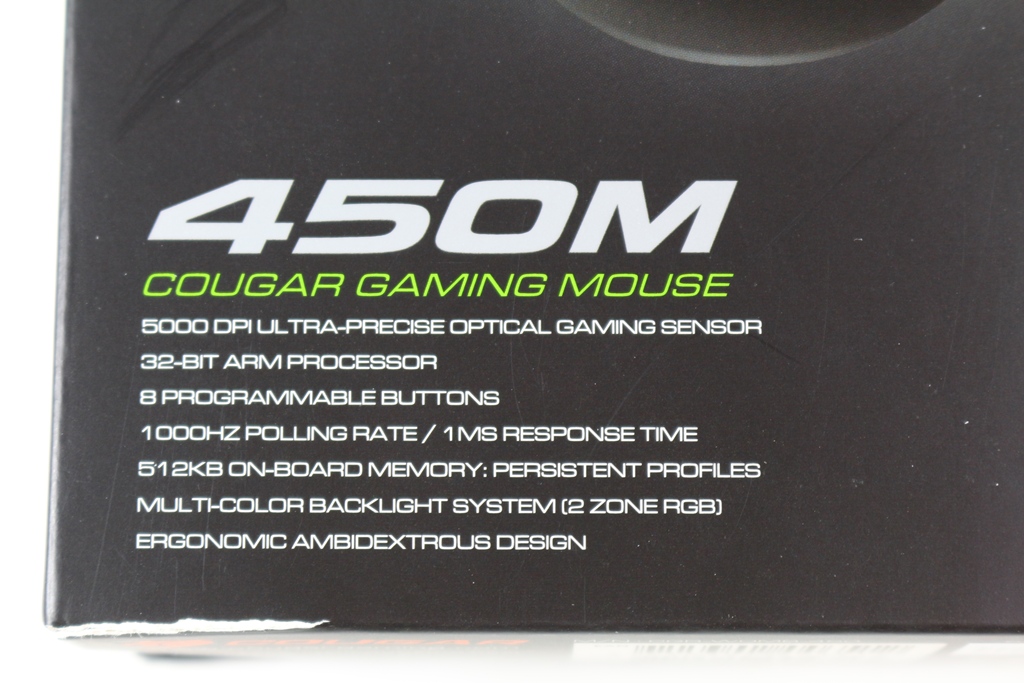
▼COUGAR 450M可调整1680万色背光设计,并搭配UIX系统软体做调整
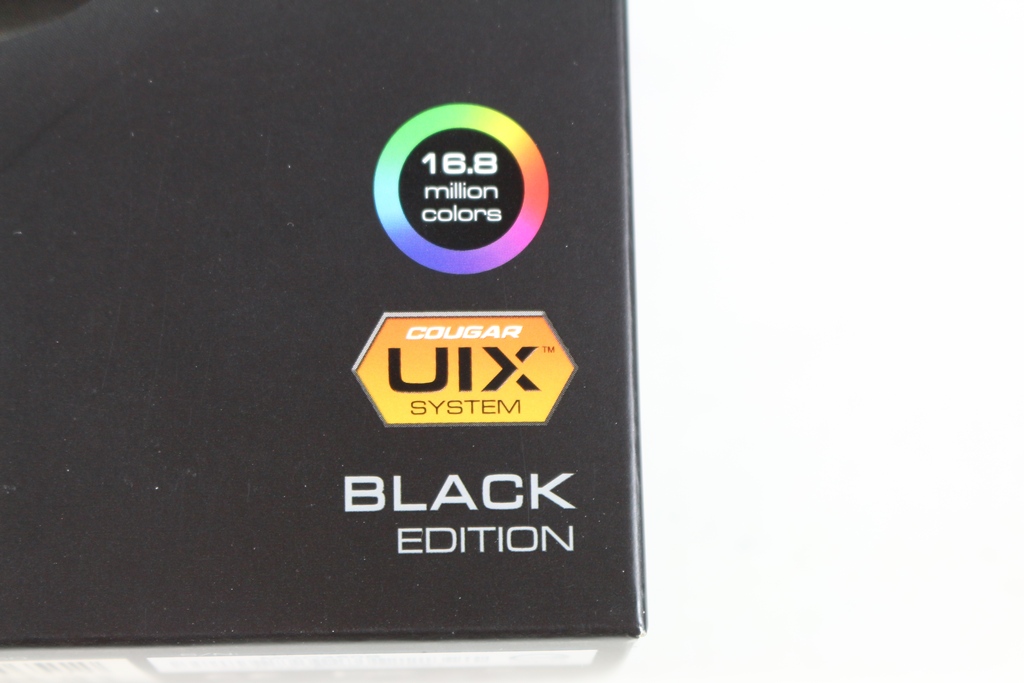
▼包装背面标示滑鼠各部位介绍与多国语言产品特色说明

▼滑鼠各部位介绍
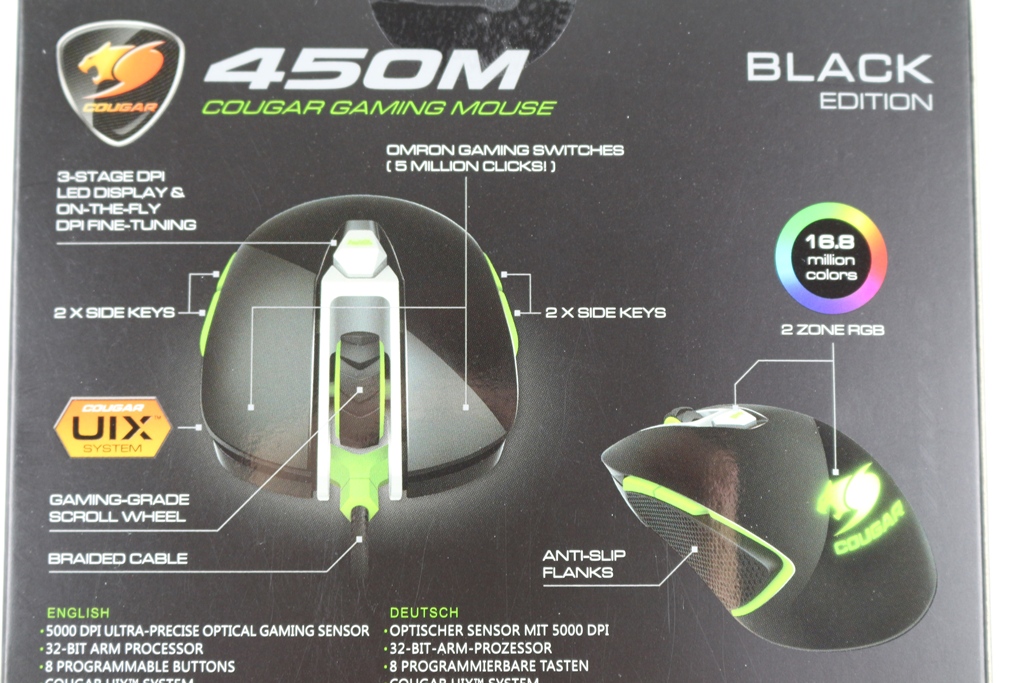
▼多国语言特点说明(有中文喔!!):解析度最高达5000 DPI、搭载32 bit ARM处理器与512 KB记忆体、独立DPI调整按钮设计、采用欧姆龙微动开关提供500万次点击寿命、游戏级滑顺鼠脚、搭配UIX系统软体

▼侧面标示产品特色:回报率提供高速1000Hz、采用欧姆龙微动开关提供500万次点击寿命与左右手皆可使用并符合人体工学设计


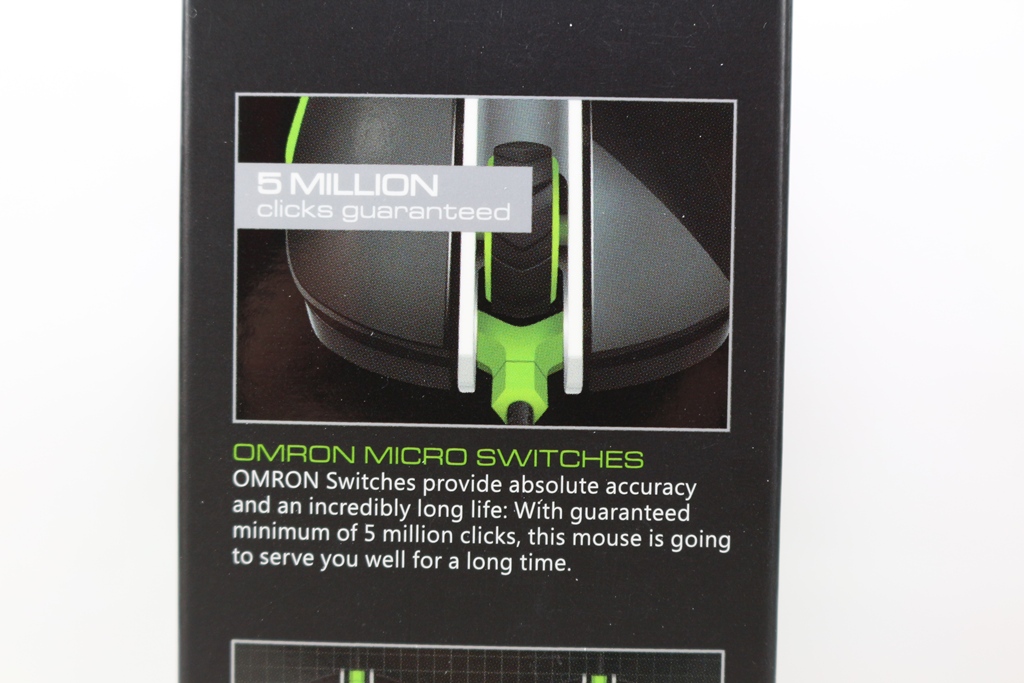

▼另一侧标示产品硬体规格


▼包装为吊卡式设计,上方标示产品型号

▼包装底部标示各国安规认证

▼配件:产品说明书与COUGAR贴纸

▼COUGAR 450M本体一览,采用了左右手皆可使用设计,表面采用亮面黑色烤漆,质感相当不错

▼线材部分采用编织线设计,USB接头部分采用镀金设计,提高资料传输品质


▼主要发光区块包含Logo与DPI按钮,滚轮后方为DPI切换按钮,共有三段可调整,可透过软体自定各段数DPI值,滚轮采用ALPS编码器的防滑材质滚轮,提供玩家最精准的控制与质感


▼前方一览,450M为左右手通吃设计,所以基本上就是对称式设计

▼两侧内凹设计符合人体工学,左右边也为对称式设计,两侧皆提供两颗侧键,可透过软体自定义功能






▼底部一览,鼠脚采用了较为简单的两片式配置,感应器位于滑鼠正中央

▼产品型号资讯贴纸与COUGAR Logo

 美洲狮COUGAR 450M电竞光学滑鼠软体介绍
美洲狮COUGAR 450M电竞光学滑鼠软体介绍▼进入软体为英文介面,中文部分仅有简体中文,不过有个小缺憾就是不同语系要下载不同安装档,无法在软体内直接做切换,左边为功能选项,可开启Profile管理、前三组Profile快速切换、效能设定、按键功能设定与背光设定

▼左上角COUGAR Logo点击后会进入COUGAR官方网页
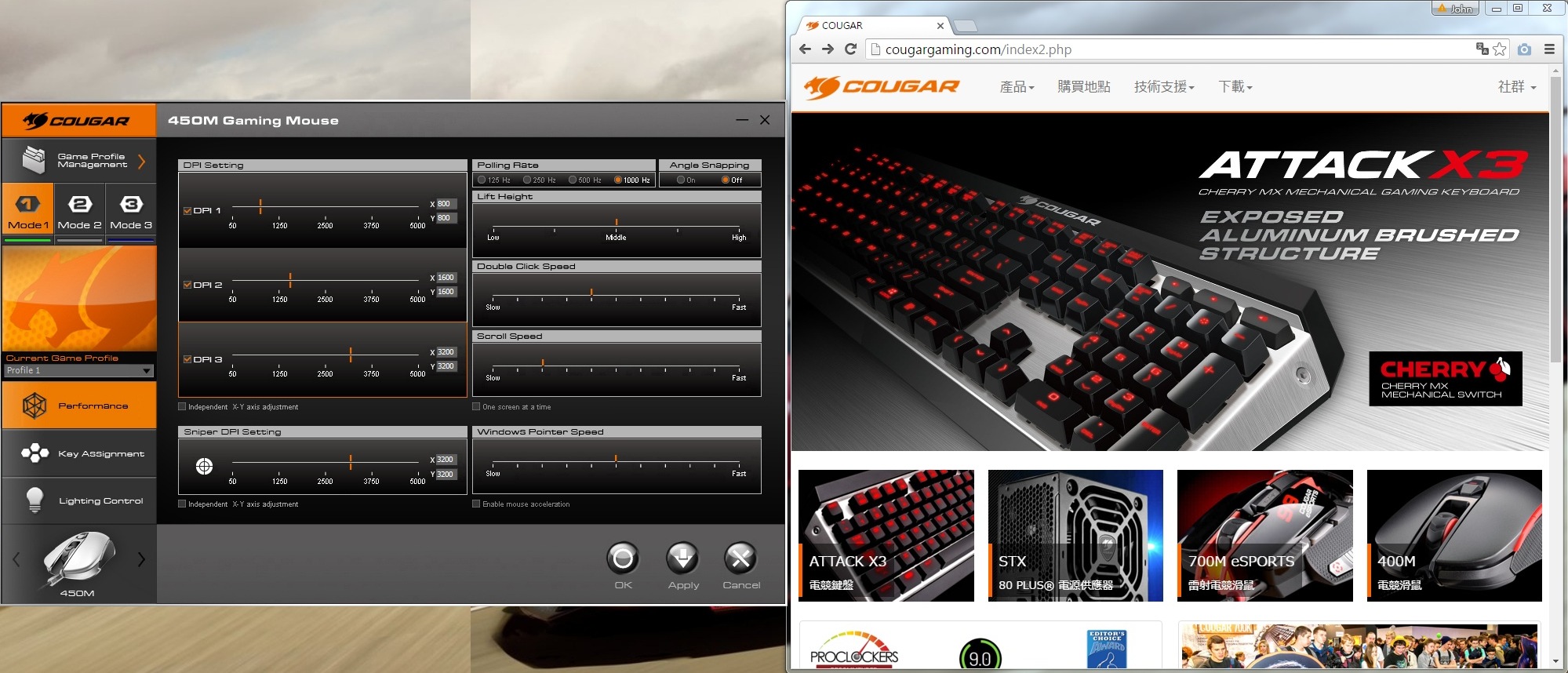
▼Profile部分已内建三组预设设定档

▼可额外再新增Profile设定档案

▼可设定Profile档案图示
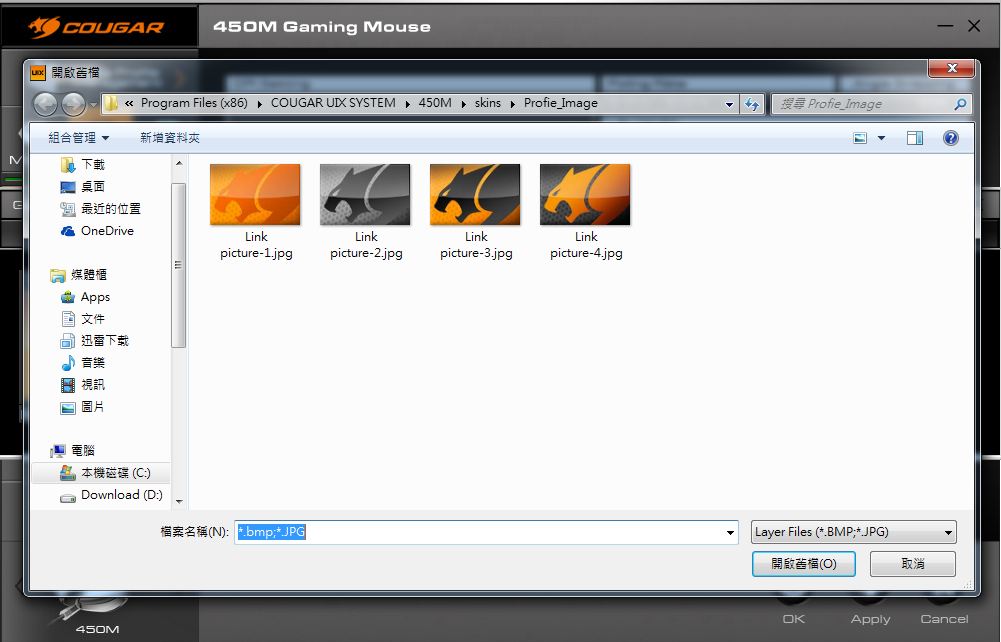
▼还可设定指定开启执行档
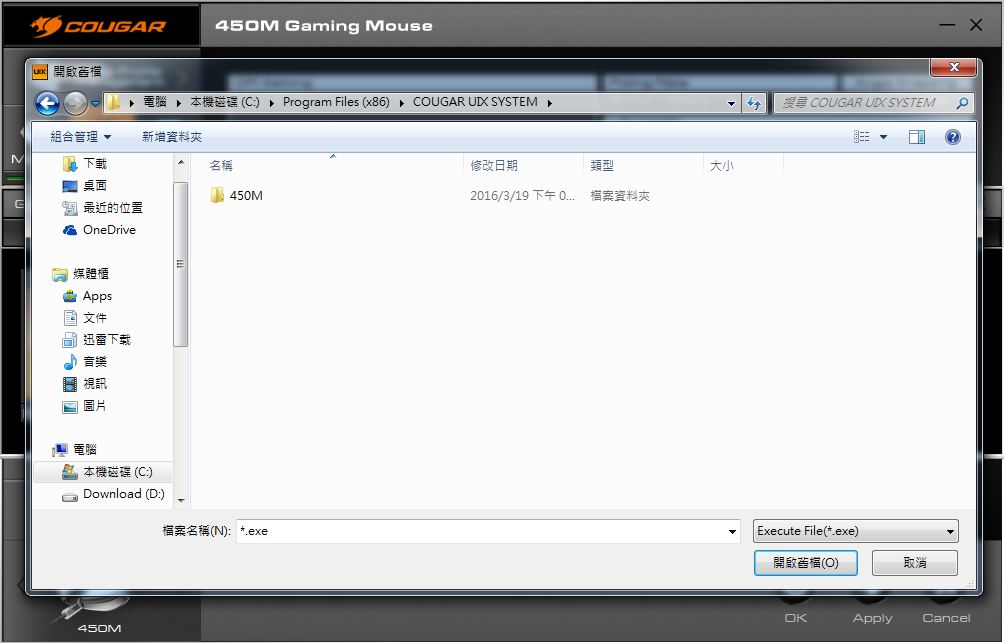
▼设定完毕后在最右边即可看到刚刚设定的Profile

▼Profile可以做汇入与汇出的动作,方便使用者备份与导入设定档案
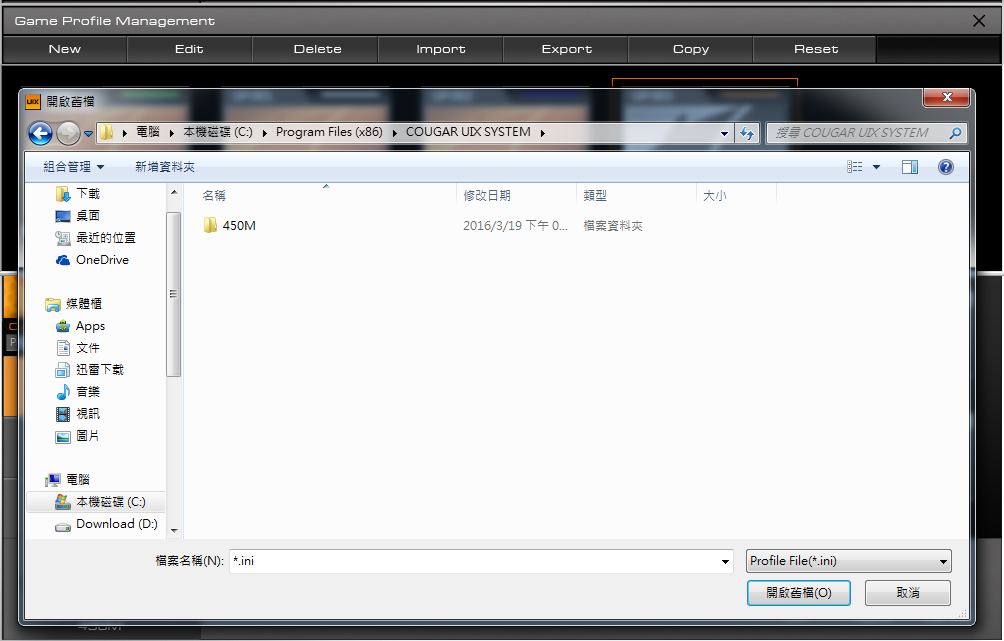
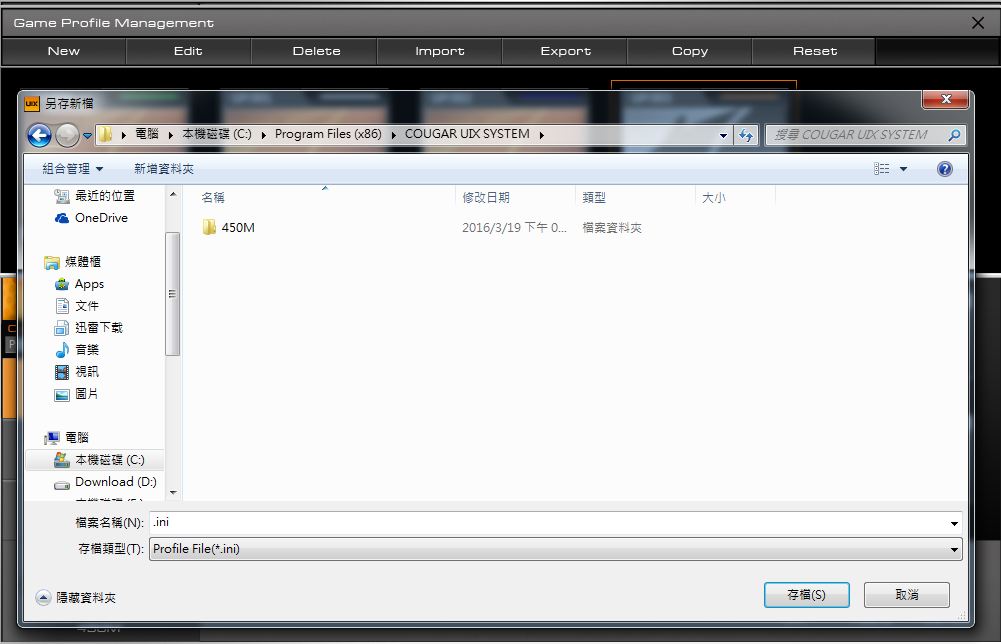
▼可以快速复制Profile档案
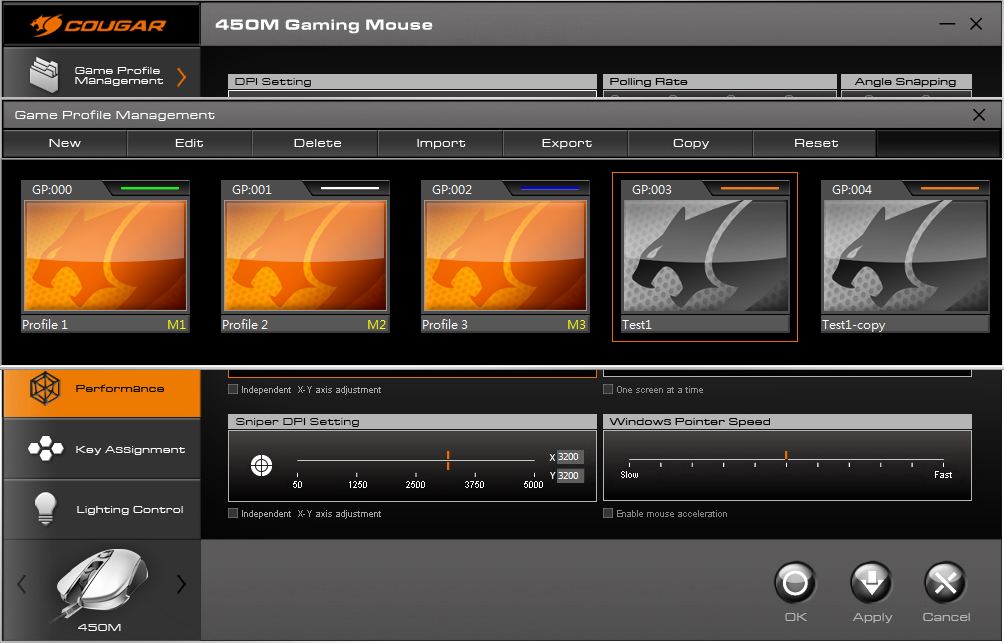
▼可分别将Profile设定做Reset
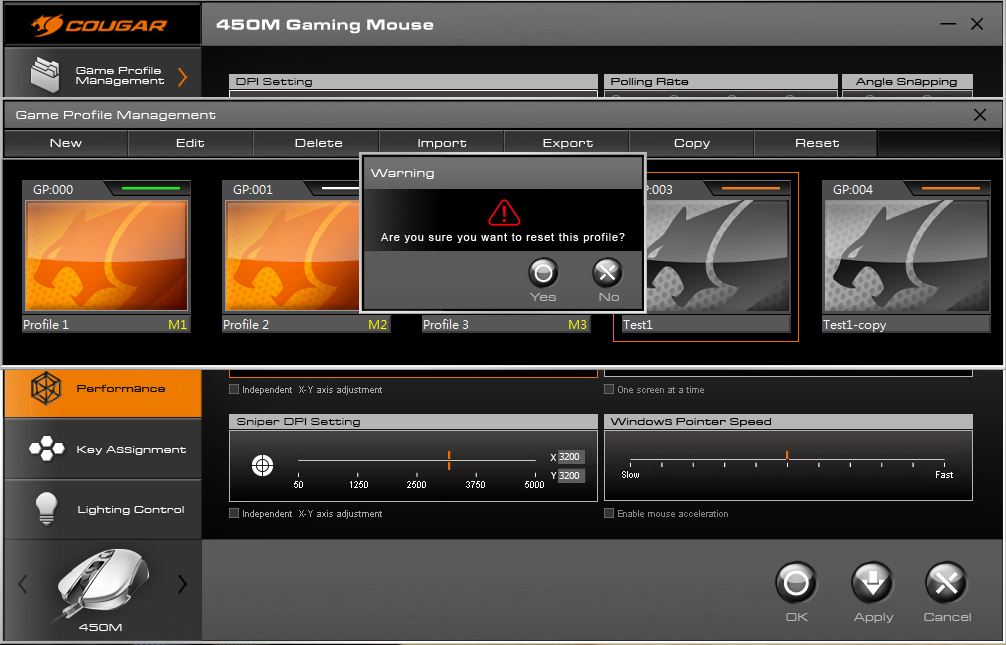
▼在这边要注意一下,原本预设的前三组Profile是无法做删除的动作

▼DPI设定部分为三段式设定,可分别设定三组的DPI设定值,并可分别设定X轴与Y轴的DPI,做DPI不同步设定
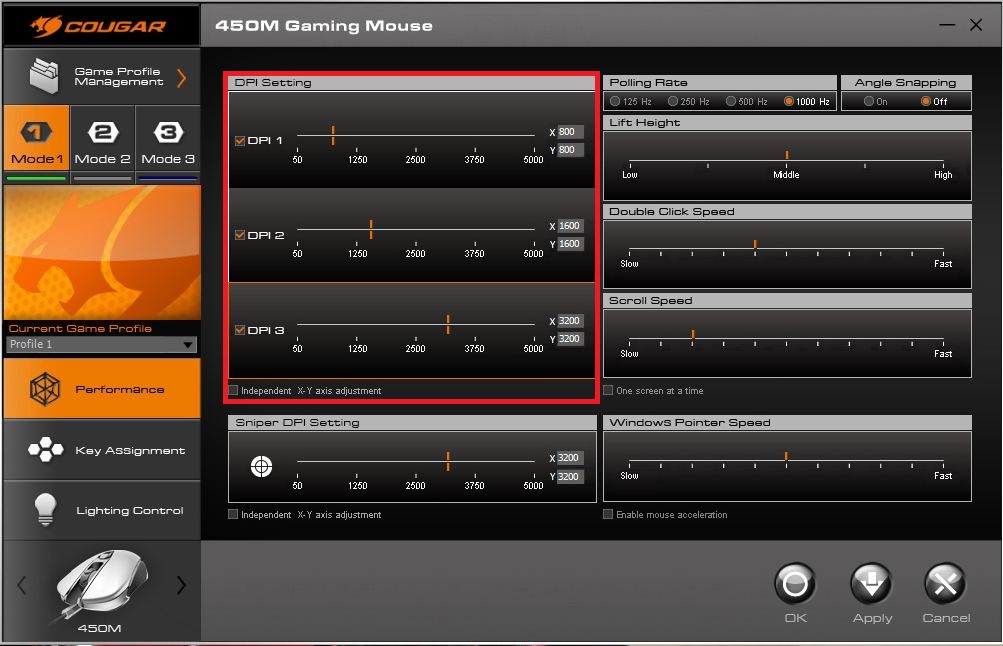

▼狙击时DPI设定,同样可以做X轴与Y轴DPI不同步设定


▼回报率设定部分可选择125/250/500/1000Hz四段可调整

▼直线修正功能可设定是否开启,可减少使用者因为手的抖动造成座标偏移

▼可设定感应器高度、双击速度与滚轮速度

▼还可设定系统滑鼠指标速度

▼按键设定部分可以看到全滑鼠8个按键皆可做功能指定,右边有基本滑鼠功能可做选择

▼进阶功能部分所有功能一览

▼DPI切换功能,可快速切换三段DPI、DPI上升/下降与DPI模式循环

▼狙击模式DPI功能,可直接快速切换至狙击模式

▼Profile切换功能,可指定切换Profile模式、Profile模式上升/下降与Profile模式循环

▼瞬间Profile切换功能,此功能为按压指定按键时为指定Profile设定,放开指定按键后即切换为原本的Profile设定

▼程式开启功能,可指定开启执行档案

▼多媒体功能,可设定为多媒体播放/暂停、停止、上一首/下一首、音量提升/下降与静音

▼巨集功能页面可新增巨集群组做分类,巨集功能部份可以记录键盘与滑鼠动作,设定完毕后即可看到巨集图示


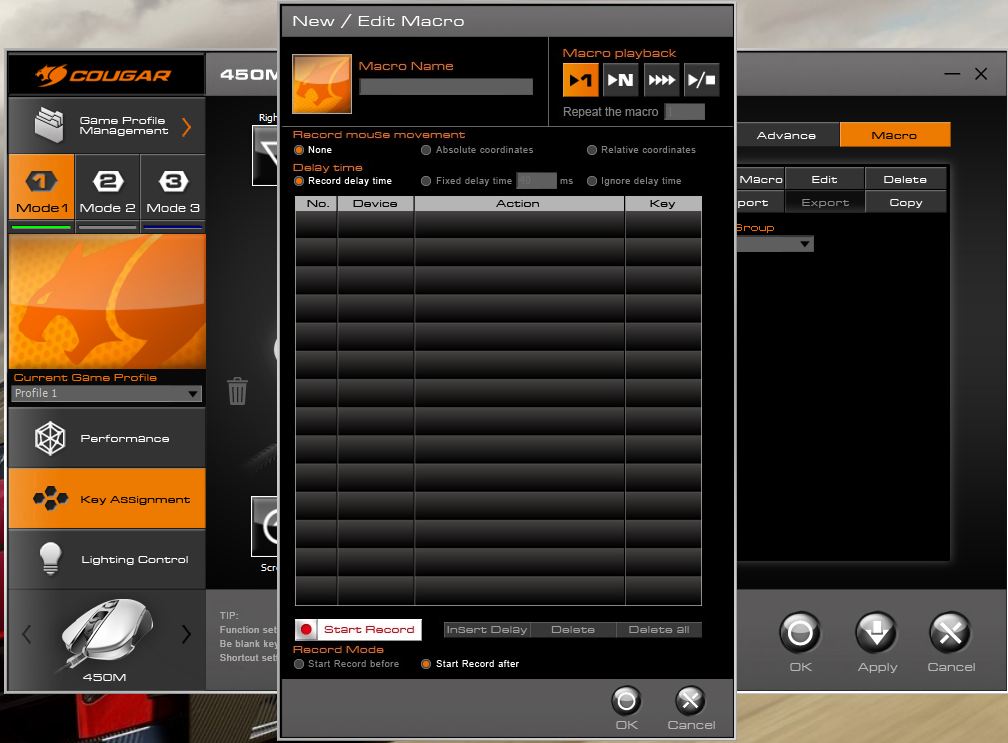


▼所有功能与巨集都直接用拖拉的方式拖拉到想要设定的按键,此时指定到的按键会变成橘色外框


▼背光设定部分可分为滚轮与Logo两区,可分别设定两区所想要的背光,背光为1680万色可调整,使用者可利用下方调色盘或直接输入RGB数值,DPI背光部分三段DPI可分别设定不同颜色让使用者可以快速区别,两区都有三种背光模式可选择,有呼吸灯模式、恒亮模式与彩虹模式,当然也可以将背光做关闭
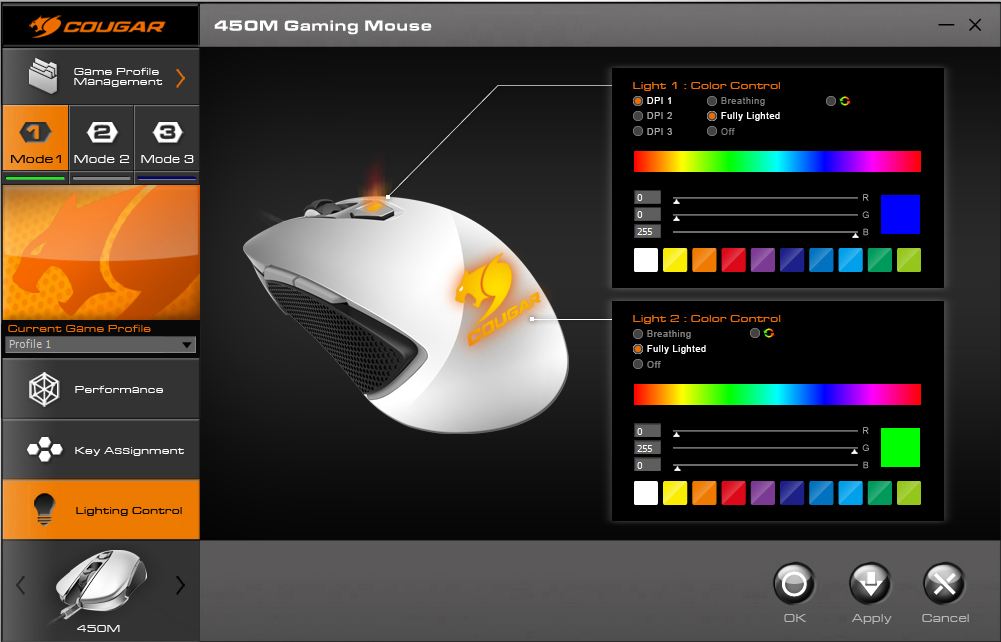
 背光模式
背光模式▼背光恒亮模式,
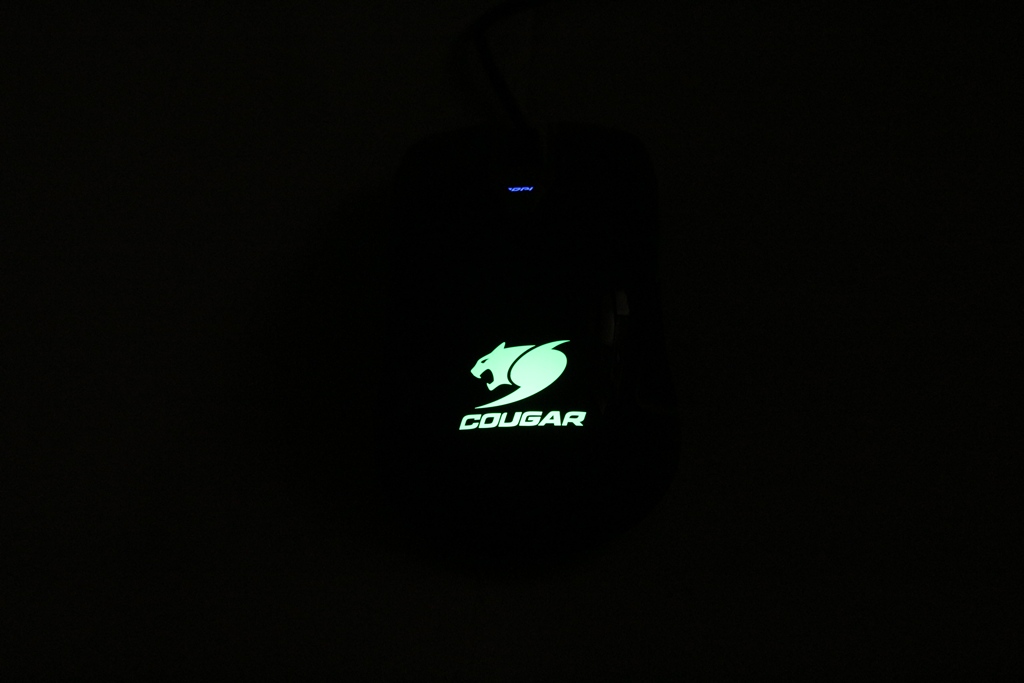
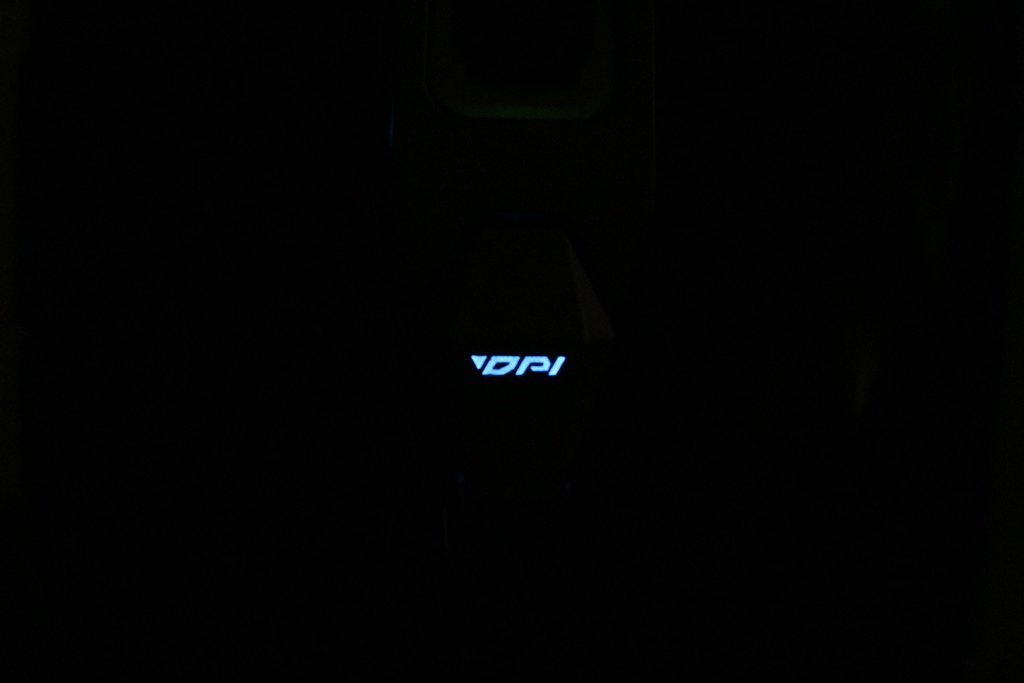
▼呼吸模式
 按这里检视影片,登入论坛可以直接观看
按这里检视影片,登入论坛可以直接观看  按这里检视影片,登入论坛可以直接观看
按这里检视影片,登入论坛可以直接观看▼彩虹模式
 按这里检视影片,登入论坛可以直接观看
按这里检视影片,登入论坛可以直接观看  按这里检视影片,登入论坛可以直接观看
按这里检视影片,登入论坛可以直接观看 总结
总结美洲狮COUGAR 450M电竞光学采用32位元ARM处理器,512KB内建记忆体,在DPI部分提供提供三段可调,灵敏度高达5000 dpi,回报率提供高速1000Hz,提供相当不错的使用反应,可以让使用这在各种不同的使用环境调整至适合的DPI数值,搭配软体工具可以调整滑鼠回报率、滚轮卷动速度、双击速度、游标移动速度、直线修正与高度感应,还有全按键可调整功能与巨集功能,功能相当齐全;在外型设计上采用左右对称式设计,适合左手与右手的电竞玩家使用,在整体握感上相当不错与舒适,整体外形为中尺寸,很适合大部分的玩家使用,外观采用亮面黑色烤漆,质感相当不错,整体使用手感相当不错,长时间久用也是不会有不适的情形;线材部分采用编织线材,可增加使用寿命与耐用度,USB接头采用镀金接头,提升了资料传输效果;在背光部分提供了两区可分别调整设计,原厂也内建了三种背光模式可供使用者选择,色彩部分提供1680万色可让使用者调整出自己喜爱的颜色,让玩家拥有独特的风格;想找一款功能齐全且外型酷炫的电竞滑鼠,美洲狮COUGAR 450M电竞光学是个不错的好选择。












