
 2L小體積高效能,影音文書主機輕鬆入主
2L小體積高效能,影音文書主機輕鬆入主電腦可以說是人人每天都會接觸到的產品,可以透過影音多媒體吸收知識、看直播、追劇…等,不過這些都屬於基本需求,不需要強悍的主機硬體,這次要介紹一台可以勝任影音文書的小主機,由精英ECS推出的『LIVA One Plus CL』準系統主機,LIVA One Plus CL為2L體積大小,處理器支援Intel第八代LGA1151處理器,最大可安裝TDP 65W,記憶體支援兩支SO-DIMM(筆電記憶體) DDR4-2400以上頻率,容量支援32GB,硬碟支援一組M.2 2260/2280裝與一組2.5吋裝置,M.2可安裝SATA或是PCIe介面,音效提供一組耳機與麥克風接口,網路採用Gigabit Lan,並內建Intel 802.11ac無線網路卡,還支援BT藍牙4.2,USB擁有四組USB 3.1 Gen 1 Type-A與三組USB 2.0,影像輸出提供一組HDMI與D-SUB,配件中提供VESA安裝背板,可安裝於螢幕後方,規格相當齊全,馬上就來看影音文書主機精英ECS LIVA One Plus CL準系統主機。
 精英ECS LIVA One Plus CL準系統主機包裝與本體
精英ECS LIVA One Plus CL準系統主機包裝與本體 ▼包裝標示產品型號與外型

▼產品為LIVA系列

▼LIVA One Plus CL主機外型

▼型號為One Plus

▼ECS Logo、HDMI認證標誌與採用Intel晶片

▼包裝背面標示ECS Logo

▼前方標示產品名稱與基本規格

▼配件:電源線、變壓器、底座、VESA安裝背板、VESA固定螺絲、SATA線、SATA電源線、硬碟固定螺絲、產品說明書與驅動光碟




▼處理器散熱器與風扇

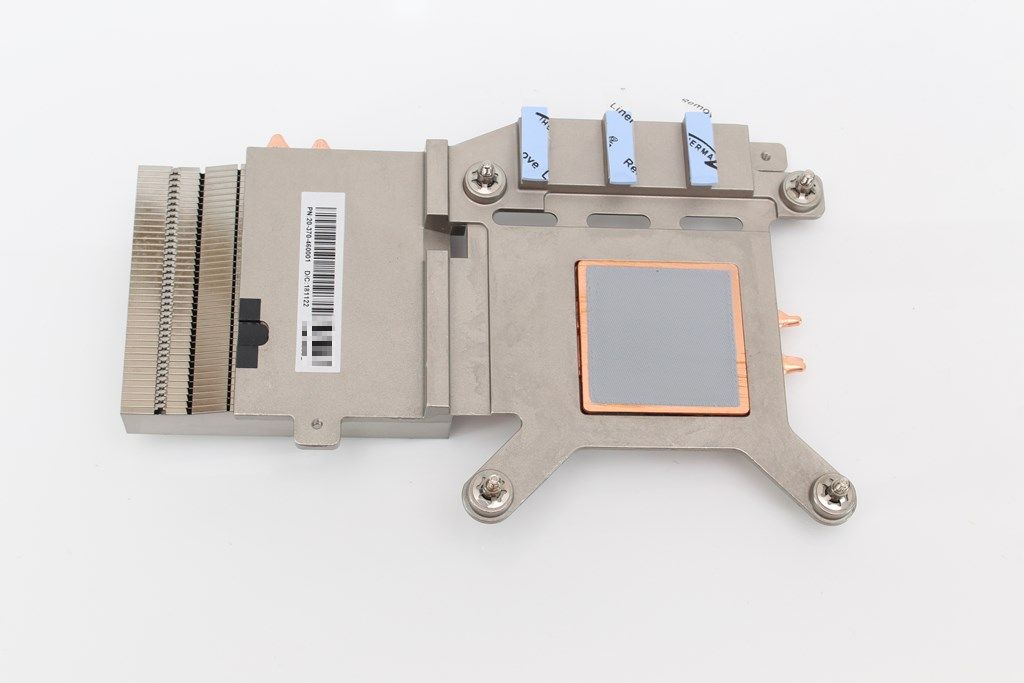
▼LIVA One Plus CL前方為電源開關與I/O

▼前方I/O由左至右分別為電源開關、電源指示燈號、USB3.1 Gen 1 Type-A兩組、USB2.0與耳機麥克風接口

▼側面一覽,右側為底座固定機構


▼後方I/O有電源輸入、USB3.1 Gen 1 Type-A兩組、USB2.0兩組、HDMI、D-SUB、RJ-45與耳機麥克風接口,還有防盜孔設計



▼上方有散熱開孔

▼底部一覽,有四個防滑膠墊,右上角有產品資訊貼紙

▼上蓋有2.5吋硬碟安裝機構
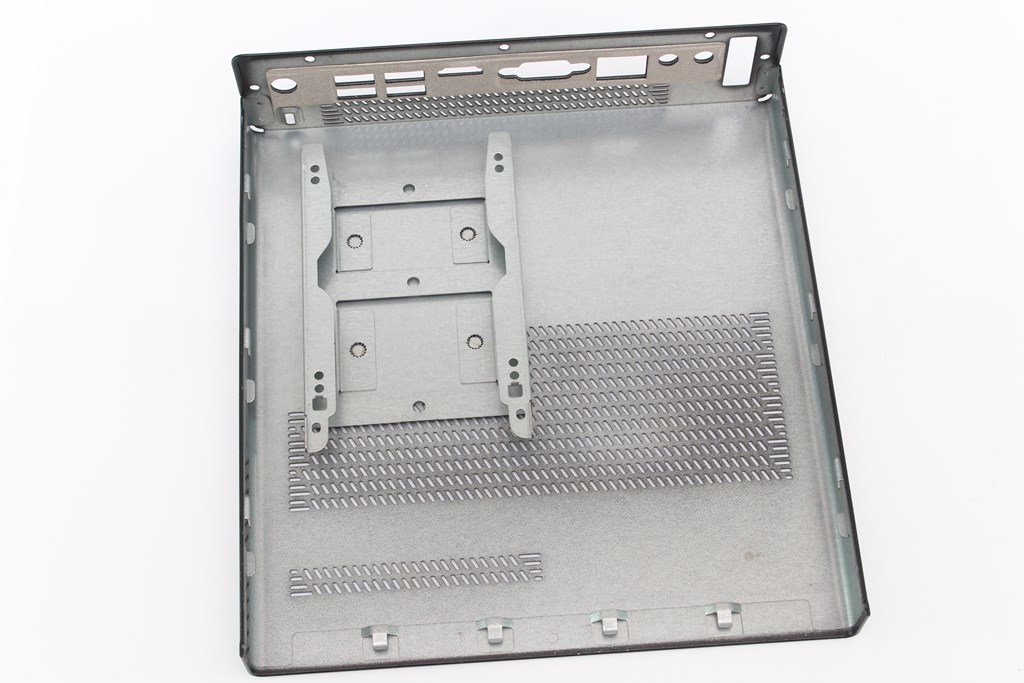
▼內部一覽,可以看到整台機器的配置算緊湊,麻雀雖小五臟俱全!

▼支援Intel第八代LGA1151處理器,最大可安裝TDP 65W,也就是說可以安裝到Core i7都沒問題!

▼內建的802.11ac網路卡,採用Intel AC-3165

▼網卡的上層為M.2裝置安裝位置,可安裝SATA或PCIe SSD,長度支援2260與2280

▼記憶體支援兩支SO-DIMM(筆電記憶體) DDR4-2400以上頻率,容量支援32GB

▼南橋為H310C,有獨立散熱片搭配

▼SATA電源外接擴充

▼SATA 6Gb/s擴充介面

 效能實測
效能實測▼配備驗明正身,處理器搭配Intel Core i5-8400
 處理器與系統效能測試
處理器與系統效能測試▼Super PI 1M:9.435s

▼CPU Mark:667

▼Fritz Chess Benchmark

▼wPrime:32M-6.527sec 1024M-198.921sec

▼x264 FHD Benchmark :30.7

▼x265 FHD Benchmark :20.1

▼HWBOT x265 FHD Benchmark :30.15

▼HWBOT x265 4K Benchmark :7.38

▼CINEBENCH R15 OpenGL :55.00 fps CPU: 910 cb

▼CINEBENCH R20 CPU: 2140 pts

▼WINRAR:8711KB/s

▼PCMark8 :3866
 PCIe SSD效能測試
PCIe SSD效能測試 ▼ATTO Disk Benchmark

▼AJA System Test
 3D效能測試
3D效能測試▼New 3DMark Time Spy:430

▼New 3DMark Fire Strike:1149

 結語
結語精英ECS LIVA One Plus CL準系統主機算是一台體積小且功能齊全的產品,容積僅2公升且省電,擺放在電視旁邊或是安裝電視背後都相當方便,效能表現方面可以自行搭配處理器,最高可安裝到Core i7處理器,這次測試搭配Core i5處理器可以看到表現相當不錯,可滿足大部分多媒體需求與文書使用者,就算播放4K影片也沒問題;擴充性方面雖然是小主機,但還是保有不錯的擴充性,記憶體可安裝兩支,達到最大32GB容量,硬碟可安裝M.2與2.5吋兩種規格,讓效能表現可以更加優異且擁有大容量儲存,I/O擴充也相當充足,不過比較可惜的是沒有USB Type-C介面,整體來說精英ECS LIVA One Plus CL準系統主機足以勝任4K影音多媒體播放與基本文書應用,且還擁有不錯的擴充性,想找一台體積小且擴充性與效能表現皆不錯的小主機,精英ECS LIVA One Plus CL準系統主機是個不錯的好選擇。
喜歡我們的文章可以追蹤我們,可以看到更多開箱文與業界消息
 https://www.facebook.co...ardware/https://3cjohnhardwar...ess.com/
https://www.facebook.co...ardware/https://3cjohnhardwar...ess.com/












