圖 1. 程式介面
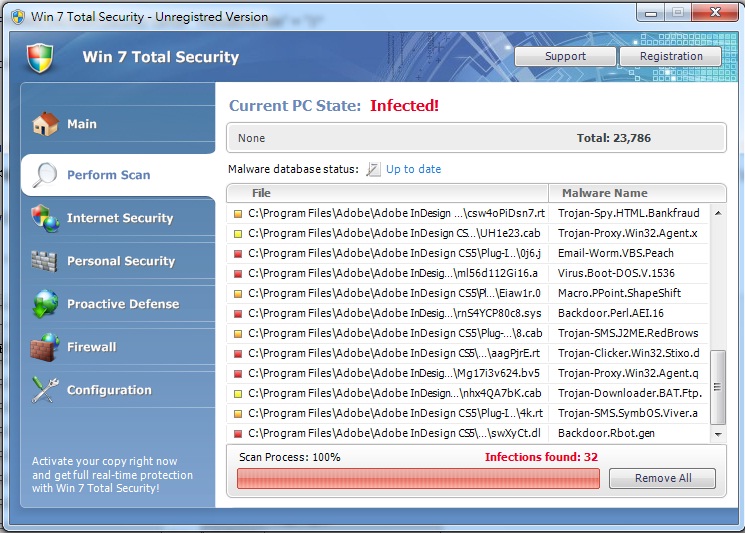
圖 2. 小氣球
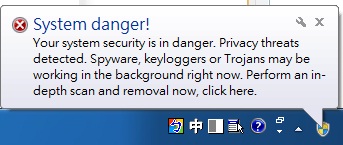
圖 3. 他們的購買網站

圖 4. 騙你有危險
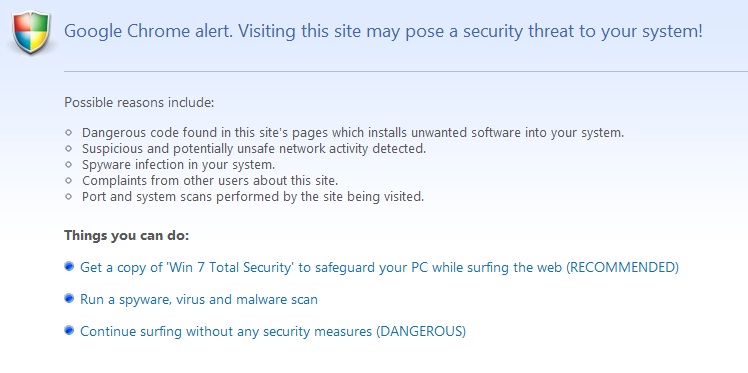
圖 5. 騙你警告

圖 6. 亂警告程式
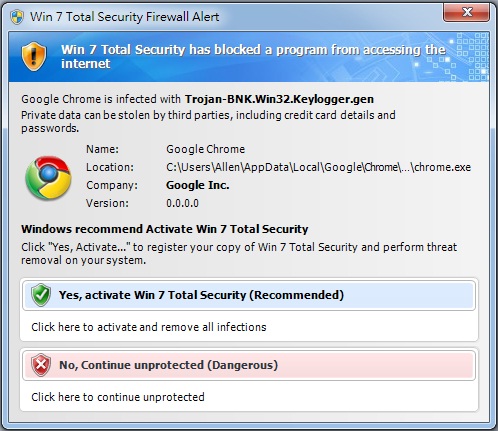
轉轉:
http://www.freeremovalofspyware.o...-security-2011無全文轉載
未打完全文....了解"
Win7 Security 2011"是什麼?
"
Win7 Security 2011"是一個假的反間諜軟件程序。 彎彎曲曲的決策者該軟件的只有一件事記。 你的錢! 唯一的目的就是這個流氓欺騙你以為你必須購買“完整”的版本這個軟件。
這一合法找流氓是由相同的創作者運 7反病毒,反間諜軟件運 7,和Win7家庭安全。 製造商們非常善於使節目看起來像真正的交易。
目前還不清楚有多少人被欺騙了這個假的,但你不必是其中之一。 您已被武裝起來的知識,刪除"
Win7 Security 2011"。
小氣球提示:
彈出警報:
System danger!
Your system security is in danger. Privacy threats detected. Spyware, keyloggers or Trojans may be working the background right now. Perform an in-depth scan and removal now, click here.
System Hijack!
System security threat was detected. Viruses and/or spyware may be damaging your system now. Prevent infection and data loss or stealing by running a free security scan.
Privacy threat!
Spyware intrusion detected. Your system is infected. System integrity is at risk. Private data can be stolen by third parties, including credit card details and passwords. Click here to perform a security repair.
Stealth intrusion!
Infection detected in the background. Your computer is now attacked by spyware and rogue software. Eliminate the infection safely, perform a security scan and deletion now.
Internet Explorer alert. Visiting this site may pose a security threat to your system!
Possible reasons include:
- Dangerous code found in this site’s pages which installed unwanted software into your system.
- Suspicious and potentially unsafe network activity detected.
- Spyware infections in your system
- Complaints from other users about this site.
- Port and system scans performed by the site being visited
如何刪除 Win7的安全性2011年手動?然後才考慮使用這些手工清除步驟,請考慮以下聲明:
變更登記事項的文件和電腦只能試圖通過知識的計算機用戶。 執行這些步驟中的錯誤可能會導致其他方面的問題影響你的機器。
嘗試這些步驟在你自己的風險,否則請考慮使用自動去除方法。 即使手動刪除它仍然達到強烈建議您執行完整掃描與清除工具Spyware Doctor的建議。
第一步: 到2011年結束任何Win7的安全進程。 要做到這一點,你將需要重新啟動電腦並快速按下Alt+ Ctrl+DLT 再Win7 Security 2011執行之前。
然後結束的任何及所有Win7 Security 2011 過程。
複製程式
第二步: 刪除 Win7 Security 2011文件和文件夾
複製程式
%UserProfile%\Local Settings\Application Data\opRSK
%UserProfile%\Local Settings\Application Data\pw.exe
%UserProfile%\Local Settings\Application Data\MSASCui.exe
%UserProfile%\AppData\Local\opRSK
%UserProfile%\AppData\Local\pw.exe
%UserProfile%\AppData\Local\MSASCui.exe
第三步: 刪除任何Win7 Security 2011註冊表文件
複製程式
HKEY_CURRENT_USER\Software\Classes\pezfile
HKEY_CLASSES_ROOT\pezfile
HKEY_CURRENT_USER\Software\Classes\.exe\shell\open\command “(Default)” = “%UserProfile%\Local Settings\Application Data\pw.exe” /START “%1″ %*
HKEY_CURRENT_USER\Software\Classes\pezfile\shell\open\command “(Default)” = “%UserProfile%\Local Settings\Application Data\pw.exe” /START “%1″ %*
HKEY_CLASSES_ROOT\.exe\shell\open\command “(Default)” = “%UserProfile%\Local Settings\Application Data\pw.exe” /START “%1″ %*
HKEY_CLASSES_ROOT\pezfile\shell\open\command “(Default)” = “%UserProfile%\Local Settings\Application Data\pw.exe” /START “%1″ %*
HKEY_LOCAL_MACHINE\SOFTWARE\Clients\StartMenuInternet\FIREFOX.EXE\shell\open\command “(Default)” = “%UserProfile%\Local Settings\Application Data\pw.exe” /START “C:\Program Files\Mozilla Firefox\firefox.exe”
HKEY_LOCAL_MACHINE\SOFTWARE\Clients\StartMenuInternet\FIREFOX.EXE\shell\safemode\command “(Default)” = “%UserProfile%\Local Settings\Application Data\pw.exe” /START “C:\Program Files\Mozilla Firefox\firefox.exe” -safe-mode
HKEY_LOCAL_MACHINE\SOFTWARE\Clients\StartMenuInternet\IEXPLORE.EXE\shell\open\command “(Default)” = “%UserProfile%\Local Settings\Application Data\pw.exe” /START “C:\Program Files\Internet Explorer\iexplore.exe”
HKEY_LOCAL_MACHINE\SOFTWARE\Microsoft\Security Center “AntiVirusOverride” = “1″
HKEY_LOCAL_MACHINE\SOFTWARE\Microsoft\Security Center “FirewallOverride” = “1″
第四步: 下載 MalwareBytes AntiMalware and run a full scan in safe mode
總結:
"
Win7 Security 2011"是一個危險的間諜軟件程序,應立即撤除。 機會是你的反病毒保護您的計算機上被摧毀 "
Win7 Security 2011"。
這就是為什麼我們強烈建議 下載間
諜軟件醫生 和執行完整掃描,即使手動刪除的實現。 這將確保感染了100%,將讓你在未來的保護,從任何間諜軟件或病毒的威脅。
影片:
 按這裡檢視影片,登入論壇可以直接觀看
按這裡檢視影片,登入論壇可以直接觀看Win7 Security 2011一些圖片:












