game01368527
   

|
分享:








 x0
x0
|
 [backcolor=rgb(255,] 「任何人都可以戴上面具,你也可以!」[backcolor=rgb(255,] 这次Zotac与蜘蛛人:穿越新宇宙联名的系列显示卡,除了有强大的效能之外还附赠蜘蛛人:穿越新宇宙电影相关配件,跟着Arch一起打开这张ZOTAC RTX 4070 AMP AIRO【蜘蛛人:穿越新宇宙】联名显示卡吧![backcolor=rgb(255,] NVIDIA GeForce RTX 4070规格:图像处理器:GeForce RTX 4070CUDA核心:5888记忆体:12GB GDDR6X记忆体介面:192-bit核心时脉:Boost: 2535 MHz记忆体时脉:21 GbpsPCI Express:0 x16输出接口:3 x DisplayPort 1.4a、1 x HDMI® Connector多个显示器的支援:Quad Display建议电源供应:600W功耗:215W供电接口:1 x 12VHPWRDirectX:12 UltimateOpenGL:6散热系统:IceStorm 2.0卡身阔度:5 slotSLI:N/A卡身长度:307.7mm x 125.2mm x 58.5mm / 12.1" x 4.9" x 2.3" [backcolor=rgb(255,] ZOTAC GAMING GEFORCE RTX 4070 AMP AIRO【蜘蛛人:穿越新宇宙】联名显示卡 开箱[backcolor=rgb(255,]  [backcolor=rgb(255,] ▲彩盒正面十分艳丽,承袭本次联名电影的风格,并展示剧中三位角色,盒装还标示着ZOTAC与蜘蛛人联名版的品牌商标,RTX4070 AMP AIRO版本,12GB显存及功能特色。[backcolor=rgb(255,] 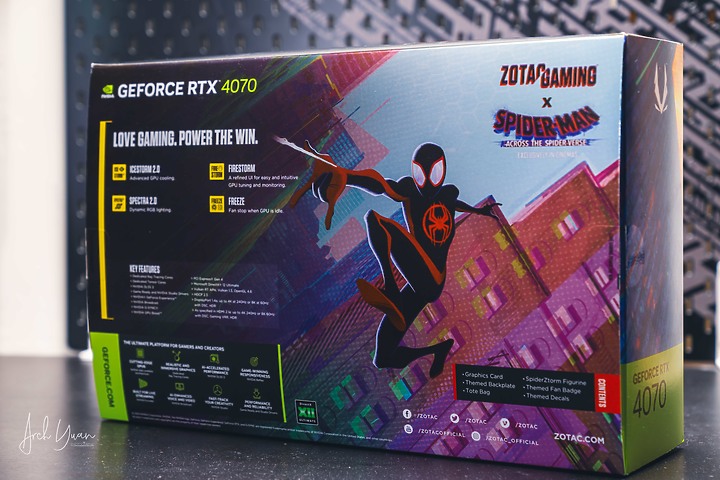 [backcolor=rgb(255,] ▲彩盒背面也是相同设计语汇,并标示产品特点、技术功能、内容物。[backcolor=rgb(255,] 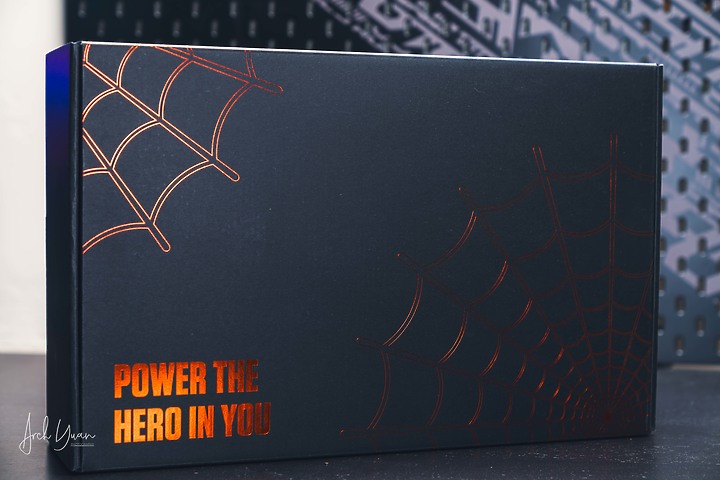 [backcolor=rgb(255,] ▲内盒也有着蜘蛛人的设计巧思,Power The Hero In You「激发内心英雄力量」也是本次联名的理念核心,主旨是鼓励玩家在探索 PC 游戏世界时,同时发掘心中的未解锁的英雄潜力。[backcolor=rgb(255,]  [backcolor=rgb(255,] ▲开启内盒映入眼帘的是显示卡磁吸背板及风扇贴。[backcolor=rgb(255,] 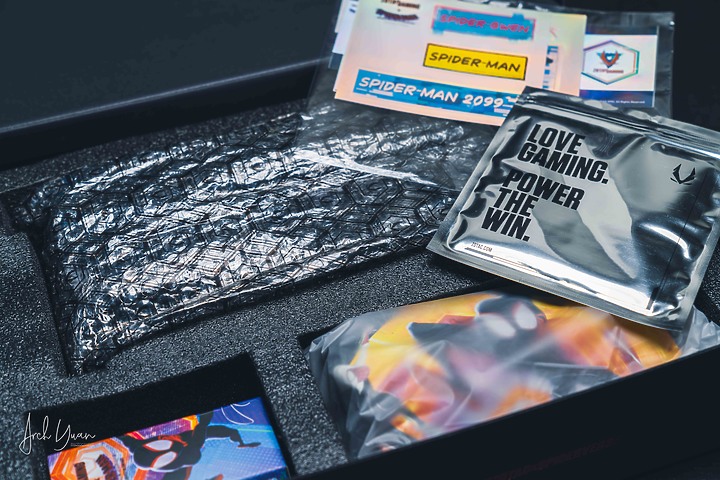 [backcolor=rgb(255,] ▲内容非常丰富,我们往下继续开![backcolor=rgb(255,]  [backcolor=rgb(255,] ▲取出后分别是ZOTAC GAMING GEFORCE RTX 4070 AMP AIRO显示卡、银色包装、贴纸、环保袋、转接线、显示卡支架、公仔。[backcolor=rgb(255,]  [backcolor=rgb(255,] ▲ZOTAC GAMING GEFORCE RTX 4070 AMP AIRO显示卡正面,三颗90mm的大风扇呼呼的转,在扇叶上有着亮光斜纹设计,三颗风扇皆为正转风扇,外框使用雾面材质,整体呈现圆弧设计造型,非常特别。 [backcolor=rgb(255,] ▲风扇轴承也有蜘蛛人标志。[backcolor=rgb(255,]  [backcolor=rgb(255,] ▲背面金属背板有着大面篓空,篓空造型也是有着曲线设计,在PCIE插槽处有着内缩设计,让玩家在拆装显示卡的时候可以更容易按压退卡按钮。[backcolor=rgb(255,]  [backcolor=rgb(255,] ▲金属背板上的ZOTAC LOGO为渐层印刷,搭配金属磨砂材质,质感非常好。" target="_blank"> [backcolor=rgb(255,] ▲显示卡侧边灯板在未通电状况下呈现蓝色及金色的珠光效果,曲线的设计充满在这张显示卡,十分有特色。[backcolor=rgb(255,]  [backcolor=rgb(255,] ▲12VHPWR 16-pin 接口。[backcolor=rgb(255,]  [backcolor=rgb(255,] ▲显示输出为一组HDMI2.1及三组DisplayPort,档板为2槽设计。[backcolor=rgb(255,]  [backcolor=rgb(255,] ▲透过三颗大风扇产生的风量,让显示卡的热量从篓空处排除,增加显示卡解热效率。[backcolor=rgb(255,]  [backcolor=rgb(255,] ▲显示卡尾部有着ZOTAC LOGO、圆弧形篓空造型及灯带。[backcolor=rgb(255,] 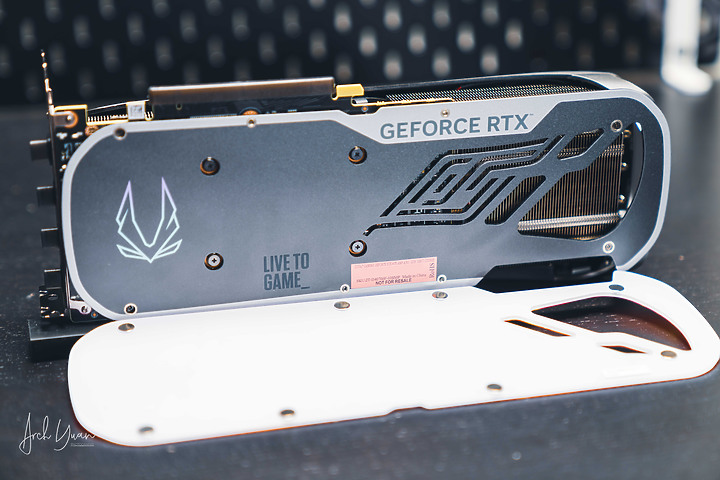 [backcolor=rgb(255,] ▲磁吸背板安装。[backcolor=rgb(255,]   [backcolor=rgb(255,] ▲蜘蛛人:穿越新宇宙联名磁吸背板,印刷解析度非常高,安装上去非常艳丽。[backcolor=rgb(255,]  [backcolor=rgb(255,] ▲联名的风扇贴,共有四款,可以贴在显示卡风扇轴承盖上。[backcolor=rgb(255,] 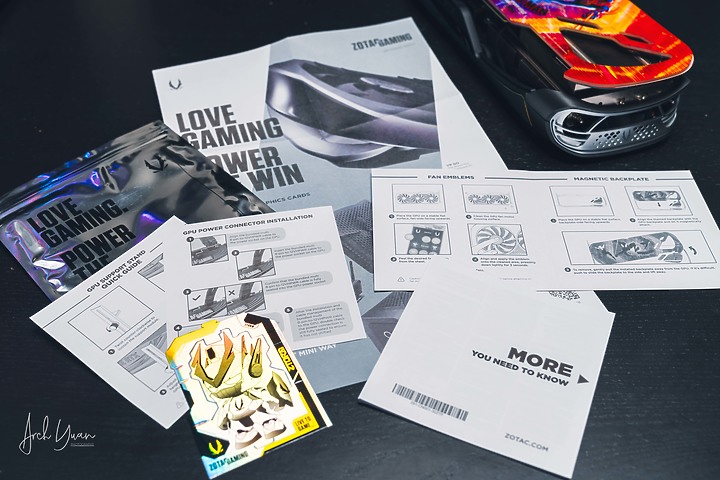 [backcolor=rgb(255,] ▲银色包装打开分别为,说明书、磁吸背板及风扇贴安装教学、12VHPWR 16-pin安装教学、显示卡支架安装教学、理念宣传简介、ZTORM立牌。[backcolor=rgb(255,]  [backcolor=rgb(255,] ▲联名贴纸为八张,每张都十分有趣,而且印刷品质都很高。[backcolor=rgb(255,]   [backcolor=rgb(255,] ▲显示卡支架,透过螺丝可以控制松紧,并调整需要的高度。[backcolor=rgb(255,]  [backcolor=rgb(255,] ▲显示卡支架底部为止滑材质,实测很稳比高科技竹筷来的实用XD[backcolor=rgb(255,]  [backcolor=rgb(255,] ▲12VHPWR 16-pin转双8PIN转接线。[backcolor=rgb(255,]  [backcolor=rgb(255,] ▲ZOTAC GAMING蜘蛛人:穿越新宇宙联名环保袋,正面有着电影角色及商标,提把部分使用红色,非常显眼。[backcolor=rgb(255,]  [backcolor=rgb(255,] ▲背后有着ZOTAC GAMING蜘蛛人宇宙风格版本的LOGO。[backcolor=rgb(255,]  [backcolor=rgb(255,] ▲环保袋内部有着内袋,可以放一些小东西。[backcolor=rgb(255,]  [backcolor=rgb(255,] ▲ZOTAC GAMING GEFORCE RTX 4070 AMP AIRO【蜘蛛人:穿越新宇宙】联名显示卡也是轻松收纳。[backcolor=rgb(255,]  [backcolor=rgb(255,] ▲公仔外盒,可以看到联名版ZTORM也有三款。[backcolor=rgb(255,]  [backcolor=rgb(255,] ▲这次抽到的是 ZTORM AS SPIDER-MAN,就是主角拉,其余是关及2099,内附一个地台及多重宇宙通道。[backcolor=rgb(255,]  [backcolor=rgb(255,] ▲ZTORM AS SPIDER-MAN组立正面。[backcolor=rgb(255,]  [backcolor=rgb(255,] ▲ZTORM AS SPIDER-MAN组立背面。[backcolor=rgb(255,]  [backcolor=rgb(255,] ▲与原版ZTORM立牌合照一张。[backcolor=rgb(255,]  [backcolor=rgb(255,] ▲把这张ZOTAC GAMING GEFORCE RTX 4070 AMP AIRO【蜘蛛人:穿越新宇宙】联名显示卡安装好,让我们来看看效能及游戏表现吧~[backcolor=rgb(255,] 测试平台[backcolor=rgb(255,]  [backcolor=rgb(255,] CPU:Intel i7-13700K (16C24T)[backcolor=rgb(255,] MB:GIGABYTE Z690 AERO G DDR5[backcolor=rgb(255,] RAM:G.SKILL幻锋戟RGB 16GBx2 D5-6400 CL32[backcolor=rgb(255,] SSD:PNY XLR8 CS3040 2TB M.2 2280 PCIe Gen4x4[backcolor=rgb(255,] VGA:ZOTAC GAMING GEFORCE RTX 4070 AMP AIRO【蜘蛛人:穿越新宇宙】联名显示卡[backcolor=rgb(255,] 驱动版本:NVIDIA 537.42[backcolor=rgb(255,] POWER:Antec SP1300 Signature 1300W 80 PLUS[backcolor=rgb(255,] 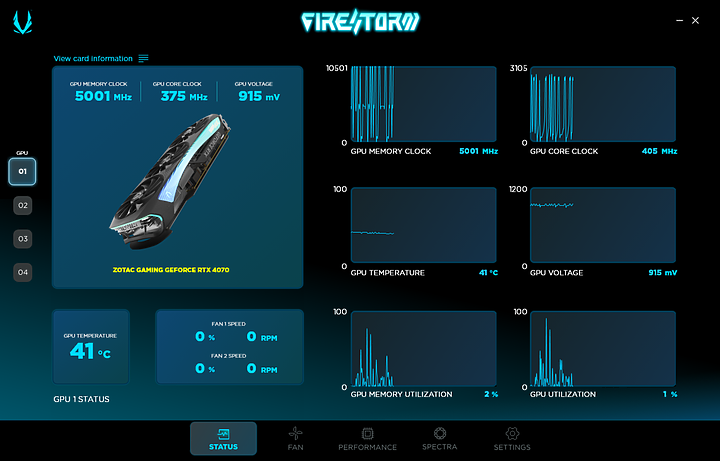 [backcolor=rgb(255,] ▲首先进入ZOTAC自家的FIRESTORM,画面整体非常有科技感,每个功能都在下方工具列独立展示,从最左侧为系统监控页面,可以看到电脑的可项资讯。[backcolor=rgb(255,]  [backcolor=rgb(255,] ▲往右是风扇设定页面,三风扇的款式FAN 1为左侧及中间风扇控制,FAN2为右侧单一风扇控制。[backcolor=rgb(255,] 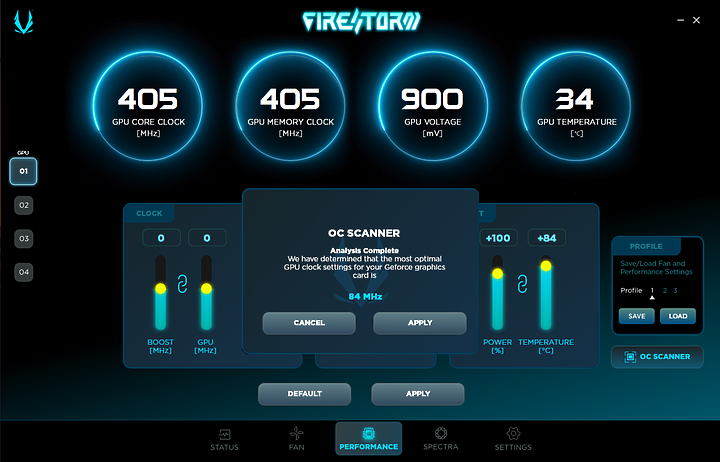 [backcolor=rgb(255,] ▲中间是FIRESTORM软体首页,右侧有个OC SCANNER,可以自动侦测并超频,懒人玩家点一点就能使用,很方便。[backcolor=rgb(255,]  [backcolor=rgb(255,] ▲右边是RGB设定页面,可以依照不同部位单独调整,潮到不行。[backcolor=rgb(255,] 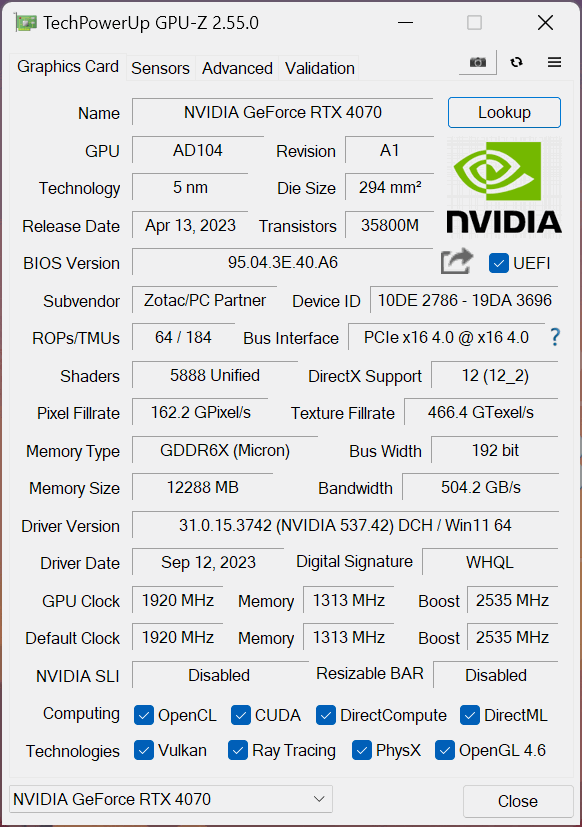 [backcolor=rgb(255,] ▲GPU-Z,RTX 4070 核心有着 5888 个 Cuda 核心,记忆体则为 Micron GDDR6X 192-Bit 12288 MB(12GB),核心时脉为 1920 MHz、Boost 时脉为 2535 MHz、记忆体时脉为 1313 MHz。[backcolor=rgb(255,] 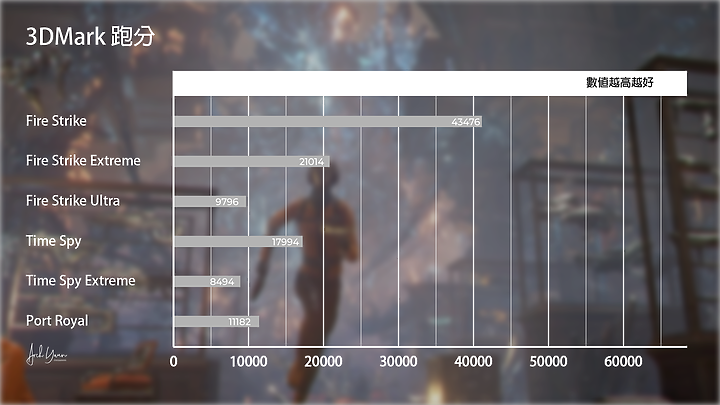 [backcolor=rgb(255,] ▲3DMark分别测试DirectX 11游戏的Fire Strike、Fire Strike Extreme、Fire Strike Ultra及DirectX 12游戏的Time Spy、Time Spy Extreme,与测试光线追踪的Port Royal,理论性能测试完成,来看看实际游戏效能吧。[backcolor=rgb(255,] 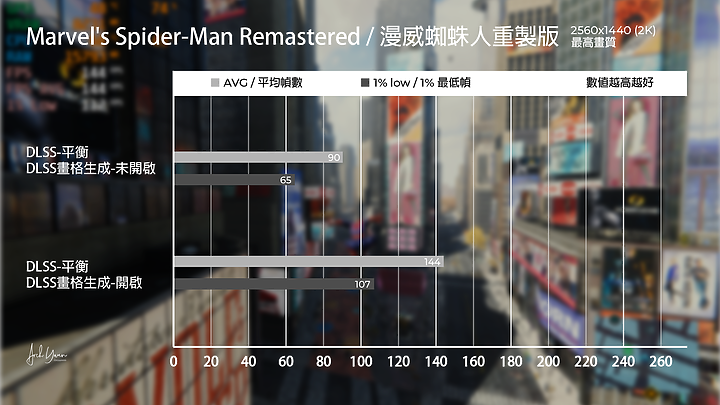 [backcolor=rgb(255,] ▲既然是蜘蛛人联名卡,第一款当然要测试漫威蜘蛛人重制版拉,测试环境是摆荡在纽约时代广场,街道上有着大量纽约市民及警匪追逐,这种复杂的场景开启DLSS3.0的画格生成前后差异还是蛮大呢。[backcolor=rgb(255,] 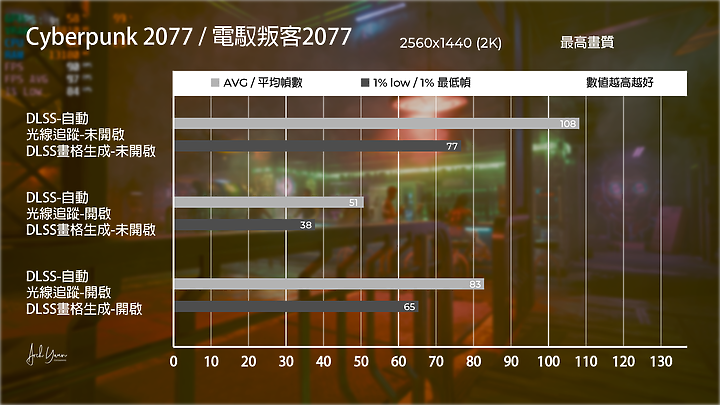 [backcolor=rgb(255,] ▲最近迎来2.0更新的电驭叛客2077,各位玩家有没有重返夜城呀,这款游戏也是很适合测试DLSS3.0画格生成的游戏,尤其是开启RTX光线追踪后再开启画格生成,流畅度一下就跑上去了呢![backcolor=rgb(255,] 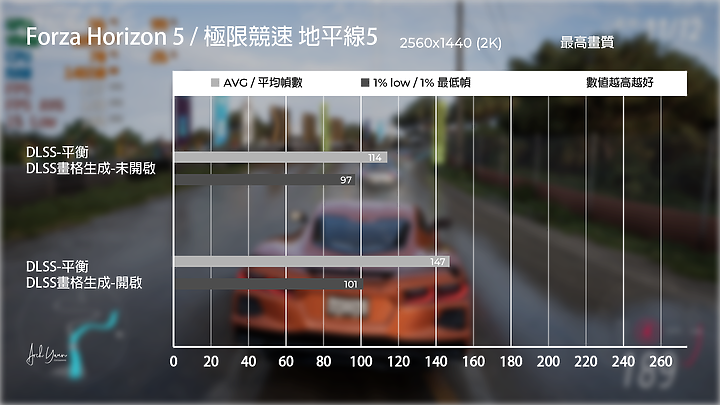 [backcolor=rgb(255,] ▲极限竞速 地平线5也支援DLSS3.0哦,在墨西哥来一场越野赛车,可以看到溪流的反射,密林的细节,我每次跟别人赛车都会在路上停下来好好欣赏一下这些风景,然后就输了比赛呢XD,测试中有发现虽然开启画格生成后平均帧数有明显提升,但1%最低帧的差异不大。[backcolor=rgb(255,] 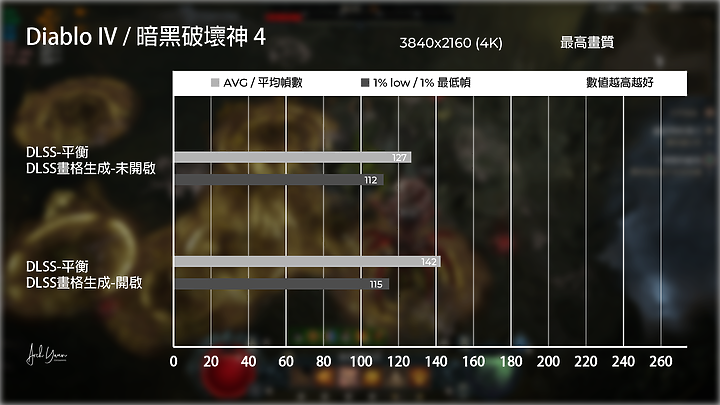 [backcolor=rgb(255,] ▲欢迎来到地狱! 暗黑破坏神4不晓得还有没有人在玩..,这次刷的副本是世界四的萨拉特的巢穴,使用拍拍熊(德鲁伊),会选这张图是因为蜘蛛超级多,在4K环境下开启DLSS画格生成帧数还是有提升,蛮期待第二赛季的,下面留言可以揪团一起刷呦。[backcolor=rgb(255,] 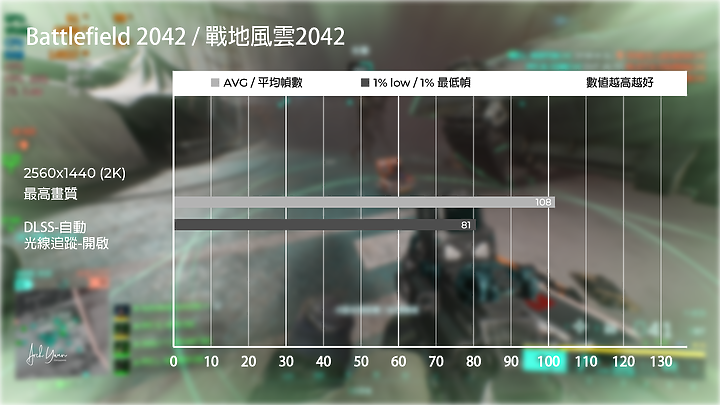 [backcolor=rgb(255,] ▲最近才要迎来第六赛季的战地风云2042,我自己算是BF粉,不晓得这款还能走多远…,测试的地图是搁浅的64人混战,这款就没有支援DLSS3,画面设定为2K最高画质,基本上就是我平常使用的设定,光线追踪开启的状况下平均帧也有破百的表现。[backcolor=rgb(255,] 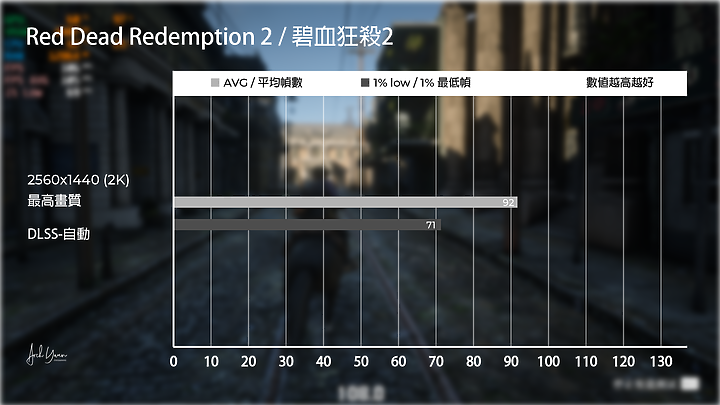 [backcolor=rgb(255,] ▲回到那个旷野的西部,碧血狂杀2在2K画质全开下,DLSS设定为自动,平均帧数也有92帧的表现,1%最低帧也有71帧的表现,虽然没有黑科技(DLSS3)的加持,表现还算尚可。[backcolor=rgb(255,] 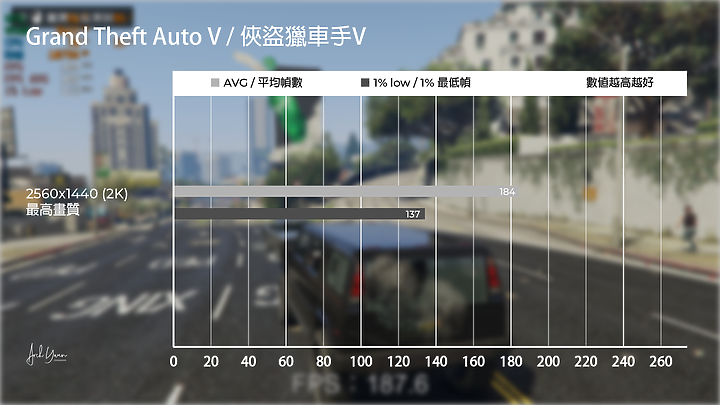 [backcolor=rgb(255,] ▲听说近几年会出六代的侠盗列车手,大家有没有很期待呀,先来看看五代的表现,这款10年前的大作,使用游戏内建硬体效能测试随便都能跑上184的平均帧,真的是神优化XD。[backcolor=rgb(255,] 结语:[backcolor=rgb(255,] 这款ZOTAC GAMING GEFORCE RTX 4070 AMP AIRO【蜘蛛人:穿越新宇宙】联名显示卡不论是在性能还是外观都十分出众,针对喜欢蜘蛛人的玩家,随附的配件及贴纸,也非常有纪念价值,我手边能测试的显示卡不多,依照RTX4070的定位也是2K居多,测试没有到那么齐全就请各位看官见谅了 [backcolor=rgb(255,] 呼应文章开头的第一段话,每个人都能戴上面具成为英雄,但ZOTAC GAMING x【蜘蛛人:穿越新宇宙】是限量产品,售完为止哦!!
|












